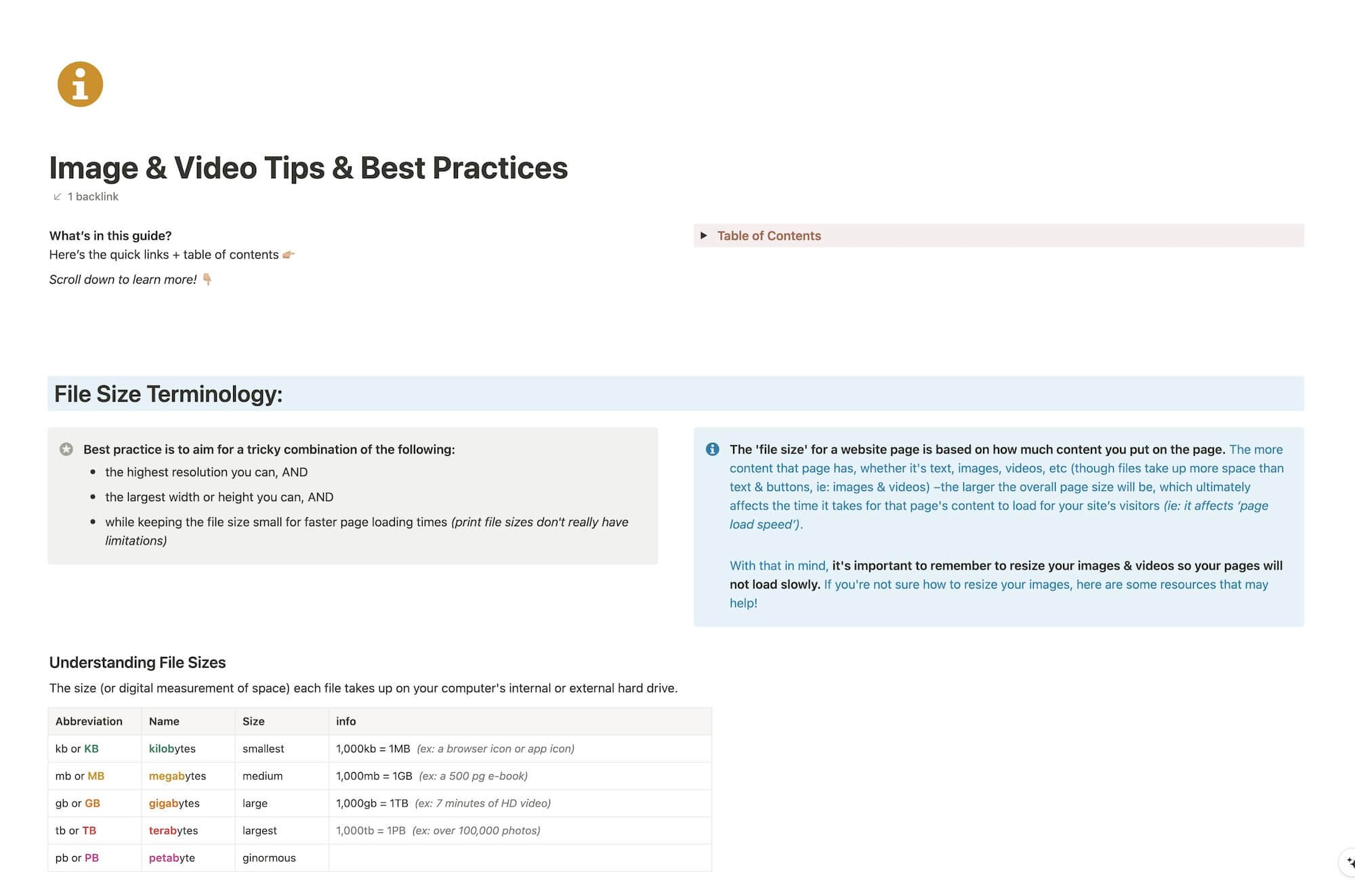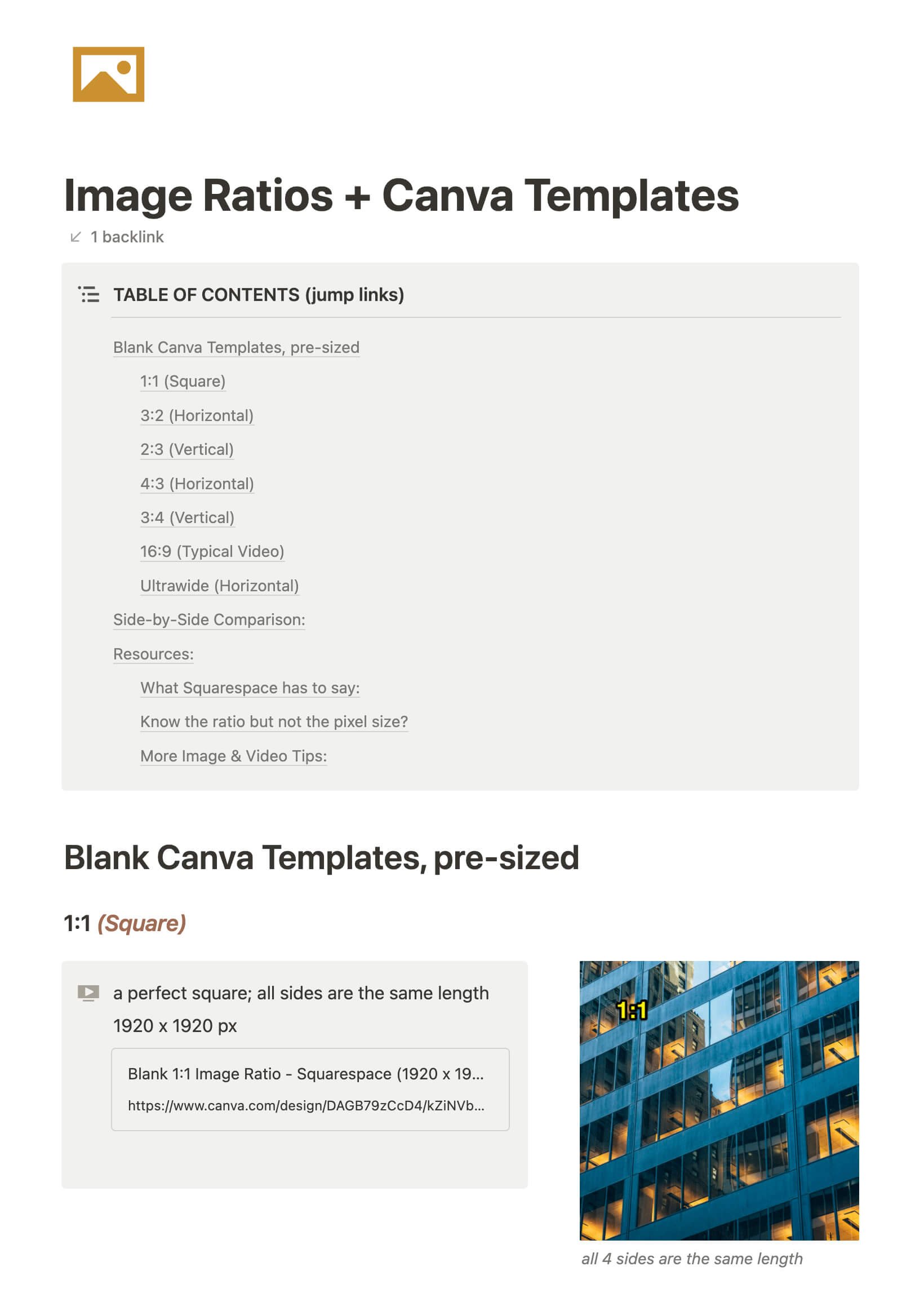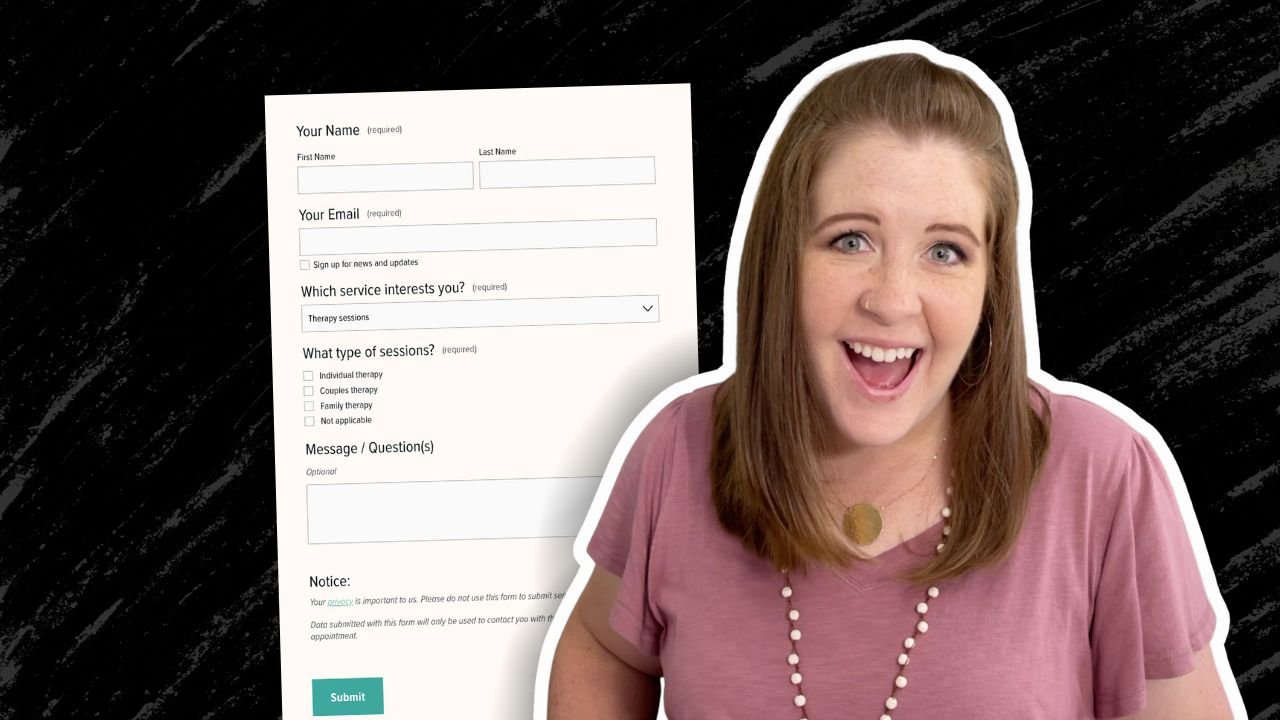Squarespace Web Design & Business Tips
O N T H E B L O G
Images & Videos for Websites
CHEATSHEET & TEMPLATES
File & format terminologies & size ranges, resource lists, and pre-sized blank Canva templates for various image ratios.
How I use Dubsado for my Client Onboarding process
Getting started (or even just knowing where to start) with client onboarding can be tricky. I know this, because I've been there! My old process was cumbersome, unorganized and complicated, because I didn't really have one... at all. 🙈
I'd miss steps during client onboarding simply because I didn't have a system, or even worse, maybe I was so excited to get started on the project that I just bypassed all that "stuff."
Luckily for me, I have wonderful clients and no problems ever came up because of my previous lack of onboarding organization. BUT I knew then, as I know now, that wouldn't last. Not that my wonderful clients would suddenly become something other than wonderful. No, no, no.
I'm saying my obvious lack of organization would eventually lead to an error SOMEWHERE, whether that was accidentally missing a client's deadline, or not getting paid on time because I had to manually set up invoices in PayPal and send them (or soooo many other possible scenarios).
As I mentioned (in detail) here, in Why Dubsado is My Favorite App, ...it's my favorite business app! I have many others on the list (I 💚 you too, Trello).
But in case you missed that (HINT: go back & read it too!), Dubsado is FREE to try, with no time limit on your trial; it just caps you at 3 clients before you'll have to upgrade.
SO WHAT THE HECK ARE YOU WAITING FOR???
LET'S GET STARTED!
My favorite freelancer app: Dubsado
Holy shit, you guys! When something is this good, you don't keep it to yourself; you share it!
I don't know if I've been living under a rock, or what, but I'd never heard of this company until a few months ago. I'm scratching my head now, trying to figure out what the heck took me so long to move forward!?
Invoicing, Contracts, Proposals, & Time Tracking
This is my favorite advice to share, really.
As a freelancer myself, I know we're always looking for tools that will do everything we need, all in one place, without shaving off large chunks from our profit margin as we grow and scale our businesses.
So, when I came across a podcast about this free resource where several things could be handled all in one place, for less than $20/mo, my interest was piqued. I did some research and found a few different ways to do this!
My Favorite Apps for Designers + Freelancers
We're all SO busy these days! If you're keeping up with the trends then you haveto cook the perfect healthy meal with that new "superfood" ingredient, or complete this particular workout, or go take this particular class, or whatever the latest trend may be.
You may have kids and a full time job on top of it. Maybe you work at home full time, or have a 9 to 5, and then work nights & weekends on your side-hustle (whatever that may be).
No matter the details, there's still every day tasks to do (like cooking, cleaning, yard work, etc.) on top of maintaining a home life and keeping up with tasks at work. There's also the added task of not totally ignoring your SO or your friends and family while you work your little butt off!
So, who doesn't want a few apps that can make life a little easier?
Do you know when to take a break?
You probably know the famous saying, "Que sera sera," or, "Whatever will be, will be." That's the advice I'm giving myself!
How to create custom folder icons (on a Mac)
The one complaint I hear most about the Apple operating system is that it isn't as customizable as Windows. While that's an accurate assessment, it doesn't mean it isn't customizable at all (if you know the some simple tricks)!
Katelyn, here!
I’m the Founder, Owner, CEO, Designer & Educator at Launch the Damn Thing® and I love coffee, cursing & carefully laid plans. 😂 (Also reading, blaring loud music, and teaching, –but those didn’t fit into my nice alliteration!)
Did I just totally make your day? #goals