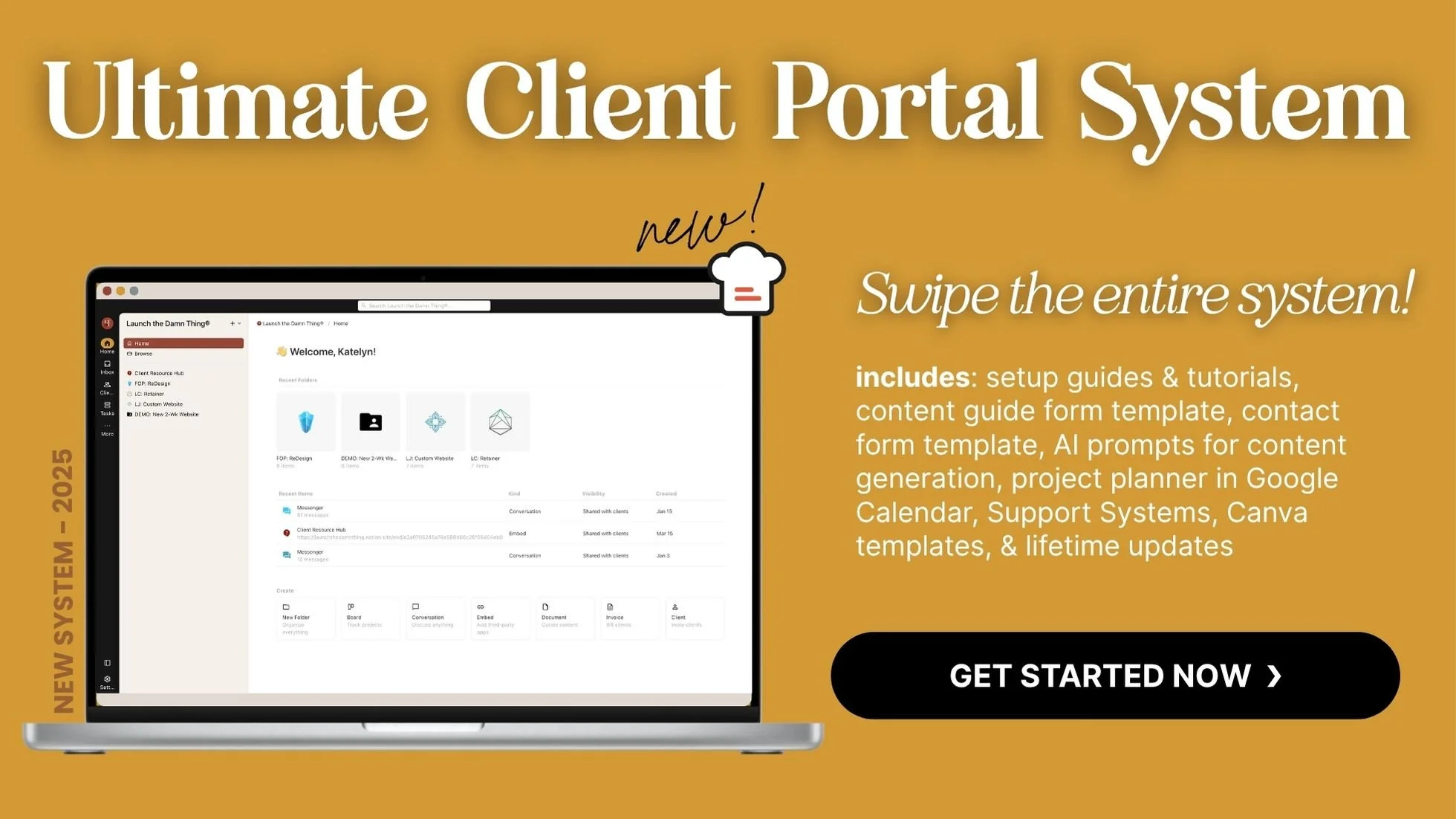How I Start Designing a Website & Handle First Draft Feedback
What's inside this post: Hide
I was asked a question in the Club recently about my Home page process, and if I ever face pushback on my feedback timelines. If you've seen my two-week process overview, (it’s older but still accurate), you’ll know it doesn't dive into the specifics of starting the actual design process regarding the first page you start working on & how to collect feedback on that page before you build out the rest of the website.
The question(s) asked were:
Do I get pushback on deadlines?
How do clients feel about the timeline for giving feedback?
How do I collect feedback and maintain boundaries?
What does the schedule really look like?
How do I communicate all this?
These are all excellent questions! And since I didn't cover them in my high-level overview video, it's time to address them now. As you’re reading (or watching the accompanying video), if you have any other questions, feel free to drop them in the comments below. Who knows, maybe I'll make another post to answer them! 😃
The Two Hardest Website Pages to Design
The hardest parts of building a custom website are the designing the Home page and the services (or sales) pages, as far as the actual designing process goes.
Honestly, if it’s up to me I'd design these two pages DEAD LAST when working on my own site or a template website. But when I'm working for clients, it's a bit different. Oddly enough, I tend to tackle the Home page first, while the Services page still comes last.
The Home page and Services page are typically the longest and hardest pages to figure out, especially when the rest of the content doesn’t exist yet. But if you want to use the Home page as a mood board replacement, like I do, that’s a fair strategy if you want to jump in & get your hands dirty, so to speak.
That said, the first page you design does NOT have to be the home page; any decent size page can serve as your site mood board, though preferably choose one you can have fun with (ie: not an FAQ or Contact page; those tend to be “boring” & short, comparably). You could even do this first step in Figma if you prefer, since it doesn’t necessarily always reflect the final result.
There’s a good reason to design BOTH (Services and Home) last.
Think of your Home page as a signpost for your entire website. It needs to guide visitors to featured or highlighted areas you want to make sure they don’t miss. Basically, it’s showing them a 30,000-foot overview of what the site offers and directing them where to go.
Your Services page could be a simple list of services, descriptions, pricing & FAQs, –or it could be a long-form Sales page walking the viewer through all the stages of their purchasing decision (what is it, why do I need it, price, objections, questions, social proof, etc –and not necessarily in that order).
The tricky part for both of these pages is that at the start, much of the content you might refer back to while you build those pages, –that stuff doesn’t exist yet.
For example:
If you plan to have a section for recent blog posts, the blog might not be set up, or the posts might not be there yet. You can add a summary block & style it, but it’ll be empty. This makes it challenging to ‘design’ that section of the page, –at least until you get into a rhythm and figure out how you work best & in what order.
Most of my clients come to me with DIY’d websites in some form. Typically, there's at least one blog post when I’m either migrating their site into Squarespace from WordPress, moving from an older Squarespace version, or just redesigning an existing one. So, there’s usually some content to reference, making it easier for me to start with the Home page.
But, if starting with the Home page wasn’t feasible, I'd pick a different page, like the About page, which is simpler since it focuses mostly on one thing rather than an overview of the whole site, and doesn’t often need to reference content from other pages of the website in the same way as the Home page.
The draft Home page I submit is just that—a draft. It’s a way for me to mock up a potential page layout & style, then ask the client, “Am I on the right track? Do you like the vibe? Are the layouts and aesthetics good? Does it match how you want your brand to feel or be experienced?”
At this early stage, it’s NOT about getting every pixel perfect, which can be tough to do in Squarespace anyway, because that’s not how the platform works. It’s more about making sure I’m heading in the right general stylistic direction before I ‘waste’ time on a style the client won’t like.
Step-by-Step Home Page Design Process
Now for the next part of this is the schedule. Let’s break it down step-by-step.
Week 1:
Monday morning:
We kick things off with a review call. If you haven’t seen my two-week web design process overview, check that out first for a high-level look at our daily tasks during a project. This call is typically booked in the morning, and the objective is to ask questions about their homework (content) submissions and gather information wherever I need more clarity. By the end of the call, I’m usually brain-dead because, well, I’m an introvert and I need time to recharge after using that much brain power. So, I switch gears and work on something else to give the detail-oriented part of my brain a break.
Tuesday:
This is when I start working on the first page of the website (whether it’s the Home page or not). I also set up the template style guide because it’s essential to have that ready before diving into the any page design. Once the style guide is set, the Site Styles are set, etc, I create a basic Home page layout & style it to fit the client’s branding and personality.
Wednesday morning:
I submit the Home page draft to the client. Usually, we have a virtual meeting to discuss it together. I walk through the page, section by section, explaining my design choices, highlighting any unique features, show any animations or hover effects, and then ask for their feedback. Meeting in real-time helps me see & understand their genuine reactions better, which helps me gauge whether they really do like it or feel hesitant about it. If I feel like they’re not as excited as I’d hoped, then I can ask them guided questions to get good feedback and maybe even make some live changes right there on the call, until I’m confident about moving forward on the rest of the website design.
After the meeting, I send them a link to a Markup, with a full-page screenshot of the design in JPG form, where they can literally ‘mark it up.’ This allows them to give feedback (literally pin comments to the image exactly where they want me to make a change) on changing the text, swap out background images, etc –without seeing the rest of the in-progress site as I work.
Wednesday – Friday:
Clients have until end-of-day Friday to provide their feedback, but it’s often done by Wednesday or Thursday this first week.
Week 2:
Monday morning:
I present the website to the client on another call, again walking them through EVERY page and special feature, answering any questions, and explaining my design choices.
This call is essential because I want to not only show them how it all works together, but I also want to explain how everything functions on the back end, making it easy for them to edit themselves.
After the call, I send them a different Markup link to allow them to use the draft site as if it were live, and collect their detailed feedback on the entire site.
Learn more about how I use Markup to collect client feedback (free!)
Establishing Feedback Parameters
First, I tell my client that the design & layout of the first page may change as I develop the rest of the website, making it clear not to get too particular with feedback at this early stage, as more detailed feedback can be provided from Monday to Wednesday of the following week. So, the feedback given on the first page is almost always WAY LESS detailed (ie: fewer requests) than the feedback I get on the rest of the website, later in the project.
Second, in the contract (service agreement) states the total revision time for the project can not exceed the time it took to design it in the first place (using ‘legalese’), so there’s no world in which I will allow the client to ask me to start over without booking new dates (& paying new fees to hold those dates). That said, I’ve never had to enforce this because it’s only ever been a problem on one project in 8 or 10 years, so that clause is in the agreement because of one project I had ages ago.
On the second round of feedback, I tell the client that there’s no such thing as a dumb question, they can request copy changes on headings, paragraphs, buttons, swap out photos, graphics, patterns, backgrounds, change up navigation if needed, etc. –whatever they want.
If I disagree with any of their requests, I reply with an Oreo ‘cookie sandwich.’ 😂 Compliment (cookie) + criticism/feedback/misgivings (icing) + compliment (cookie). (Pro-tip: always add an emoji to help clarify your tone, so they read it in the right tone of voice.)
For example:
That’s a great question! I’m not sure that’s the best option for this section, but we could [insert optional change, ex: change the button text to ‘Join Us Inside!’] instead and that shouldn’t affect the [insert goal here, ex: user experience by making the button too long/big]. Good catch! Let me know what you decide. 😊
Basically, I’ll always say that I’m happy to do what they want anyway, if that’s what they really want, but before they decide it’s important to understand why I don’t recommend that change, and then explain my reasoning so they can make an informed decision. Usually, they’re happy to let it go & leave it the way I had it, or make a more minor change to it than they’d originally requested.
Feedback for the whole website is always structured over ONLY 3 business days (sometimes also including the previous weekend if possible & they need extra time), to ensure I get timely feedback, they don’t get bored with the back-and-forth, we can knock it out quickly & efficiently, while keeping the project moving forward smoothly & not running past our project dates.
Handling Client Feedback and Revisions
So, do clients ever push back on those deadlines? Do they feel too rushed? The big question is, have clients ever wanted more time to really go through things before getting back to me?
Honestly? No, I haven't had that issue since I started using the two-week process I learned in Paige Brunton’s Square Secrets Business* course. However, I can totally see how it could happen if you don’t (or aren’t yet comfortable) holding your boundaries.
If you're not a designer and you've hired one, please know that saying you want to go over everything with a fine-toothed comb might sound reasonable, but for us designers that can be a bit scary because we know how much time that could actually take depending on your definition of detail. I'm a very detail-oriented person; so, if someone tells me they need to go through everything meticulously, I believe them! And I'm thinking, "Oh man, this could take forever!"
Like most designers, I do want my clients to thoroughly check the website on all devices, click on everything, test all the forms, —basically, help me make sure everything works and double check everything! But there's definitely a time balance for this process, because service providers will have other projects lined up, and in those cases, deadlines are deadlines. There's no extension for one project if that extension runs into the next.
For clients who need more time, I tell them we can continue revising until their project’s end date. If they're not ready to launch then, but still need/want my help, that's fine; we'll just book a new slot in my calendar and finish up then. Knowing this option exists, but that it’s often later than they want, motivates them to stick to the timeline that they have.
Since I’m very transparent about the timeline throughout the whole process, they’re prepared for deadlines like this, so they don’t sneak up on us unexpectedly. I constantly remind clients when things are due; it's in writing, I say what happens next on our calls, and it’s listed in their portal with notification reminders. If they forget, they can ask me too; I won't be offended.
So, if you're worried about pushback, just be extremely clear about your processes & deadlines. Repetitively so. Remind clients of upcoming steps and due dates at every point of contact. Even if they have notifications, assume they forgot or haven’t seen the calendar yet & tell them anyway. This keeps them informed and comfortable with the structure, because they know what to expect.
Boundaries, Deadlines, Trust, Clients & Fear
I've been designing websites in Squarespace since 2016 and graphics in general since 2006; with that time & experience, I design & edit quickly. So as long as my client can adhere to the deadlines I give them, I can fit the actual design & edits into my timeline no problem.
For example, last fall, I worked on a project for an attorney that involved merging two separate WordPress websites into one comprehensive Squarespace website. This included migrating nearly 400 blog posts into Squarespace. Despite the project's size—it had about 20 to 30 pages besides the blog—we still only needed two to three days for revisions. The client submitted around 120 revision requests, and we had a few threads discussing various options related to those requests. By the end of those three days though, she felt confident that all her requests were addressed, or that she could make further changes herself if needed, and we were good to launch on time.
Holding Your Boundaries
It's crucial to set boundaries AND stick to them, including your deadlines. Don't extend them just because a client was dragging their feet. Life happens, and if you can be flexible when you need to be, that’s great, ––but make that the exception, not the rule.
Holding your boundaries is essential to running a predictable service-based business on predictable timelines, which ultimately helps stabilize your income when you know how many projects you can take each month/quarter/year.
Trusting the Art Director & Project Manager (ie: you)
When clients hire you, it's because they trust you to GUIDE them through the process. If you tell them you can get it done in a specific timeframe, do it. Keep that ‘promise.’ That confidence & predictability builds trust with our clients, and with that trust they won't second-guess whether you can meet your own deadlines.
Booking the ‘Right’ Clients
I've noticed that clients who invest more in their projects tend to give you more design freedom & flexibility in general. For instance, when I work with clients who are willing to spend a bit more, they're usually more relaxed and let me lead the process with little-to-no resistance.
On the other hand, clients with tighter budgets often want more control and tend to nit-pick things to death. That's not to say clients with smaller budgets are inherently always bad to work with, —I've had fantastic clients at all price points— but generally speaking, bigger budgets mean more trust and less micro-managing.
So, no, I haven't had pushback on my timelines because I stick to my deadlines and am extremely transparent about every aspect of the process. This builds a level of trust that puts clients at ease. They know I'm the expert, and they let me do my thing.
Plus, since rebranding in 2020, I can't recall a single red-flag client that I’ve actually worked with on a custom website build using this process. Every two-week website project I’ve booked has gone smoothly, and I think that's partly because my branding attracts the right audience. Being myself helps attract clients who relate to and trust me, making the whole process more enjoyable for everyone involved!
Is Two Weeks Long Enough for Clients?
All that said, the second-most popular question—not just about the homepage process, but for the entire project, is “do clients worry that two weeks isn't long enough?”
Honestly, I've NEVER had a client worry that two weeks isn't long enough or sufficient to get the work done without stressing over it. In fact, a couple have even jokingly asked if I can do it even faster! 😂 So no, I don't get pushback on the project length.
🎁 Bonus Tips
Yes, designing the Home and Services pages are one of the hardest designs in a website project, but neither of those has to be the first page you work on! If you prefer, you could start with the About page and use it as a mood board instead. It's a great (& likely much easier) alternative if you don't want to tackle the homepage right away.
Zombie Projects & Customizing the Process for You
We tend to be afraid of what we don't know. If you've never had a rigid project timeline and your projects have always been fluid and flexible, you might have experienced what I’ve heard called "zombie projects." These are projects that only seem dead, then suddenly come back to life, only to go dormant again, over and over in that cycle. Those client’s pop back up like, "I know you haven't heard from me in two months, but I'm ready to dive back in now!" And you're like, "Oh gawd, ––but I'm too busy now!"
If that's your reality (what you’re used to) and you've never tried a structured approach like mine, where you can predictably plan your year (and income), it might seem daunting or scary to implement. But trust me, having that stability is far better than dealing with one super long project that drags out for months and months, clogging up your calendar & preventing you from booking more work. Those zombie projects also often involve scope creep, resistance to deadlines, and clients who aren't flexible with your schedule; it’s a lose-lose situation!
If you're juggling multiple projects and can toss the ball back to the client while you work on something else, that's fine –as long as you enjoy that back-and-forth effort.
For me, I prefer the "one and done" approach. I like to complete a project and move on to the next. My brain just can't handle doing the same thing for months on end—it drives me crazy. That's what I did in my 9 to 5 job, and I don't want to go back to that!
So, if you're nervous about timelines, it's probably just because it's new to you. Don't write off a structured approach until you've tried it. It might not work for everyone, but it's my favorite way to work, and I'm happy to share it to hopefully make your lives a bit easier and happier!