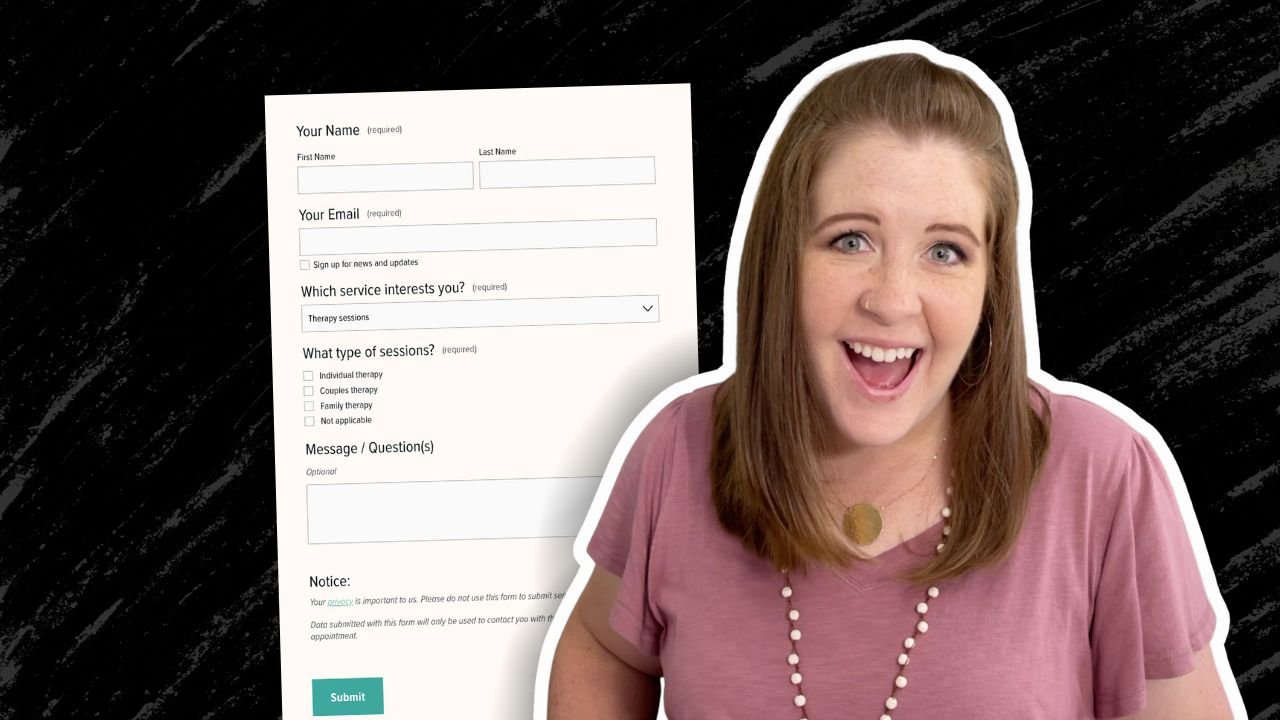Web Design & Business Tips
O N T H E B L O G
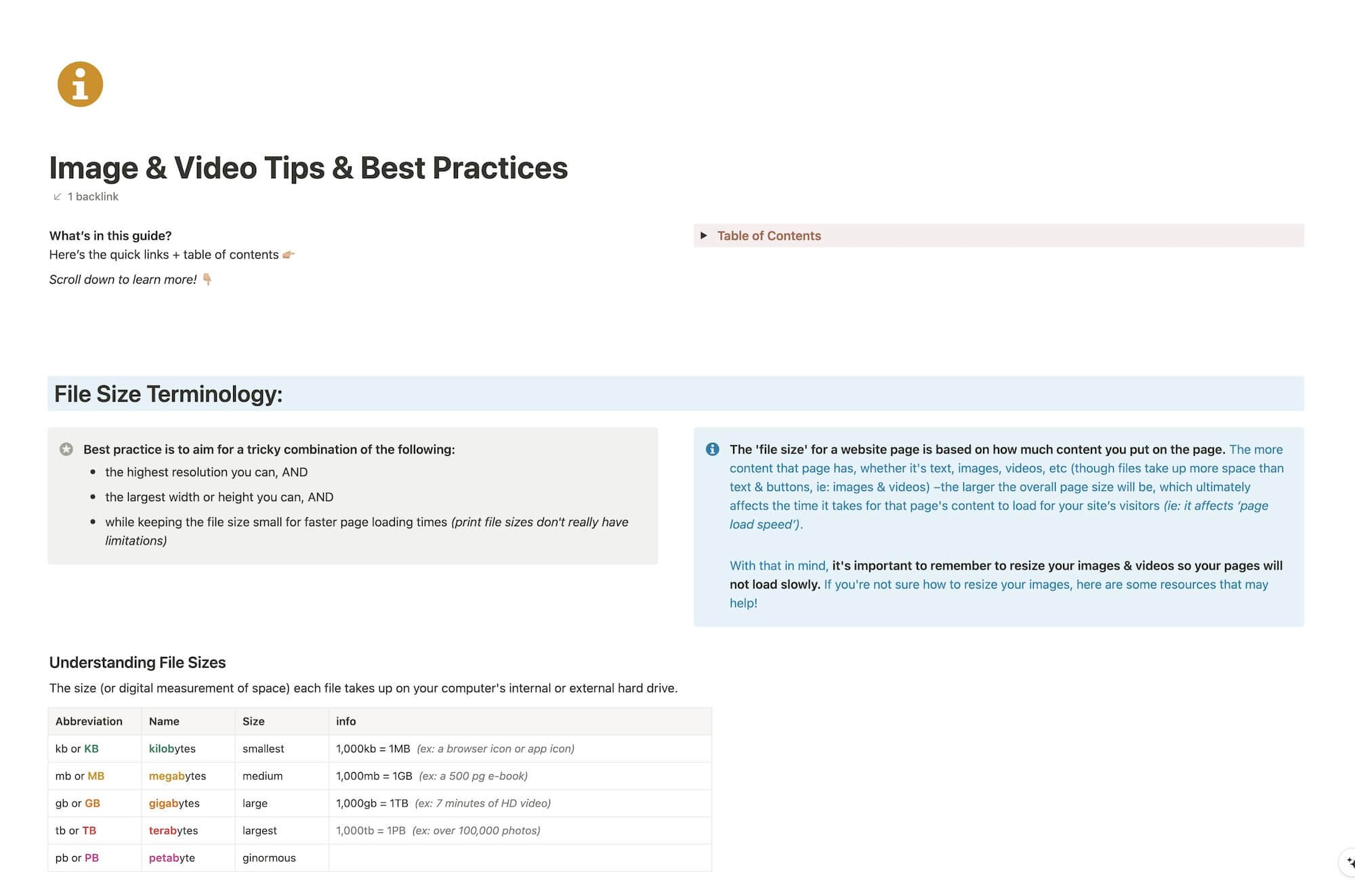
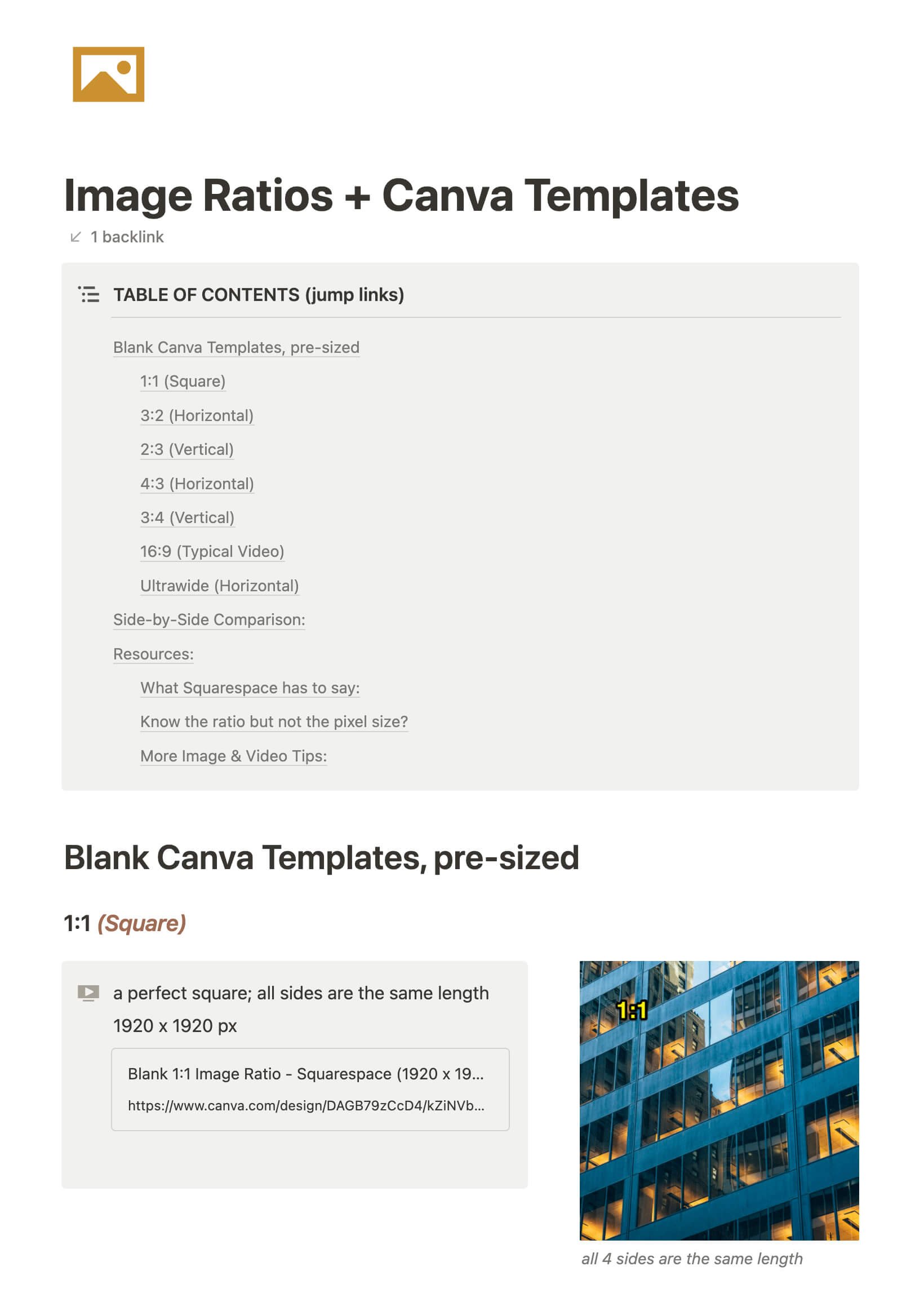
CHEATSHEET & TEMPLATES
File & format terminologies & size ranges, resource lists, and pre-sized blank Canva templates for various image ratios.
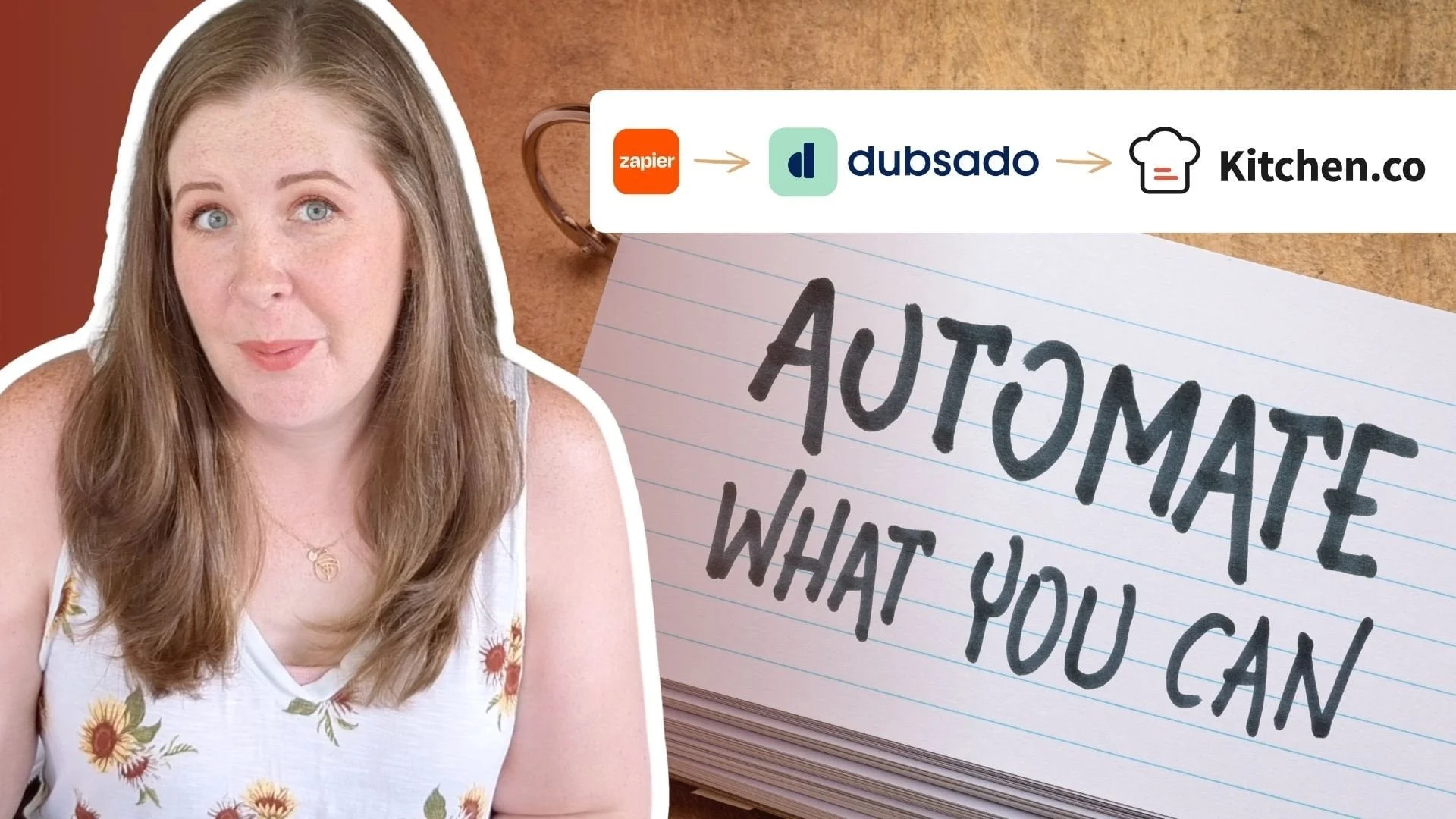
How to design & organize your blog’s home page on 7.1
Speed up your workflow with these 10 Squarespace shortcuts
7 things you need to have in your website’s footer
How to reuse your uploaded images in Squarespace
How to customize your home blog page on Squarespace 7.1
How to add Search to your 7.1 site navigation
Why you need a custom Error 404 page + how to make it
How to add, access & manage your files on Squarespace
Want to put a PDF on a page that people can download? Maybe you don’t know how to add your resume, or an opt-in?
Since Squarespace (oddly) doesn’t have a normal Media Library, it’s not obvious where to add these things, or once you’ve added them, ––where did they go?
I'll show ya how to upload files to your Squarespace site, where to find them & how to manage them.
Katelyn, here!
I’m the Founder, Owner, CEO, Designer & Educator at Launch the Damn Thing® and I love coffee, cursing & carefully laid plans. 😂 (Also reading, blaring loud music, and teaching, –but those didn’t fit into my nice alliteration!)

Did I just totally make your day? #goals