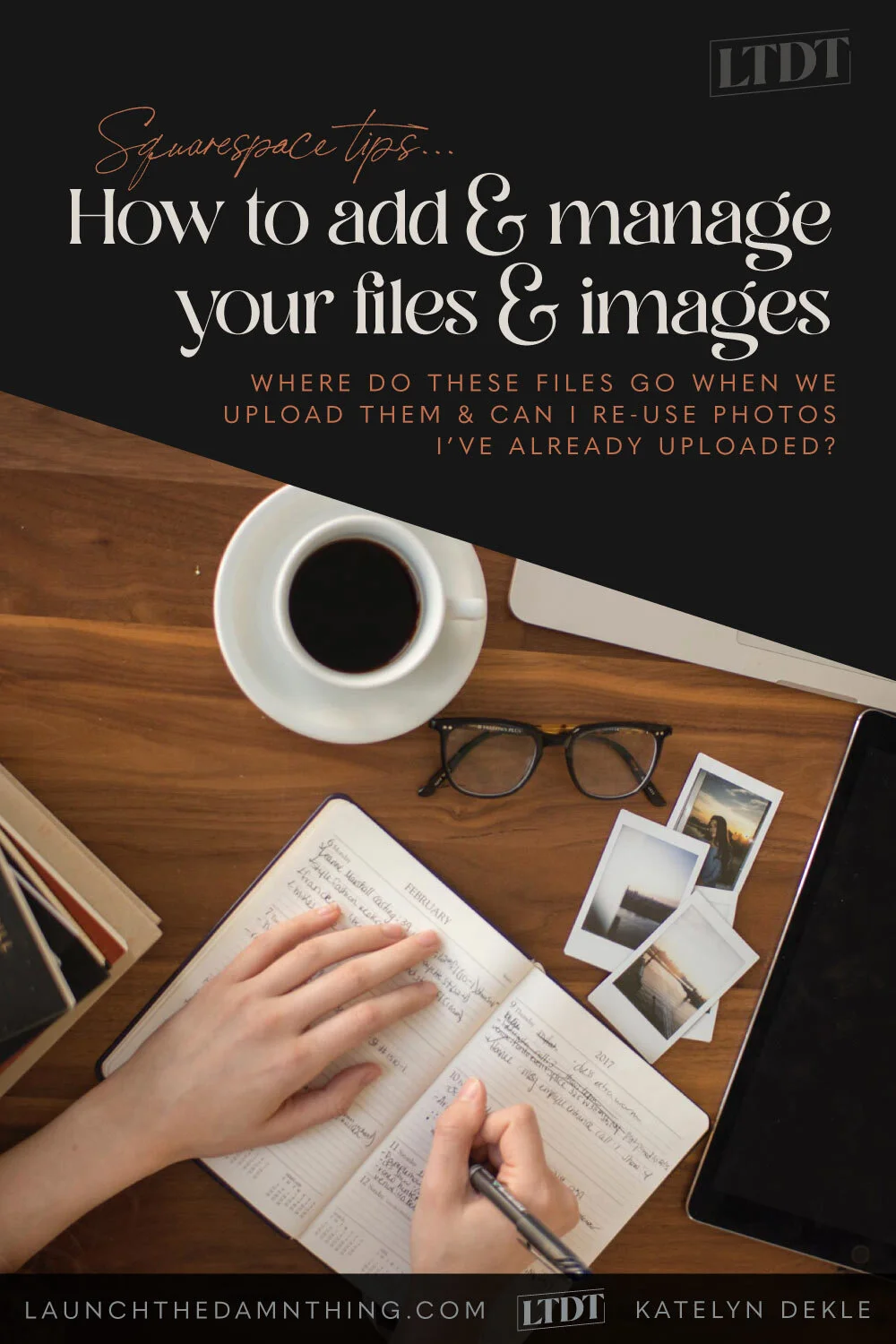How to add, access & manage your files on Squarespace
What's inside this post: Hide
Want to put a PDF on a page that people can download? Maybe you don’t know how to add your resume or an opt-in?
Since Squarespace (oddly) doesn’t have a normal Media Library, it’s not obvious where to add these things, or once you’ve added them, ––where did they go?
I'll show ya how to upload files to your Squarespace site, where to find them & how to manage them.
2 places to add or store files to the backend of your Squarespace website
❶ Add new page + link option in your pages menu
keeps files more immediately/easily accessible for buttons or image links on your site
gives you a URL slug to add to your domain, so you do have a direct link to the file itself
ex: (the part that’s underlined) → www.launchthedamnthing.com/s/this-is-the-name-of-your-file.pdfworks great for opt-in files
❷ Custom CSS → Manage Files area in your design menu
not accessible for linking buttons/images on your site
(can’t choose those files from within the Link < File options for button/image blocks)
does give you a full URL to use in your linked buttons or images within your site
a little more private because the link is long & not something easily ‘Google-able’
works great for opt-in files
These 2 methods don’t talk to each other, so I’d recommend mainly using the first option since it’ll be the most accessible for button links & other things like that, throughout your website.
Read More: learn how to use one of these methods to build a Free Resource Library, simply
Images don’t use either of these methods. Those 2 methods only work for files (exported documents, pdfs, jpgs, pngs, font files, CSS documents, etc.). There’s a different method for accessing images you’ve already uploaded.
How to add, access & manage your files in Squarespace v7.1
How to add, access & manage your files in Squarespace v7.0
Please bear with me on this one; it’s a very OLD video, way before I was comfortable making video tutorials. 😂