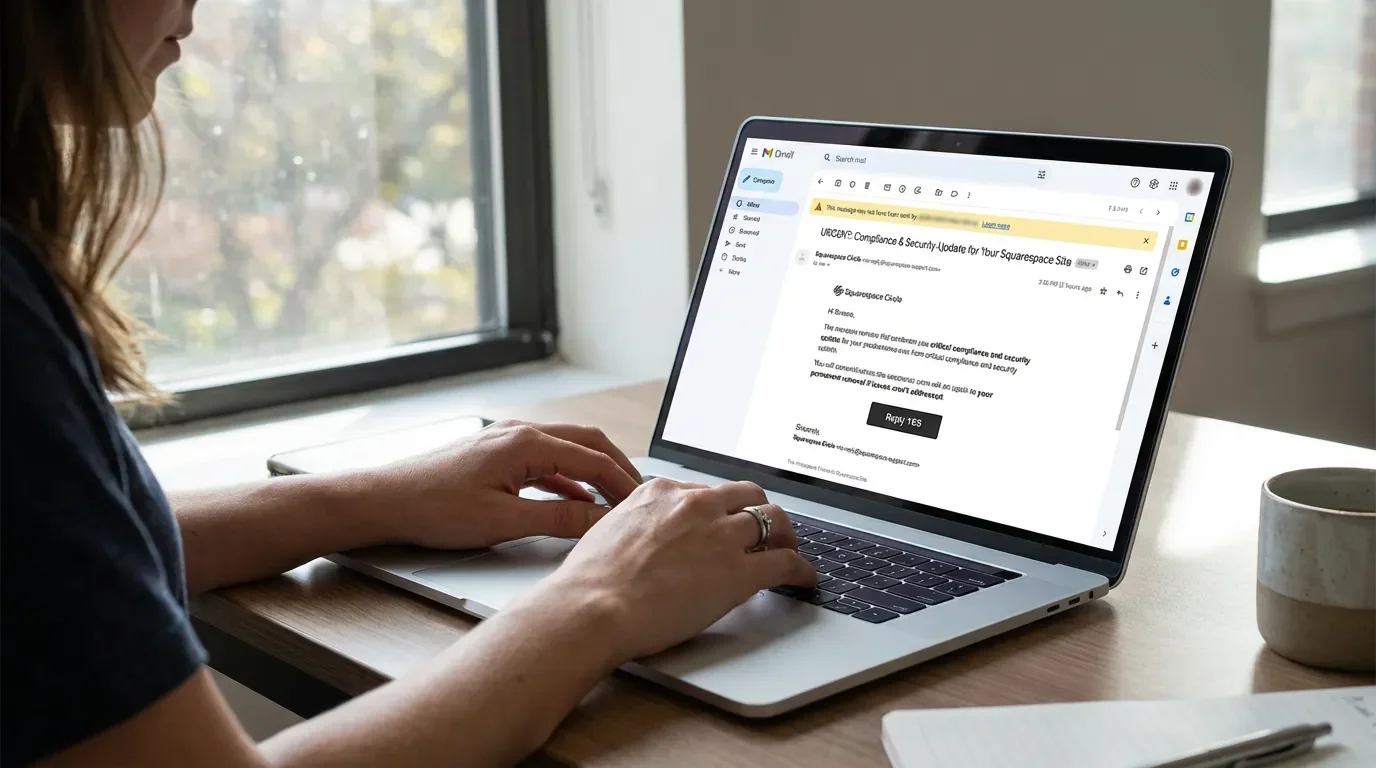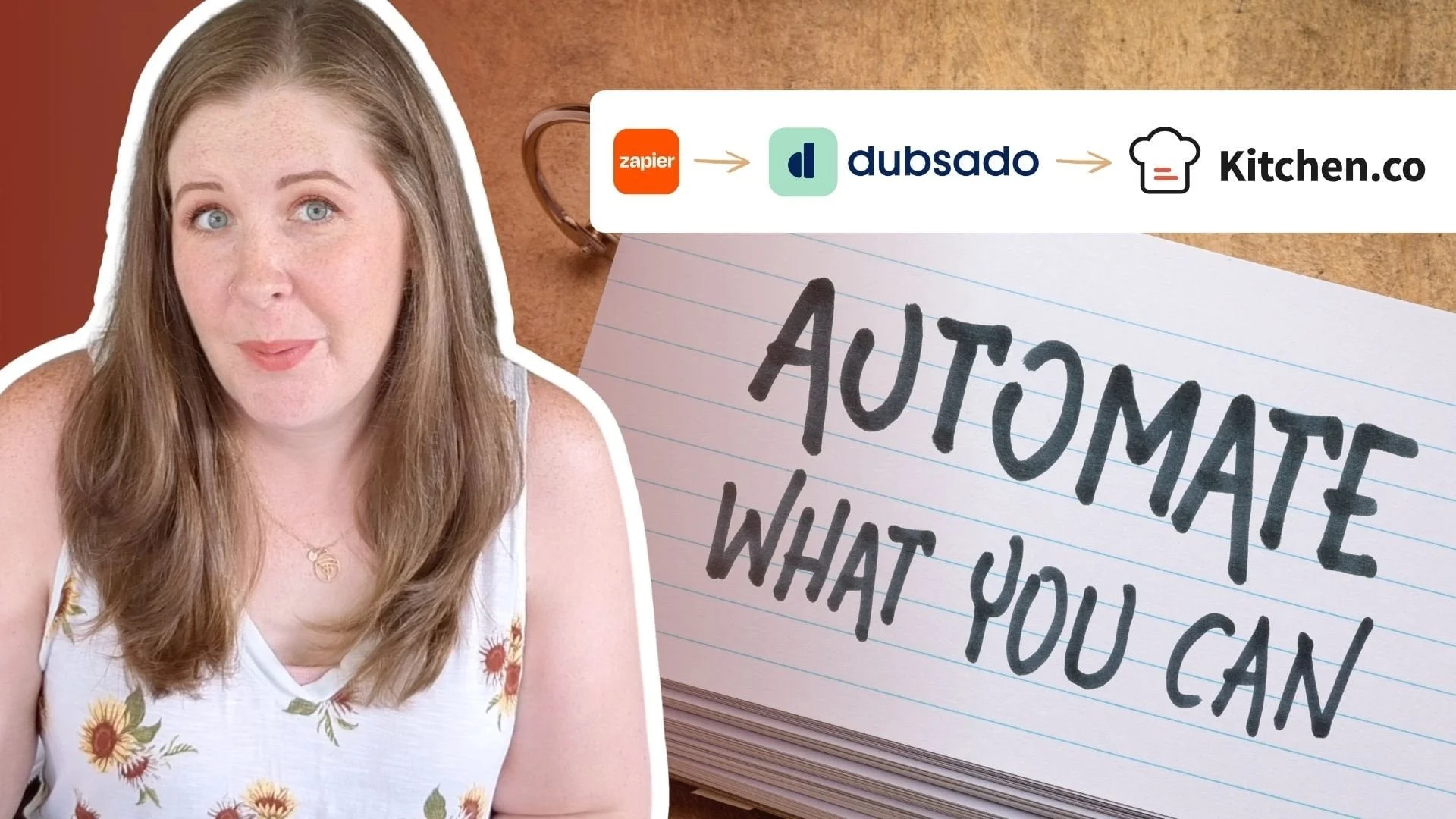free Web Design Resources
Grab ‘em before I change my mind!
-
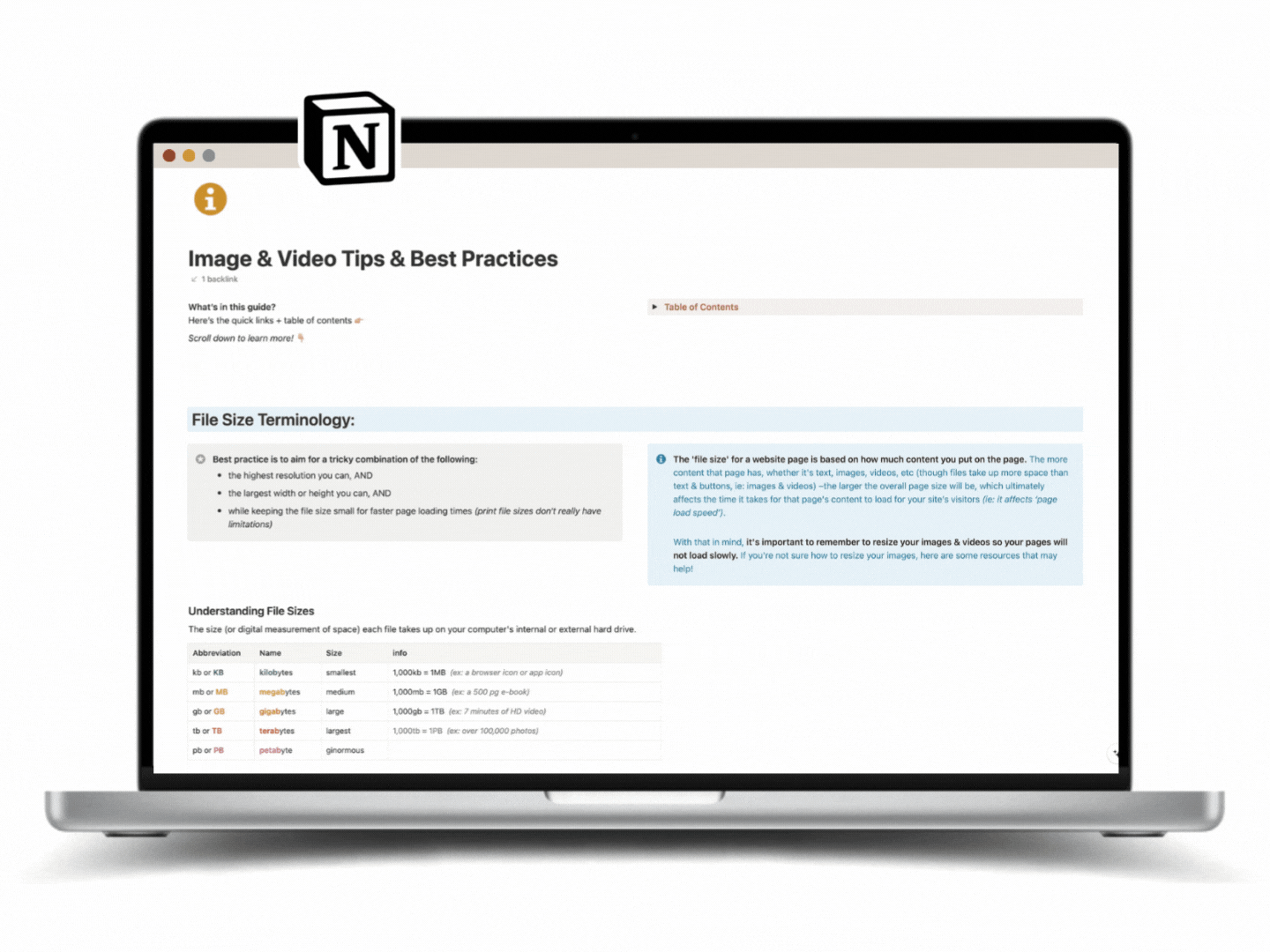
Images & Videos for Web Cheatsheet
FOR ANYONE WITH A WEBSITE:
These 2 Notion pages are FILLED with a brain dump of all things related to optimizing images & videos for web, including resizing & renaming files, compressing, file sizes, common image sizes, Canva templates for those weirdly cropped ratios & more! -
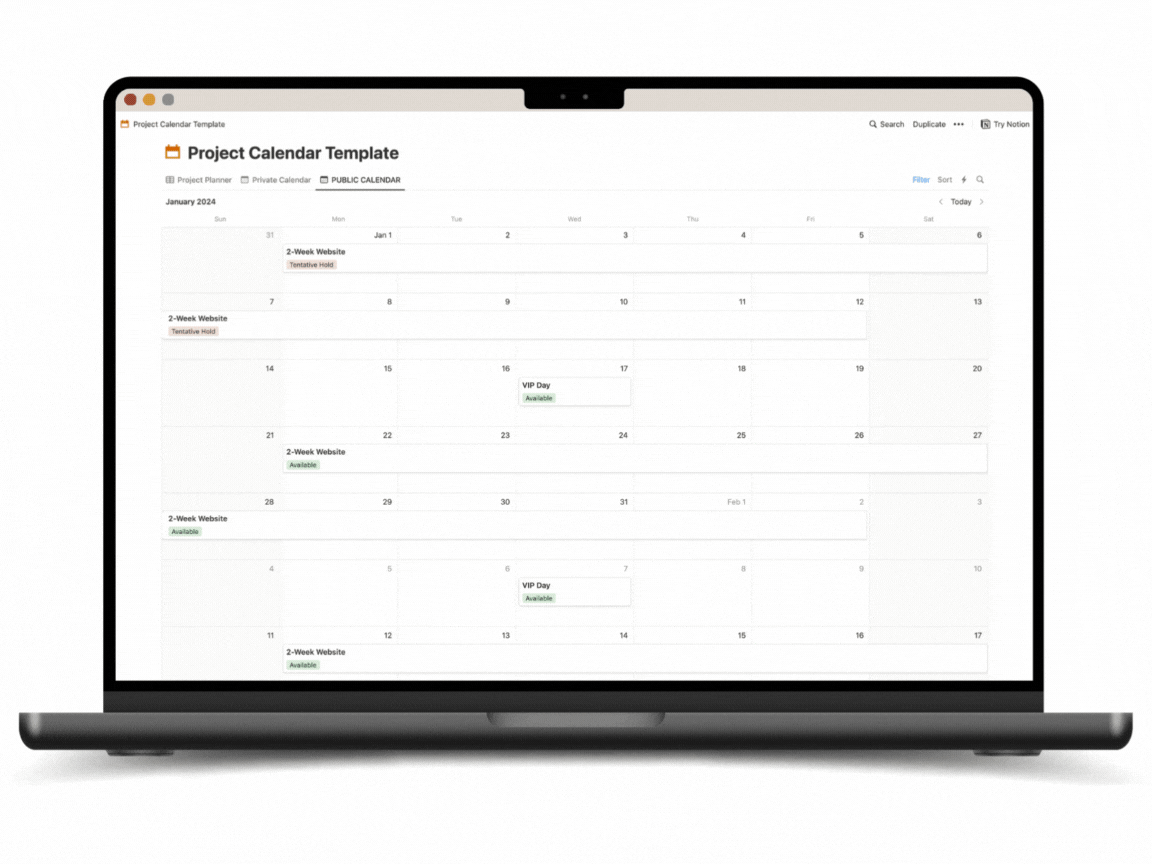
Project Calendar Template
FOR SERVICE-BASED BUSINESSES:
This Notion or ClickUp template copies to your account & allows you to share a public availability calendar with potential clients + plan your annual income goals without sharing private details. -
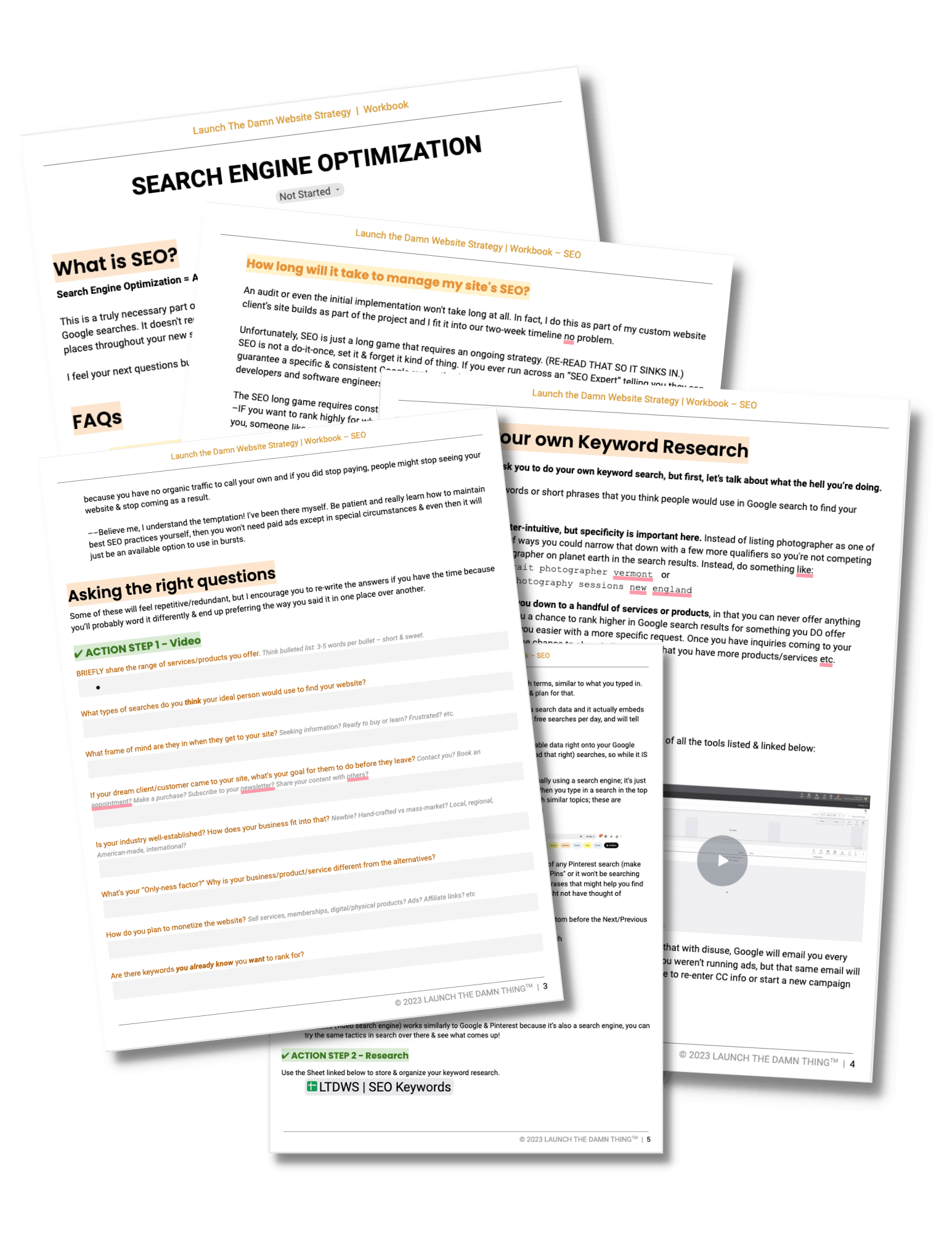
SEO Workbook & Keyword Sheet
FOR ANYONE WITH A WEBSITE:
This Google Doc & Google Sheet combo will walk ya through collecting basic SEO information & give you a spreadsheet to collect your keywords & track their basic stats. -
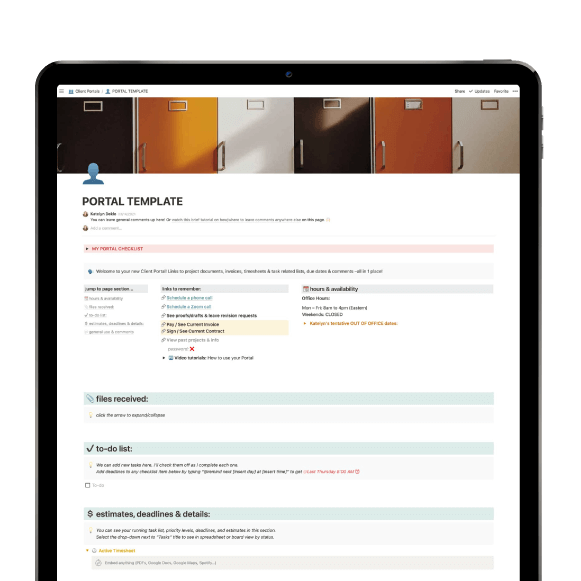
Basic 1pg Client Portal Template
FOR SERVICE-BASED BUSINESSES:
This Notion template is a simple 1-page portal to list, share, & track information for client projects. -

Fake Sidebar Canva Template
FOR CONTENT CREATORS:
This Canva template design for sidebar elements will let you create a fake sidebar to put in v7.1 blog posts with a Summary Block, without paid third-party plugins. -

Bookmarks Swipe File
FOR ONLINE BUSINESS OWNERS:
A roundup of my favorite bookmarks, web tools, books, podcasts, resources & more, delivered in a copy-able swipe file. -

PM Tools Features Comparison
FOR BUSINESS OWNERS & CONTENT CREATORS:
Can’t decide between project management tools? This comparison chart details features of 6+ popular tools I’ve tried myself, sharing the research I did before deciding for myself. -
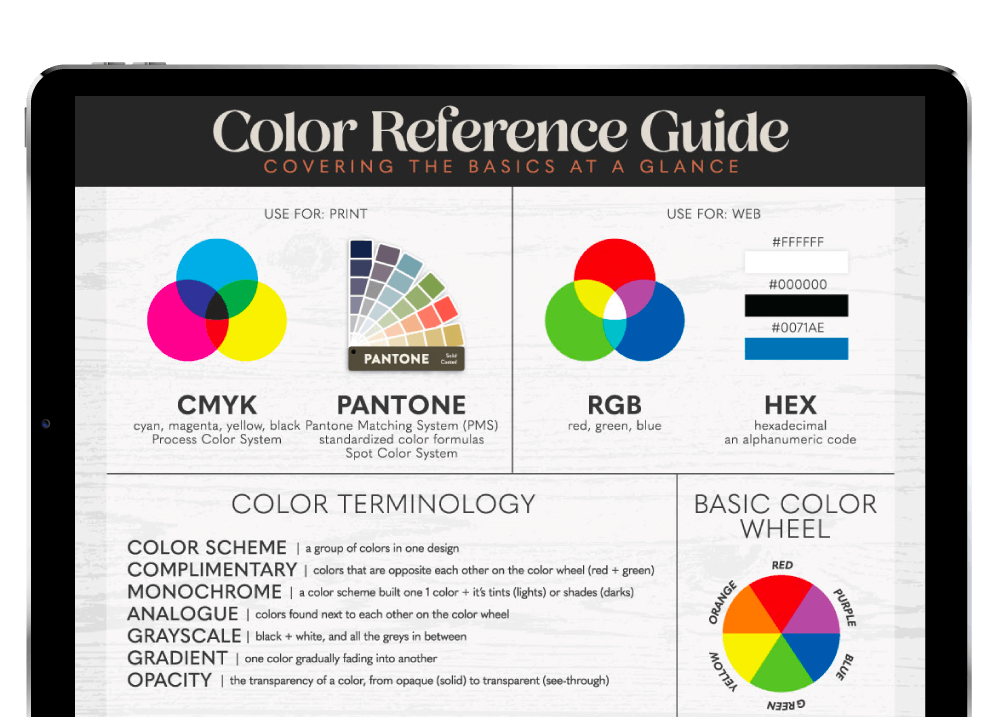
Color Reference Guide
FOR ANYONE:
This 1-page PDF is great to have in your back pocket for new designers or online business owners that aren’t familiar with color terminology. -

Unearth Your Brand Workbook
FOR ANYONE:
This 7-page PDF workbook is an introduction into figuring out the basic dos/don’ts of branding, picking colors & asking yourself the ‘big’ questions. -

Pricing Table Canva Templates
FOR WEBSITE DIY-ERS:
These 4 basic templates can be designed in Canva & embedded into Squarespace to help us design something attractive, easy to update/manage, without using images as tables that aren’t as accessible. -
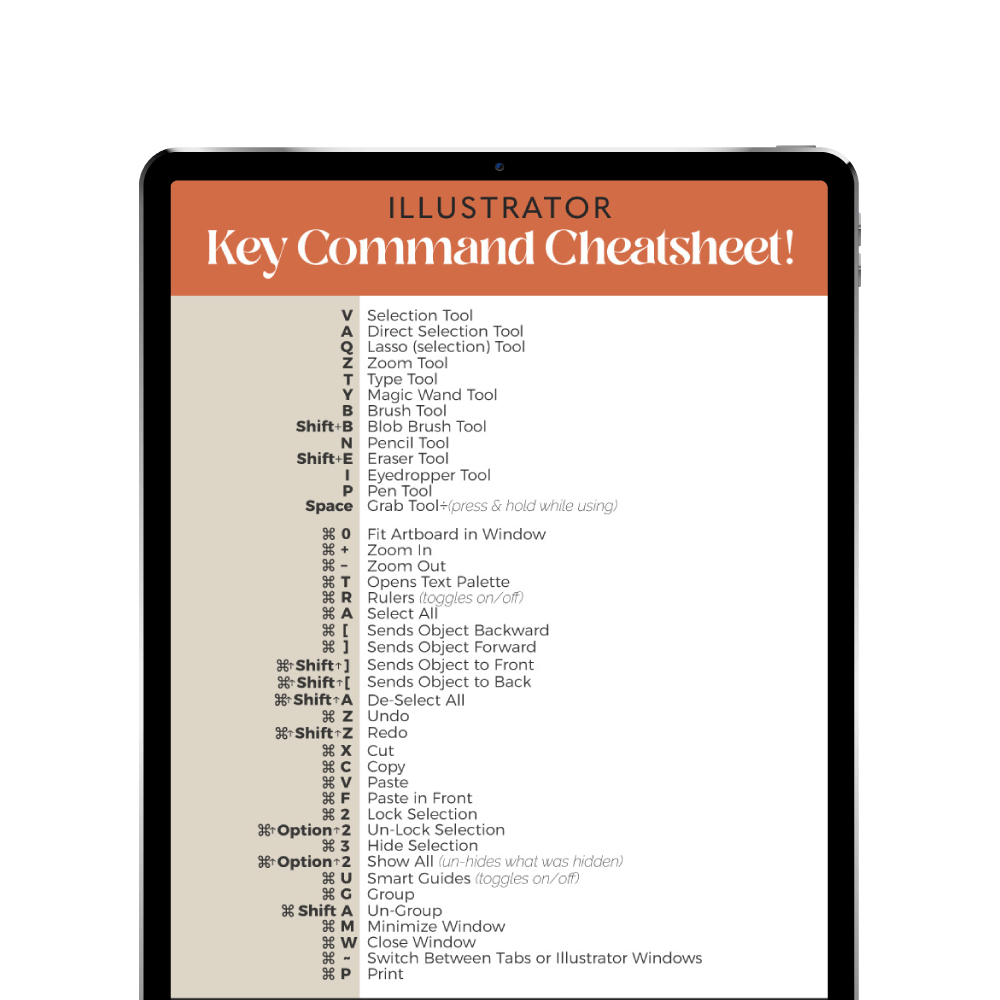
Ai Key Command Cheatsheet
FOR NEW DESIGNERS:
This Adobe Illustrator key command cheatsheet is full of the main keyboard commands I use while designing to speed up the design process & save precious seconds each time. -
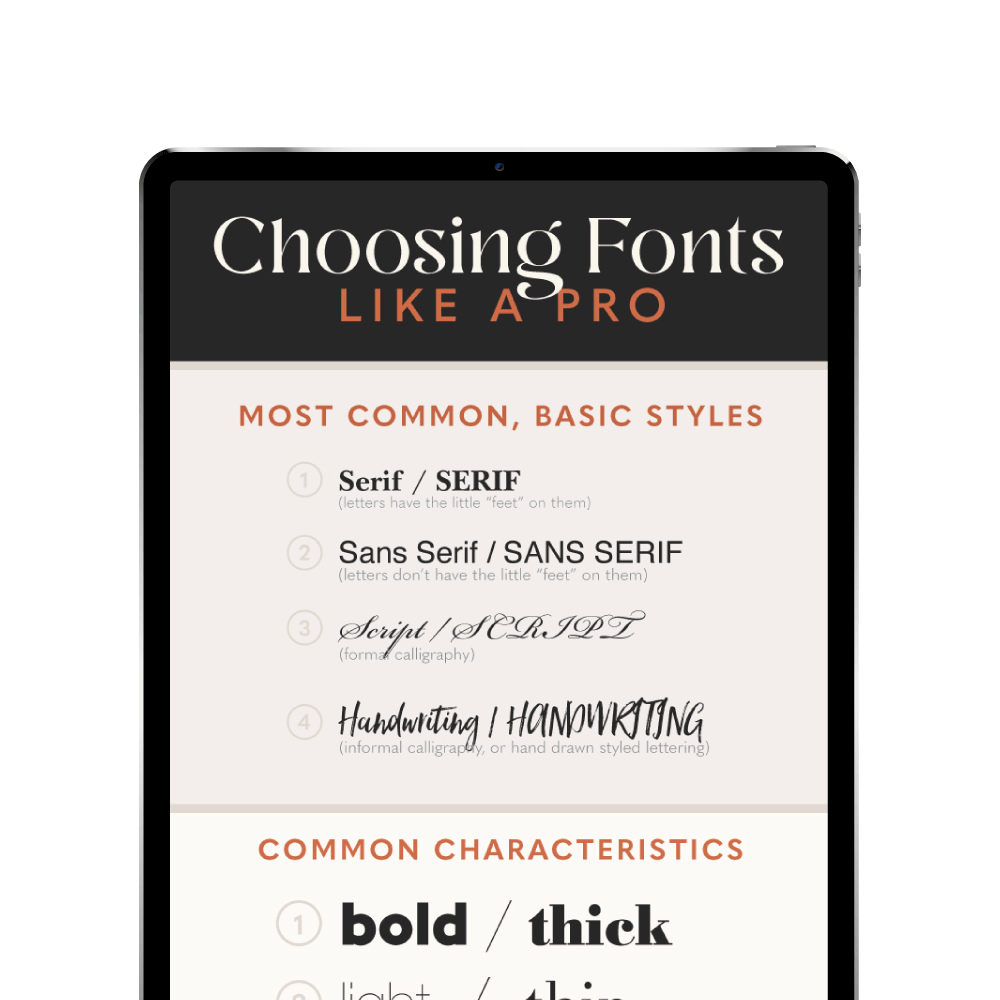
Font Pairings Guide
FOR ANYONE:
This one-age PDF explains the very basic concepts behind different font categories and how to pick different fonts like a pro that are complimentary each other. -
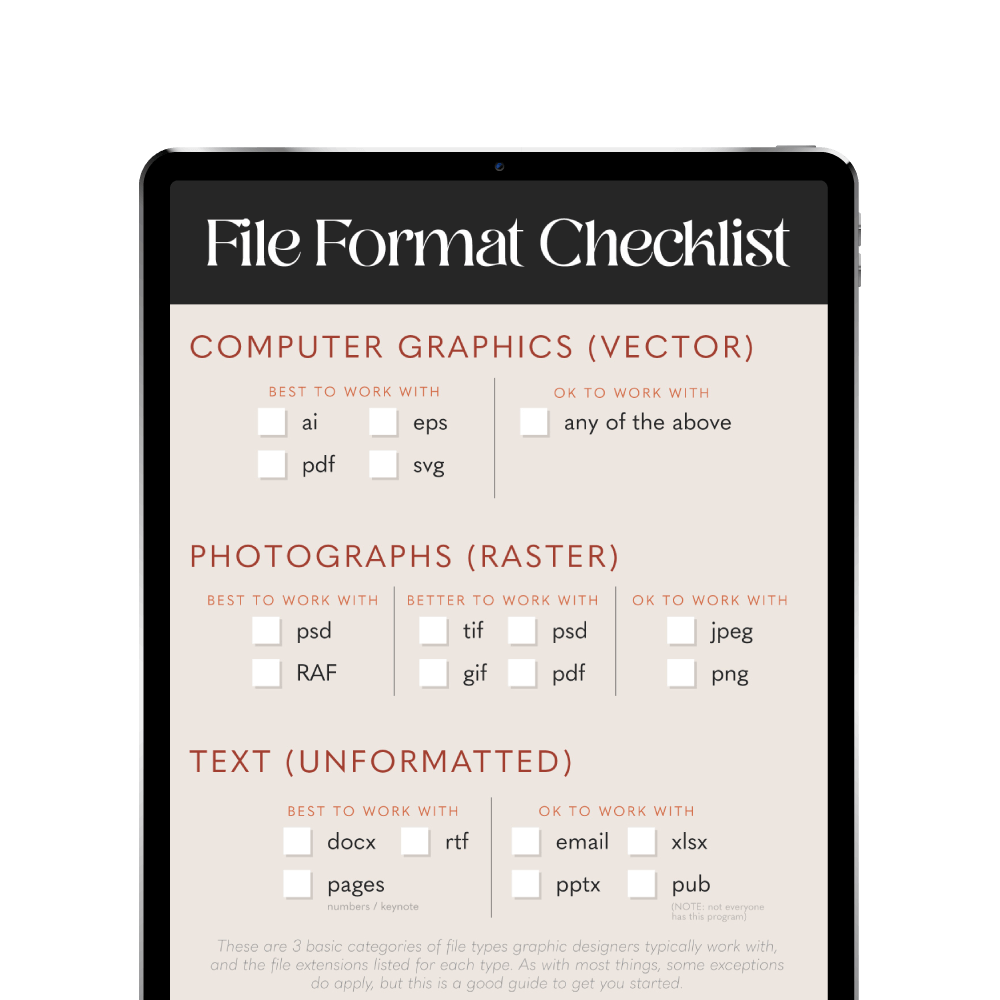
File Format Checklist
FOR ANYONE:
This one-page PDF is a great reusable & printable guide for getting your designer or printer the “right” files during your next project without needing to have or know the softwares. -

Apple Music Playlists
FOR ANYONE:
Need some work jams? Grab my favorite playlists & add them to your Apple Music account. –Oh, and ya might want to grab some killer desk speakers too.
Website Strategy Basics
MINI-COURSE
Join 100+ students inside!
👉🏻 4.5 HOURS OF VIDEO
👉🏻 8 LESSONS TOTAL + RESOURCES
👉🏻 SELF-PACED & BINGEABLE
👉🏻 IMMEDIATE ACCESS

We’re all good at something, but…
Maybe website design isn’t your thang? That’s okay!
Get off the struggle-bus & go from fiasco to fabulous, with my help. 🙌🏻 😉
My Tool Box
Wanna know all of my favorite things which I love & use in my own business?
Educational Resources
Just getting started? Here are some of my favorite courses I’ve taken since 2016.
✨ See the full list of courses I’ve taken. 😳🫣

Recent Posts
To see all the blog posts, head over to my blog – or recent videos on YouTube