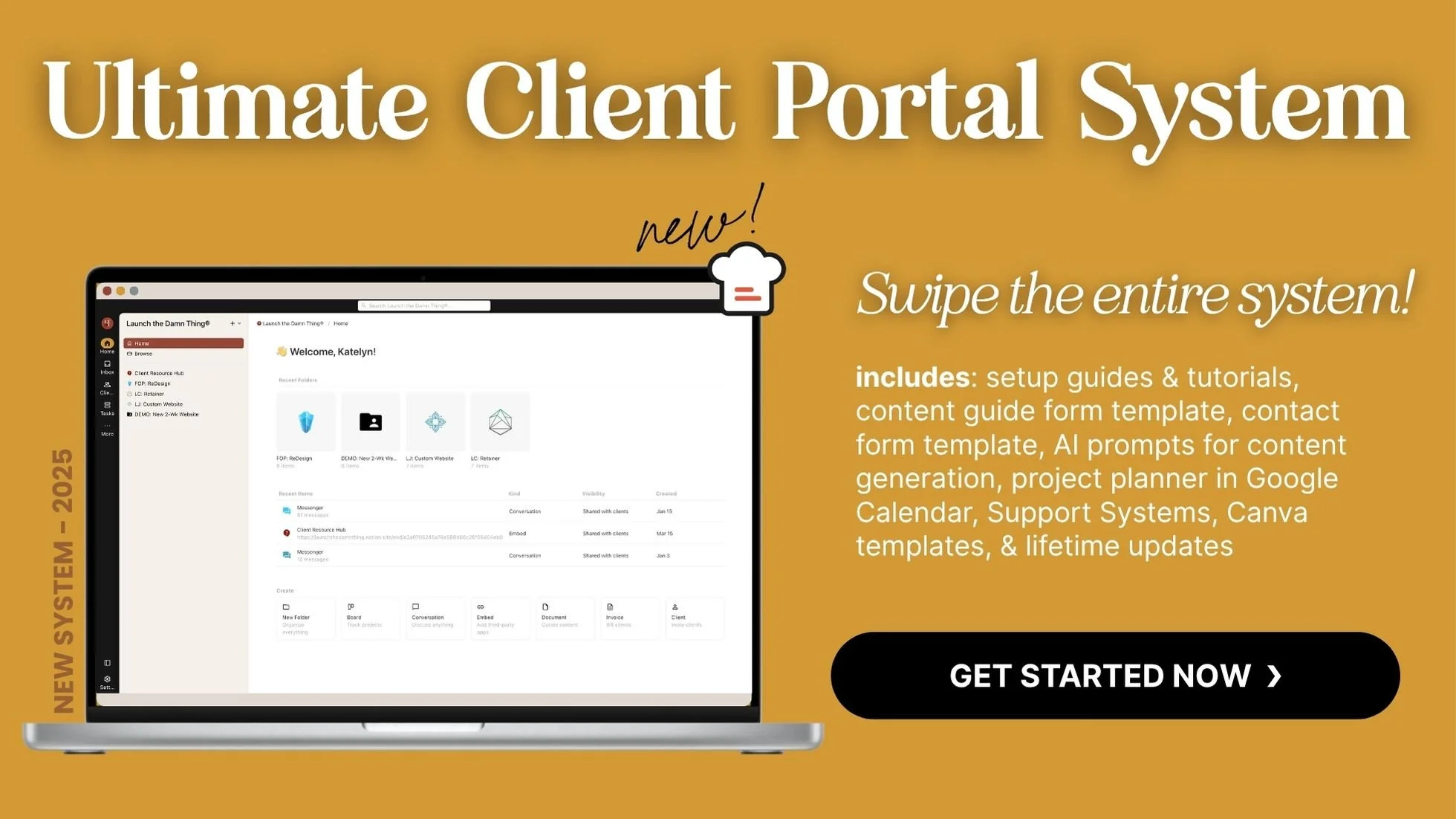YouTube Video to Blog Post Helper: Work Smarter, NOT Harder
What's inside this post: Hide
I created this free AI tool specifically to help new content creators that make YouTube content, but are struggling to repurpose it effectively for blog posts (because who has time for that?), so this might solve an all-to-real problem for you!
It could also be helpful for bloggers who want to write a post based on a topic of any YouTube video, if you aren’t creating your own video content yet.
Honestly, I know the pain of creating an amazing video first, –only to have it sit there on YouTube when it could also be working even harder for you across multiple platforms. Otherwise, leaving that great video content on YouTube ONLY is kiiiinda like buying & learning to ride a bike, but then only ever riding it to the end of your driveway. 🤦🏻♀️😬
This YouTube Video to Blog Post Helper tool basically takes your automatically generated video transcript and transforms it into a short blog post draft/outline that you can actually use to turn that content into an interesting blog post. It won’t be some ridiculous 8,000-word fully-formed post (because let's be real, AI-generated long-form content usually sounds like robots trying to pass for humans), but it will be a really solid starting point that you can actually build on to make a great post A LOT more quickly. ––And yes, this is basically what I’ve been doing and it really does speed up the process!
What this helper tool actually does:
It converts your automatic YouTube-generated transcript into a blog post outline that you can expand on
It also helps with writing SEO titles, descriptions, and tags (for both blog & video) that don't suck, or give you extra ideas if you’re getting stuck making your own
Optimizes your YouTube metadata for better video discovery on their platform
It even suggests related blog links from your website if you want, and a post URL
It won’t write perfect content for you, but it WILL help you kickstart the process by giving you ideas so you don’t get stuck looking at a blank screen. 😂
You'll definitely still need to edit whatever it produces. Also, please check it for accuracy and add your own written voice into the draft as you edit.
How it works:
Give it the basics:
Drop in your YouTube video link
(video needs to be live for at least an hour, in order to have an automatically generated transcript)
Pick your tone preference
Tell it your SEO keyword, and who you're talking to
Your website URL if you want related links (optional)
Let it do its thing:
It processes your transcript and all that other stuff
Spits out an outline, some title options, and video optimization suggestions, etc
Take what's useful, trash what isn't:
Copy what it gives you
Edit the hell out of it (this is CRUCIAL)
Make it actually sound like you!
Why I think it's worth trying:
Time-saving: It's like having an assistant who gives you a rough first draft
Idea generation: Sometimes the AI suggestions spark better ideas than what you'd come up with on your own, even if you don’t end up using exactly what it generated
Multi-purposing: Makes 1 piece of content work in multiple places without starting from scratch for each instance
I've tested a bunch of tools like this, but this one's actually free and doesn't produce complete trash, which feels like a minor miracle in the current AI landscape. 😂
If you're already making videos, but you’re struggling to make blog content out of it consistently, give this a shot. Worst case scenario, you wasted 2 minutes. Best case, –you've got a new workflow tool that helps you show up more consistently.
And if you like it, and want to use it for A LOT more things, check out RightBlogger* for yourself.
Just remember: whatever this tool gives you is a STARTING POINT, not finished content. Edit it, fact-check it, make it sound like you, and for the love of all things holy, don't just copy-paste it directly to your site!
Let me know if you try it—I'm curious if it's as useful for you as it has been for me!