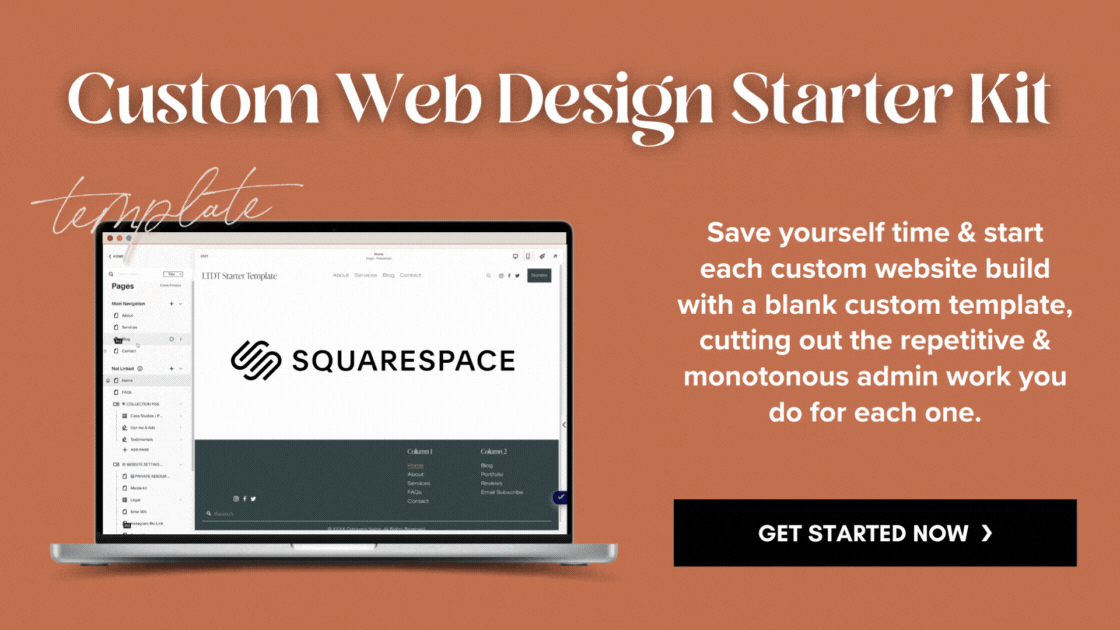STOP Following Web Design Trends: Why Strategy is More Important
What's inside this post: Hide
Let’s be honest—keeping up with trends can feel like a full-time job, but luckily we’re here to help you cut through the bullshit.
As intermediate website designers, you already know how important it is to balance modern aesthetics with actual functionality. So, we’re diving into the trends you’ll likely see everywhere (and some you should second-guess) in 2025.
Spoiler alert: Trends are tools, not rules. We admit it—we don’t always follow every hype, fad, or trend because while they can help spark ideas, without strategy they’re just noise and something pretty to look at.
So, if you’re nodding along because you’ve been debating between sticking to a timeless design or trying something bold or new, this blog (and the video below) is for you.
Let’s break down the major trends—from bold typography to grungy scrapbook vibes—and talk about what website designers need to embrace (or ignore) as the new year approaches.
Why Trends Should NOT Control Your Design Decisions
Trends are temporary, and not alway born from strategic choices, but rather what feels good in the moment (which changes frequently).
Diane & I are big believers in using trends strategically, not blindly. Interesting style elements and trendy animations are fun, but do they support the client’s business goals? That’s the real question!
For those of you tempted to chase trends for the sake of being “current” and not appearing out-of-date, remember that what matters most is what works for your audience while also supporting your business goals. When used thoughtfully, design trends can elevate a site, ...but when they distract users from what actually matters… it's a hard pass & you need to ignore them.
Trend #1
Full-width Banners: Are They Still Relevant?
Full-width banners are most often used in "hero" sections, which is the first section you see at the top of a website page, and what makes it a "banner" is if the image in the background literally covers the section, edge to edge (left to right, and top to bottom).
So, are we over them yet? The short answer: not completely. These huge banner images can still make a statement and work beautifully when paired with creative design strategies, so I believe with creativity they can still be incorporated into a modern & otherwise trendy design.
Pro tip:
My go-to move is to place the text & button on the left side of the topmost section in each page. Why? We naturally read top-to-bottom, left-to-right, so left-aligned text grabs attention right away. It’s one of those design principles that just… makes sense, strategically.
Putting the image on the left instead inadvertently tells the viewer that the picture/graphic is more important, because it's higher in the visual hierarchy if they see it first.
Not sure if a full-width banner is worth using on your website? Here’s the thing: If it enhances the experience of the content in that section & helps viewers focus on the elements that matter (making your call-to-action text and button stand out), use it. If it’s just there because “everyone’s doing it,” maybe it's time re-evaluate your design choice.
Examples of modern websites using traditional full-width banners:
Examples of modern websites NOT using full-width banners:
Check out this helpful guide on crafting effective homepages: How to Start Designing a Website for Clients.
Trend #2
Sidebars: When Are They 'Allowed?'
Raise your hand if you’ve ever been told, “Sidebars are so 2016.” 🙋♀️ Well, guess what? IDGAF. 😂 ––Mostly.
Sidebars work best for collection based items, NOT on standard website pages. Outdated websites with sidebars are using them for the wrong purpose, because they can absolutely be distracting if used in the wrong places!
If you're reading/scrolling through a services page, and there's a sidebar on the right side tempting you to leave the page to check out this or that freebie, or read these new blog posts... then that sidebar is pulling viewers OFF of the page that earns that business money. Not great!
However, if you're reading a blog post and there's a sidebar on the right, it's there to introduce you to the author, help you find other posts/content, notice a relevant or popular free resource, etc. The reader/viewer is there for free content, and being able to easily find more free content will only help them stay on your website a bit longer, get to know you/the author a bit better, and hopefully become a fan who will eventually purchase something later. Now it's actually useful!
Pro tip:
My favorite plugin to easily add sidebars to blog posts in Squarespace is from SQSP Themes. For blogs that have long or heavy content (think 2,000+ word posts), sidebars serve as a guide to help readers find what they need more quickly without having to scroll to the bottom of the post for the 'read more like this' section.
Examples of modern websites using sidebars successfully:
On the blog page:
On the post:
https://www.launchthedamnthing.com/blog/experienced-web-designer-ask-me-anything-with-diane-whiddon
https://jennakutcherblog.com/my-current-health-routine-and-whats-next/
Want to know more about strategically designing your blog on Squarespace? Learn how to design & build your blog page in Squarespace's new Fluid Engine builder.
Learn some creative ways to use blog collection page types in Squarespace or how to make your Squarespace Blog page more user-friendly.
Trend #3
Script Fonts Can Still Be Useful
Let’s talk about script or handwritten font styles. Some designers say they’re overdone or outdated, but I firmly believe they still have a place in design IF they have a purpose. Used sparingly, these font styles can add authenticity and personality to the design, —especially for brands where personality, individualism, and authenticity is important for the audience to develop trust.
Example: The easiest way to remind viewers that the person behind the website is a real human being, a one-woman show (or with a very small but close-knit team), and/or that "corporate" is not in their vocabulary, then script font styles can shine as an accent (ie: used sparingly). Small touches throughout the design, with consistency, give it a more humanized touch, and the effect is more of an authentic 'seasoning' for the overall dish, not the main course.
Script fonts, when used too much throughout the site, can make it feel outdated because using a cursive or handwritten style font for one or more of your website's headers (titles) IS a trend from 2016-ish. That trend became tired & overdone quickly, because script styles are generally harder to read in longer bits of text but when it's just a word or two, or three, it's much easier to skim it & get the gist.
In other words, a short phrase in a script font isn't overwhelming, but a sentence or paragraph IS. The overwhelming amount of it is what makes it seem outdated.
The takeaway? Select script fonts for accents or emphasis ONLY, and pick styles that match your client’s tone, feeling, or vibe, then sprinkle them into layouts strategically.
Examples of modern websites using script font styles successfully:
Trend #4
Maximalism: Busy, Scrapbook & Grunge Styles Are Fun
While minimalism definitely isn’t vanishing (Apple's website is a great example), maximalism has also arrived on scene! And we love it.
Not sure what maximalism is? Think scrapbook aesthetics, grungy textures, hand-made elements, layered elements (collage type layouts), and intentional messiness or business. Maximalism says, “Hey, I’m a human, not a computer or corporate egghead.” 😂
I recently created a colorful, scrapbook-inspired website for a Florida-based musician that features layered illustrations and doodles (of oranges, bikes, and beer, all tied to her client's unique personality & location), along with grungy and distressed textures and an overall imperfectly fun vibe. It’s definitely not cookie-cutter, —instead, it feels very personal and authentic to her! The goal: creating the unexpected so that viewers "feel" or experience her fun and creative personality from her website, before they ever actually meet her.
Examples of modern websites using these styles successfully:
Grunge:
Maximalist:
For more inspiration, check out how I use color to create a "vibe" for my client's personality-driven website designs and learn how/why color can really help create a brand personality on a website.
Trend #5
Anti-Stock Images: Using Imperfect Stylistic Choices
These days people are interested in what's real vs what's ideal or perfect. That’s why crisp, flawless stock images with items that are obviously carefully positioned and well lit can quickly make a website look outdated. They’ve gotten dethroned by photos that feel honest, realistic, and/or done by an amateur with good instincts.
But what characteristics make these imperfect stock images look perfectly on-trend? Blurry areas imply movement of the subject or help viewers focus on the clear parts of the image. Reflections in the glass, shadows on the walls, showing textures of the subject's surroundings (rain drops on a window pane or sunlight on plant lives by a window showing dust in the air), and even grainy textures make the pictures less "staged" or fake.
A great example is Diane’s recent website redesign where she experimented with imperfect imagery on her own site. Instead of traditional headshots, in some places she used photos with blurry elements and fun textures—making the visuals feel less corporate and more human.
For designers trying to break out of the cookie-cutter mold, these anti-stock trends hint at more creativity and authenticity.
Examples of modern websites using anti-stock image styles successfully:
Trend #6
Typography As Design Elements
Typography is no longer just for reading, —it can also be used for visual impact too. Bold headers, enormous font sizes used as design elements, and oversized, decorative text as accents are seen everywhere now. And we’re not mad about it!
My San Francisco template beautifully integrates text as a design feature throughout the design. On certain pages, the text flows all the way to the edges with layers underneath, weaving the words into the design itself, creating unique layouts that can also drive the point home and communicate clearly what the service provider does. I mean, from the home page, how can you miss that the website owner is an Interior Designer? 😂 Swap out 'interior designer' with 'photographer' or whatever you offer your clients/visitors, and BOOM––same effect!
Examples of modern websites using typography as design elements successfully:
Oversized text: https://penguin-guava-a93l.squarespace.com/?password=preview
Embossed letters & elements: https://www.paigebrunton.com/
Feeling inspired to try bolder font techniques? Install a custom font on your Squarespace website, or learn how to pair fonts that have personality but still align with the brand tone.
Not sure if you're setting your font styles & sizes correctly? Make sure you learn the best practices for content hierarchy (the order) of your headers (titles) & how to use them properly.
Trend #7
Navigation: Hamburger & Mega Menus
Hamburger menus are pop-out navigation areas that collapse or appear with the click of that two or three horizontally-lined icon.
Mega menus are typically big drop-down folders that show on hover of links in the top navigational area of the website, sometimes they have lists of links in columns, images, buttons, and sometimes even design elements too.
Both have been around for a while now. But there’s a dilemma: How do you use them without annoying your audience or making it harder to access the links inside?
There's golden rule in website design or web-app design: more clicks does not make the experience better for users.
Redundancy is even worse! If you have BOTH a hamburger menu AND a mega menu or even a regular header navigation strip of links across the top of your website ––they each need to serve a DIFFERENT purpose. Why? Because users that are not familiar with you will second-guess why "the same links" show up in two different places; which one do they click on? Are they both actually the same? ––It's confusing.
For example Jenna Kutcher’s site uses both styles together, combining a traditional top navigation menu with a hamburger-style drop-down in a redundant way (IMHO).
While mega menus can offer access to a lot of extra information that may be less important than the always-shown links across the top, they work best, as an addition, when designed with priority in mind. So if you tuck those links away in a pop-out menu, make sure those links are of lower priority, when using BOTH styles on the same site!
If you’re curious about setting clear priorities for your site’s navigation, we talk about strategies for guiding business in A Brand Strategy Is a MUST for Websites.
Trend #8
Icons: Keep or Kill 'Em?
Icons aren’t inherently bad, but they’re easy to overdo. When used for outlining complex concepts or lists of information, like listing benefits/perks or processes, they can be very helpful to break up the data and make it easier to skim through for users. But do we need an icon for shorter/simpler layouts? Not so much.
A great example of modern icon usage comes from the SquareKicker template store. Under the video (at time of posting), there is a simple, grid-aligned design using icons to help break down an otherwise text-heavy section, improving comprehension without overwhelming.
The secret to success is to keep them stylish but minimal, and that's a subjective choice that will be different between designer's and their stylistic preferences. I personally think the heavier weight icons are a bit basic and could use some personality, but that style may appeal to more minimalist designers.
Want to give this trend a try? This older post teaches you how to add icons to create a list of linked categories in blog pages on Squarespace.
Trend #9
Services: 3-Pack or Long-scroll
The 3-pack of services is a very common layout for service providers and it may seem outdated to some, but it's a winner for a reason. This layout is based on pricing psychology and helps to anchor the price for the user to either the most or least expensive option so they can make an easy buying decision based on what's best for themself.
When you stick 3 things next to each other, we can't help but compare them, right? If you park a 1984 Volvo stationwagon, next to a 2016 Subaru Forester, next to a brand new 2025 Range Rover, it'll be easier for you to make a decision between them based on what's most important for you.
If price is the most important thing then you may opt for the old Volvo even if it's not the style you'd prefer, because it's the most affordable option.
By comparison, the 2016 Forester isn't as expensive as the Range Rover, so it's obviously the medium or middle option, being most acceptable/useful for the average buyer because of the price vs value (lower mileage than the Volvo, with newer features).
The most obvious 'best' choice for the one that values luxury and where price doesn't really matter, might be the Range Rover (or whatever brand you prefer in this category), because it will have the lowest mileage, the most comfort, style, and features. And if price doesn't matter or isn't as much of a consideration, then you won't balk at the value of the perks that come with a higher-end brand.
So for the 3-pack, it's all about strategy & helping the buyer see the range of available options so they can make the best choice for themselves.
The long-scrolling sales page for services though? That feels a little like its on the way out, for anything that cost less than about $10,000. The sale for these services usually happens on the call itself, where the buyer can ask the expert questions and discuss the available options and customization details. There are more things to consider there, than what can be easily/quickly conveyed on a website sales page.
Something I'm considering on my own website? Even though I love my custom website sales page, I do think it's time to simplify it and make it shorter. I'll probably keep the 3-pack, because it works well, but the rest of the page could probably do as well without all the extras. 🤷🏻♀️ We'll see! As I said earlier, for a web designer, our own websites always take a backseat to our clients' sites. 😂
Examples of modern websites using the 3-pack style successfully:
Examples of a modern website using the long-form sales page style successfully:
Examples of modern websites using an alternative layout to organize their offers:
Trend #10
Animation & Movement: Distracting or Useful?
This is highly subjective, but depending on how it's used it can definitely be useful without also being distracting.
What kinds of effects are considered animation or movement?
elements 'sticking' in one spot while other information/elements slide past it,
elements scrolling at a slower speed while others scroll at a faster pace creating a dynamic depth of field experience,
design elements sliding in or out of focus, drawing your attention
animated underlines or highlights on text or buttons
and a lot more!
The downside to movement on website is that it can prevent disabled users from having a positive and user-friendly experience while also potentially distracting users from the important content. If you lose a viewer to either scenario, then what's the point of having the site at all when it's not doing its job? 😬
It's very easy to get carried away with animation because it can be fun to set up and experience, but there can definitely be too much of a good thing!
Examples of websites using movement successfully:
Animated or interactive elements:
Animated effects:
Split screen scrolling:
Want an easy way to add movement to your website design? Check out any of my posts about SquareKicker’s design tool for Squarespace or grab one of my templates designed with SquareKicker’s tool.
Takeaway: Strategy Always Wins
At the end of the day, design trends should never become more important than what actually serves the target audience or fits the purpose for the design itself. Websites are a tool to share information, essentially, and if that trend helps you do this effectively, then it's worth considering. If it prohibits it in any way, ... it's time to make some changes!
All websites need clear calls-to-action, a great user experience, and storytelling that makes readers feel connected to the website owner so they want to stick around & hang out in their corner of the internet.
Focus on combining creativity with function. Trends change, but usability and purposeful design? That’s timeless, because it "works" and it's not just pretty to look at.
If you've ever looked up a professional or expert and been shocked at the state of their website, typically either they don't NEED it to work because they get clients in other ways (usually 'offline' in those cases), or its appearance is outdated but it still FUNCTIONS well enough that there's no reason to change it. In fact, if they optimized it to function better, arguably, it's possible the positive strategy change could mean an overwhelming influx of work they can't handle yet.
What trends are you dying to try—or ditch? Share your thoughts in the comments, or explore more ideas for bringing strategy into your website with these posts next: