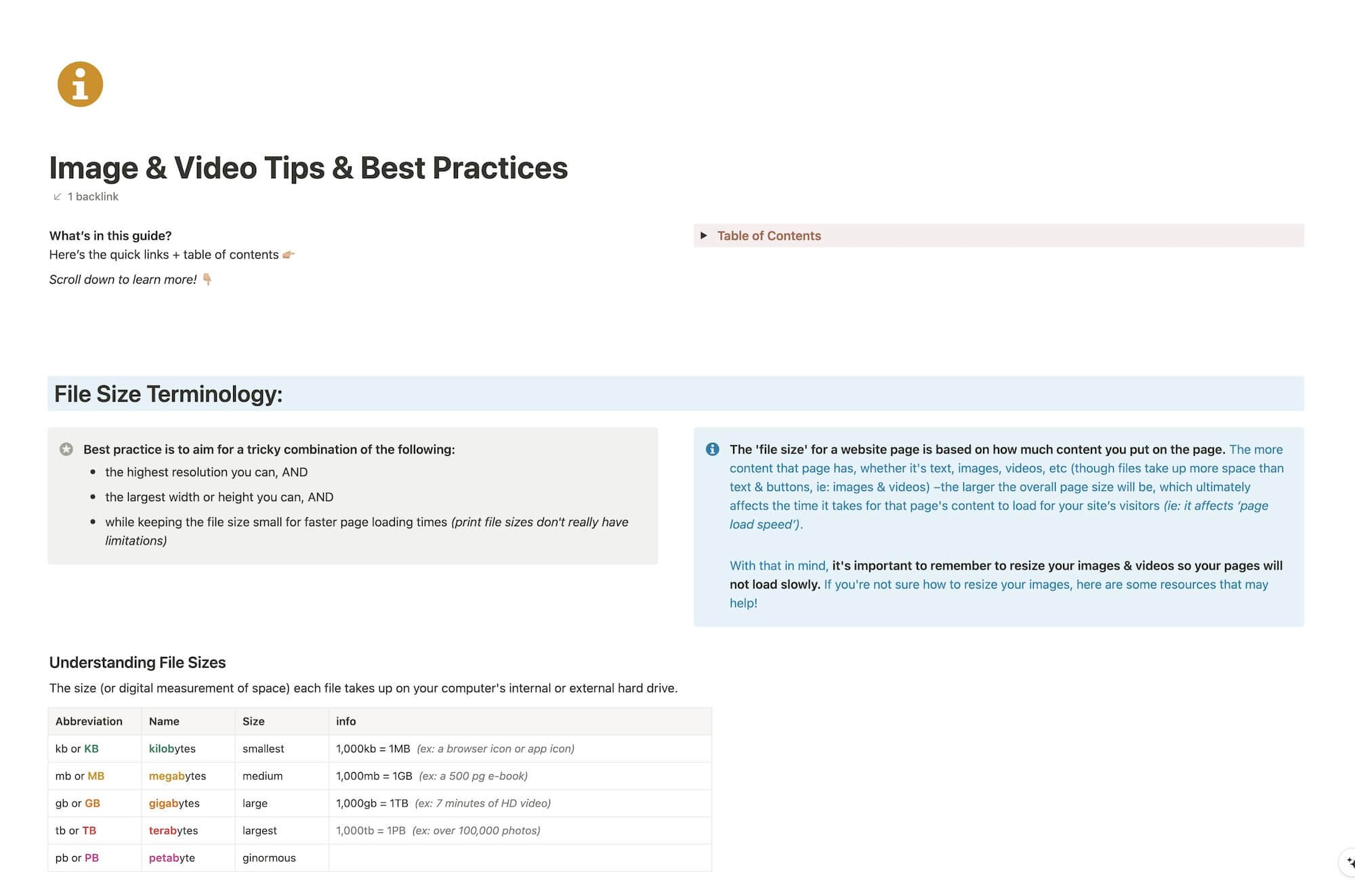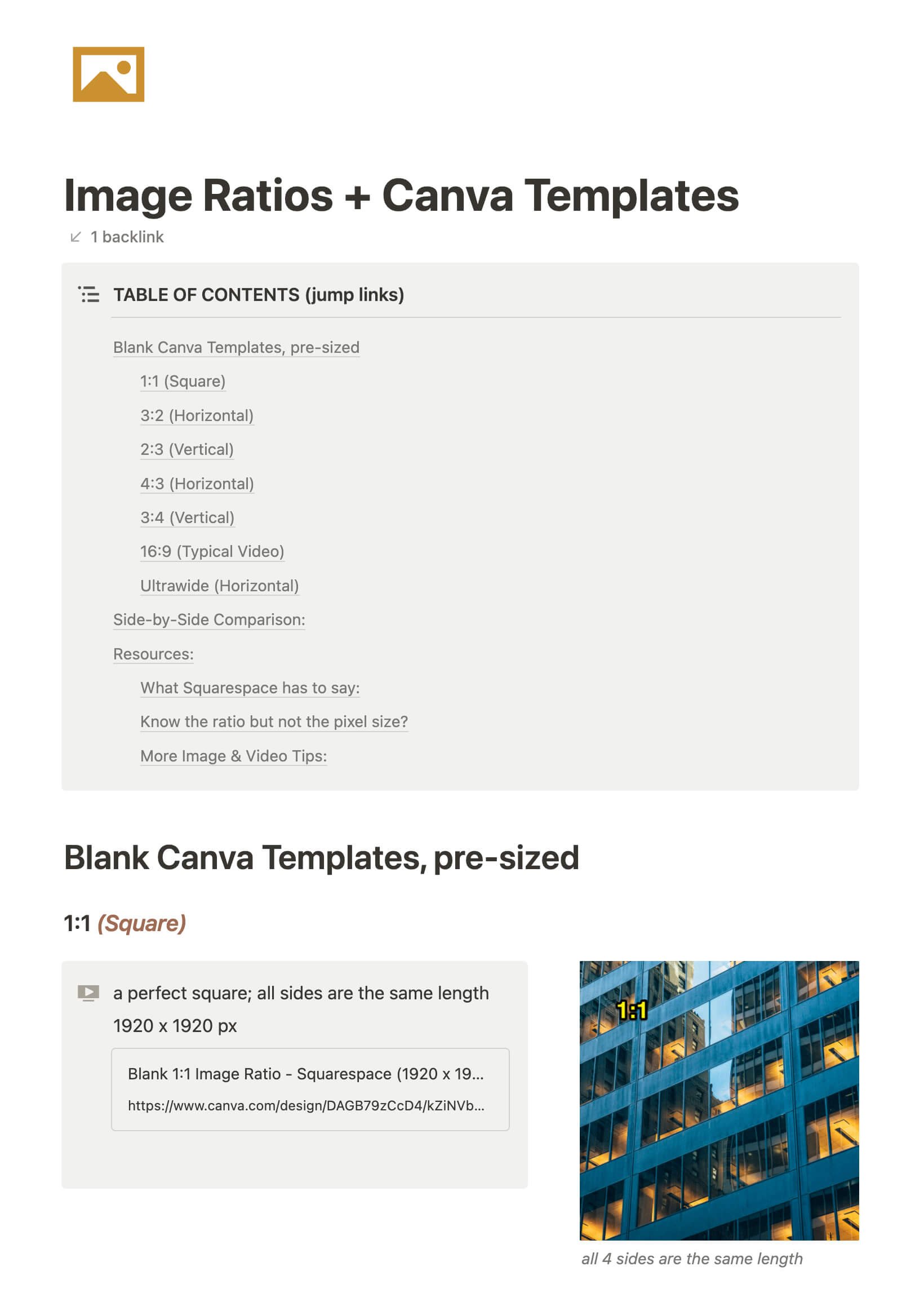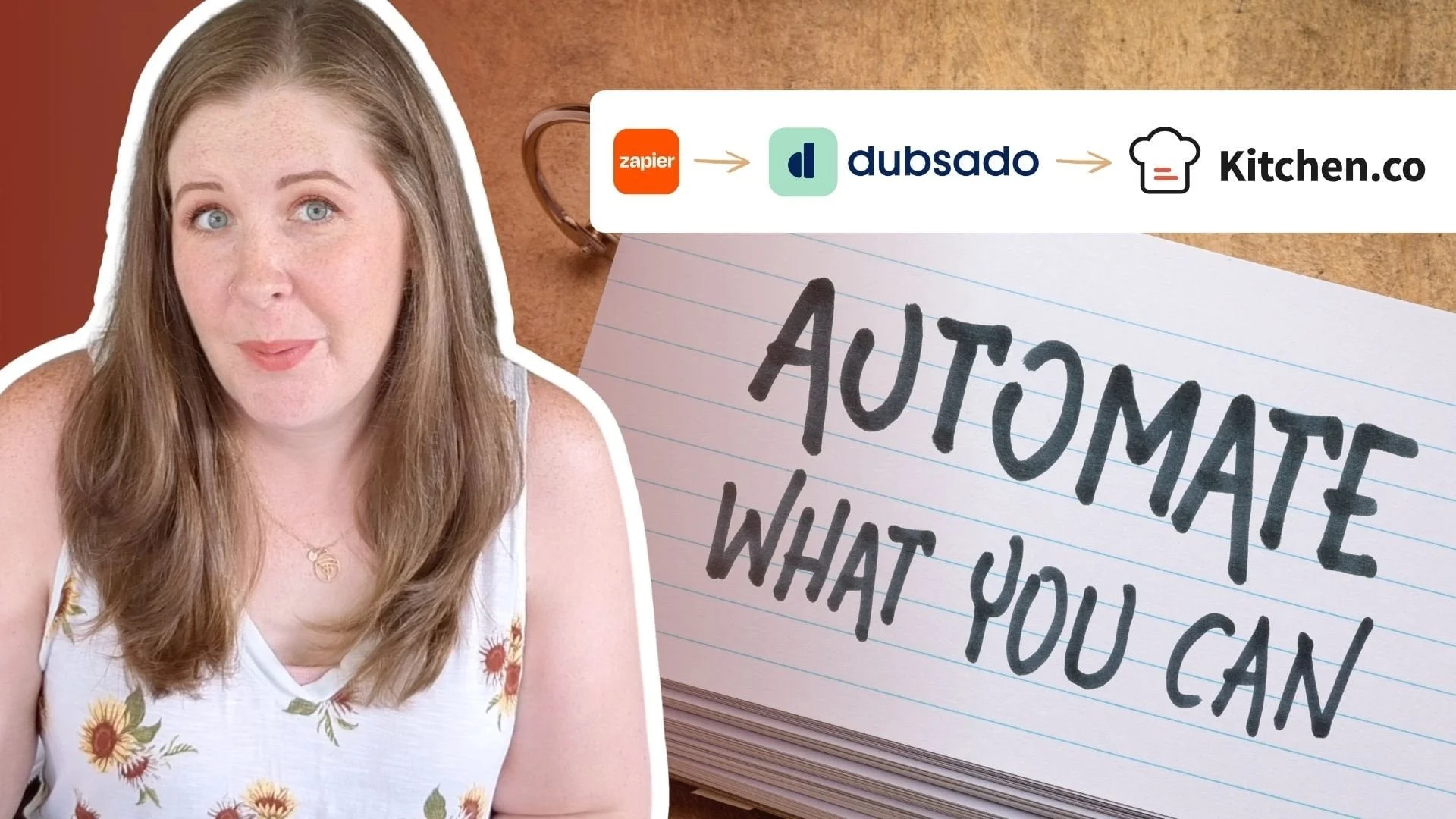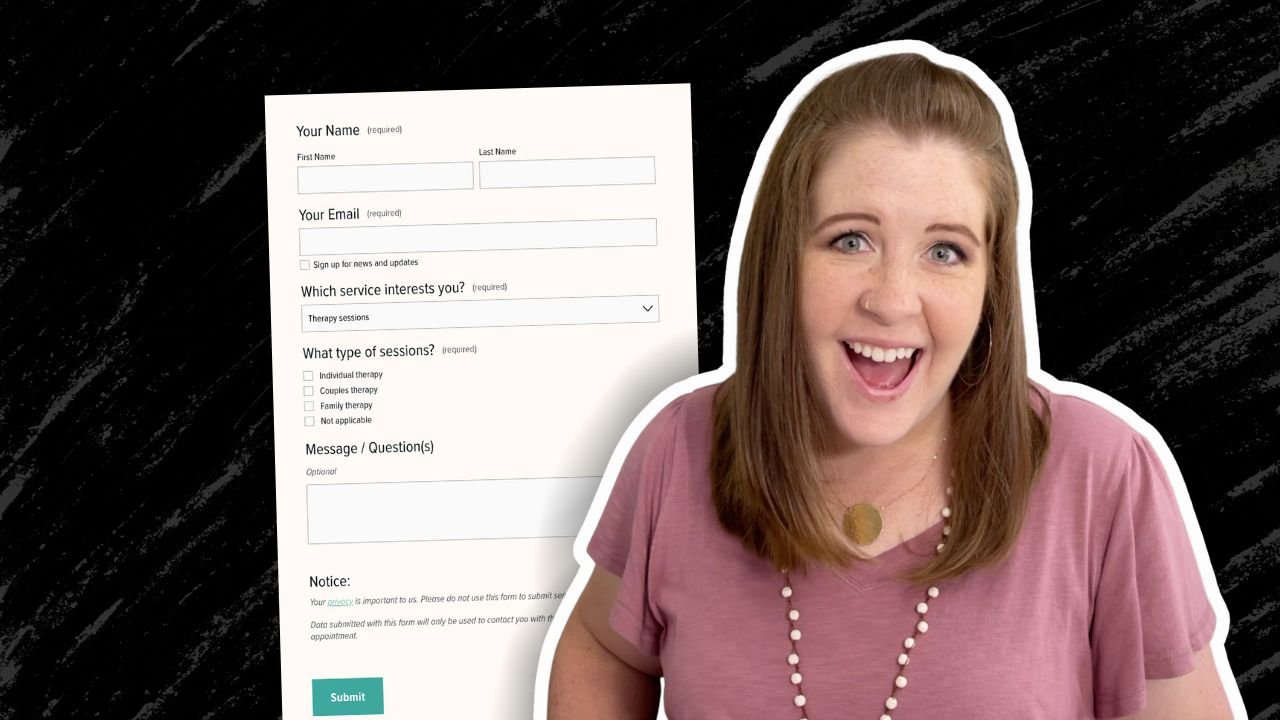Web Design & Business Tips
O N T H E B L O G
CHEATSHEET & TEMPLATES
File & format terminologies & size ranges, resource lists, and pre-sized blank Canva templates for various image ratios.
How to organize your blog posts in Squarespace
If you’re new to blogging or want to start, but you’re not suuuper tech savvy & computers sometimes make you want to wring somebody’s neck, –then blogging on Squarespace will probably be a good fit for you.
If you’re already blogging on Squarespace, but you feel like the posts are disorganized, or you can’t figure out what should be tags or categories, then read on, ma’ friend!
I’ve had several questions about this lately, so it’s time to address it for you all! And it’s not super complicated, so don’t freak out –just jump right in!
4 ways to use the Summary Block in Squarespace
The Summary Block is one of the most versatile blocks Squarespace has to offer.
Want to display a list of new posts, events, or shop items that automatically include new additions when added? Meaning, you don’t have to go back and add the new post/event/shop listing everywhere, every time.
What about those nice rotating reviews with the arrow navigation? Yep, that too.
Let’s walk you through how to set these up (or check out the video at the end of the post)!
Squarespace SEO Best Practices: Blogging
I totally get it. Most people don’t want to blog, don’t know how to “write” posts or don’t have a friggin’ clue what to write about.
Well, I’m afraid if you want to have any kind of online presence, you need to get over it. #sorrynotsorry
Keep reading, because I’m about to tell you everything I know about why blogging helps with your website SEO, from my own personal experience.
(HINT: blogging is a “thing” for a reason, and more than just so everyone has a place on the internet to voice their innermost thoughts. 😉)
How to Schedule Blog Posts in Squarespace
Life pulls us in all directions, doesn't it? It can be so unpredictable, especially for business owners & entrepreneurs. Anything we can do to make our business more predictable, for the people who invest their time in us, makes the experience more positive, right?
But I know blogging can be a time suck; I totally get it. Especially when you're first starting out.
To solve that problem, you can batch like-tasks (blogging & posting to social media, for example) & schedule ahead, so that throughout the days/weeks ahead, you don't have to think about it on the day-to-day. Who's got time to post live, anyway???
You've got enough on your plate already; don't add even more unnecessary stress to your day!
How to Create Categories with Icons on Squarespace
How do you create categories with icons in Squarespace? It's actually pretty simple and I'll break it down into 3 easy steps. Ready?
How to Setup Blog Archives on Squarespace
A quick step-by-step guide to setting up a blog archive on your Squarespace website.
Katelyn, here!
I’m the Founder, Owner, CEO, Designer & Educator at Launch the Damn Thing® and I love coffee, cursing & carefully laid plans. 😂 (Also reading, blaring loud music, and teaching, –but those didn’t fit into my nice alliteration!)
Did I just totally make your day? #goals