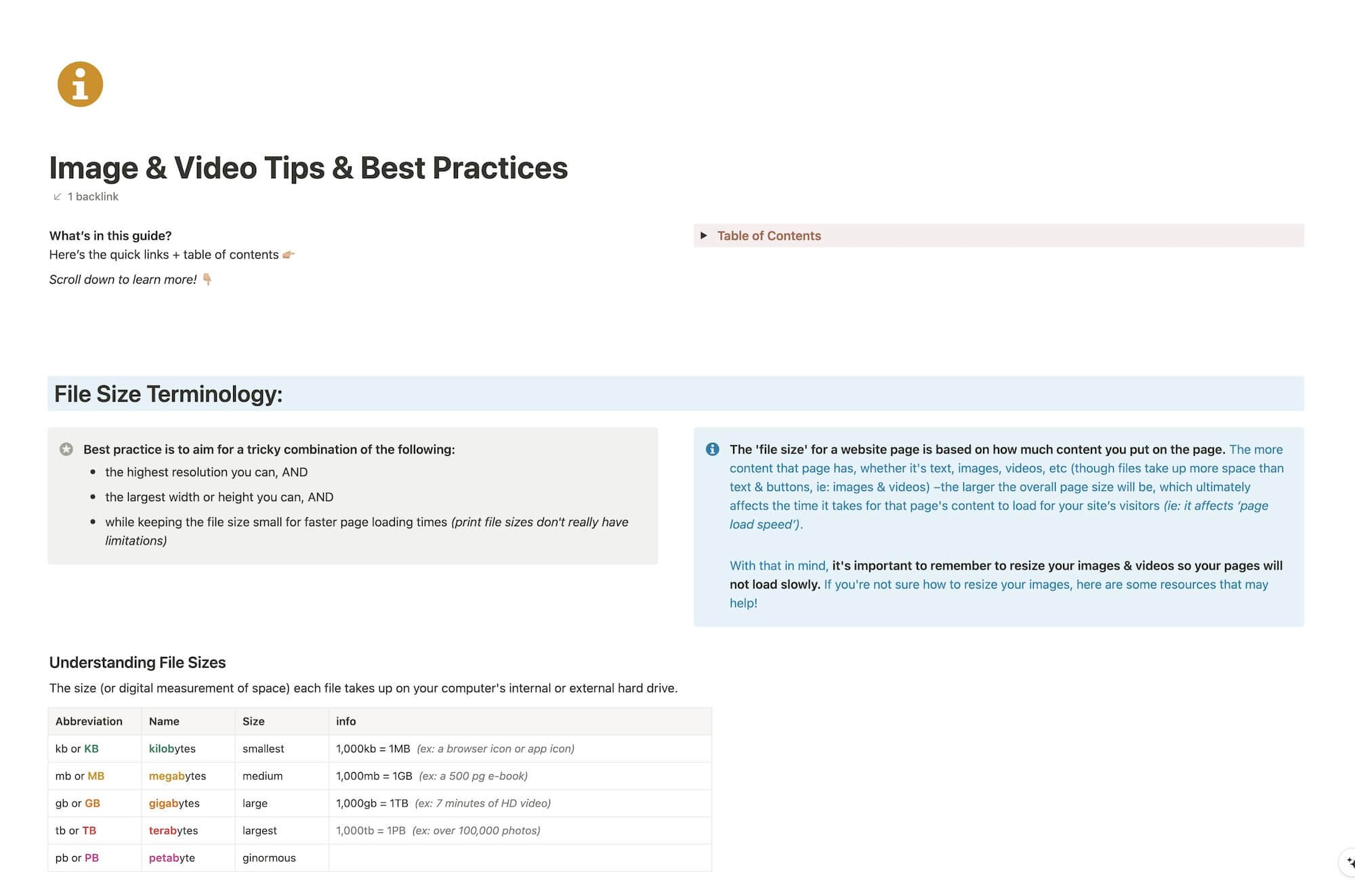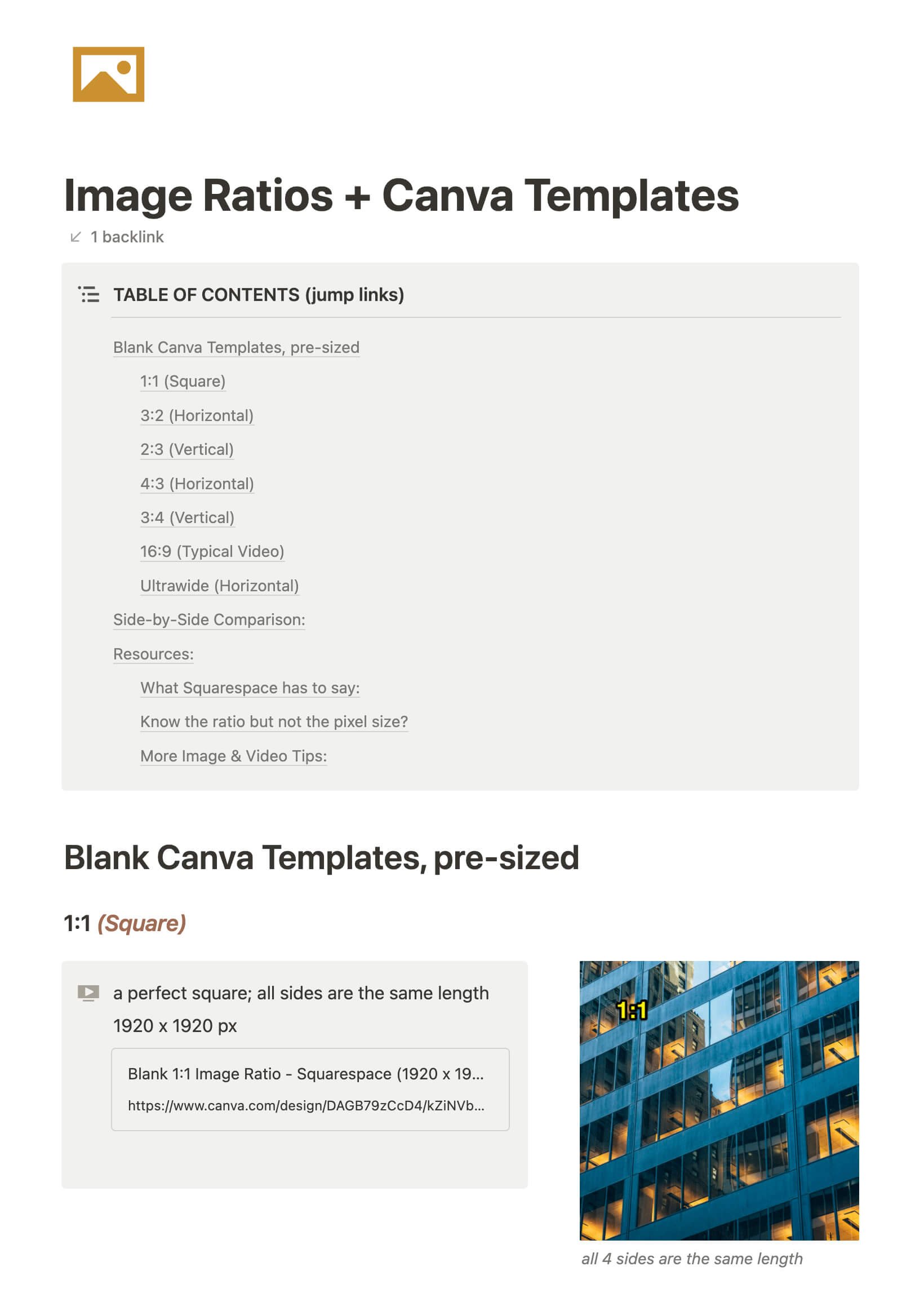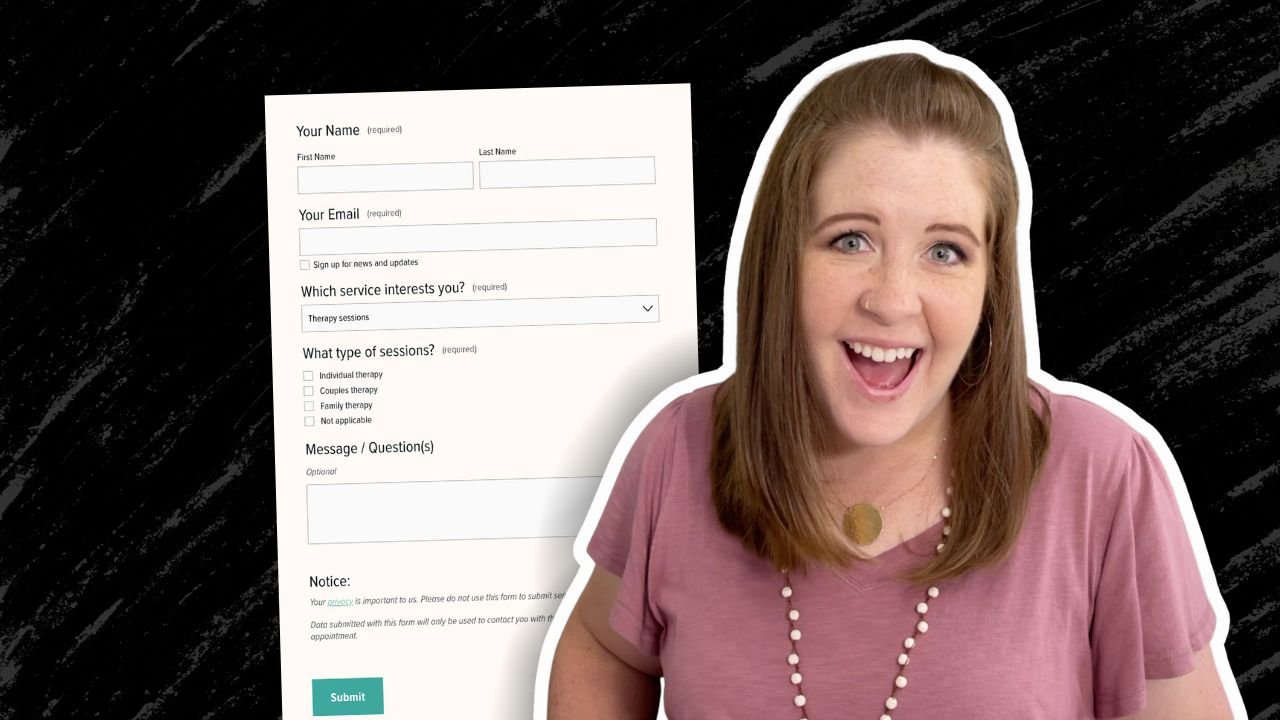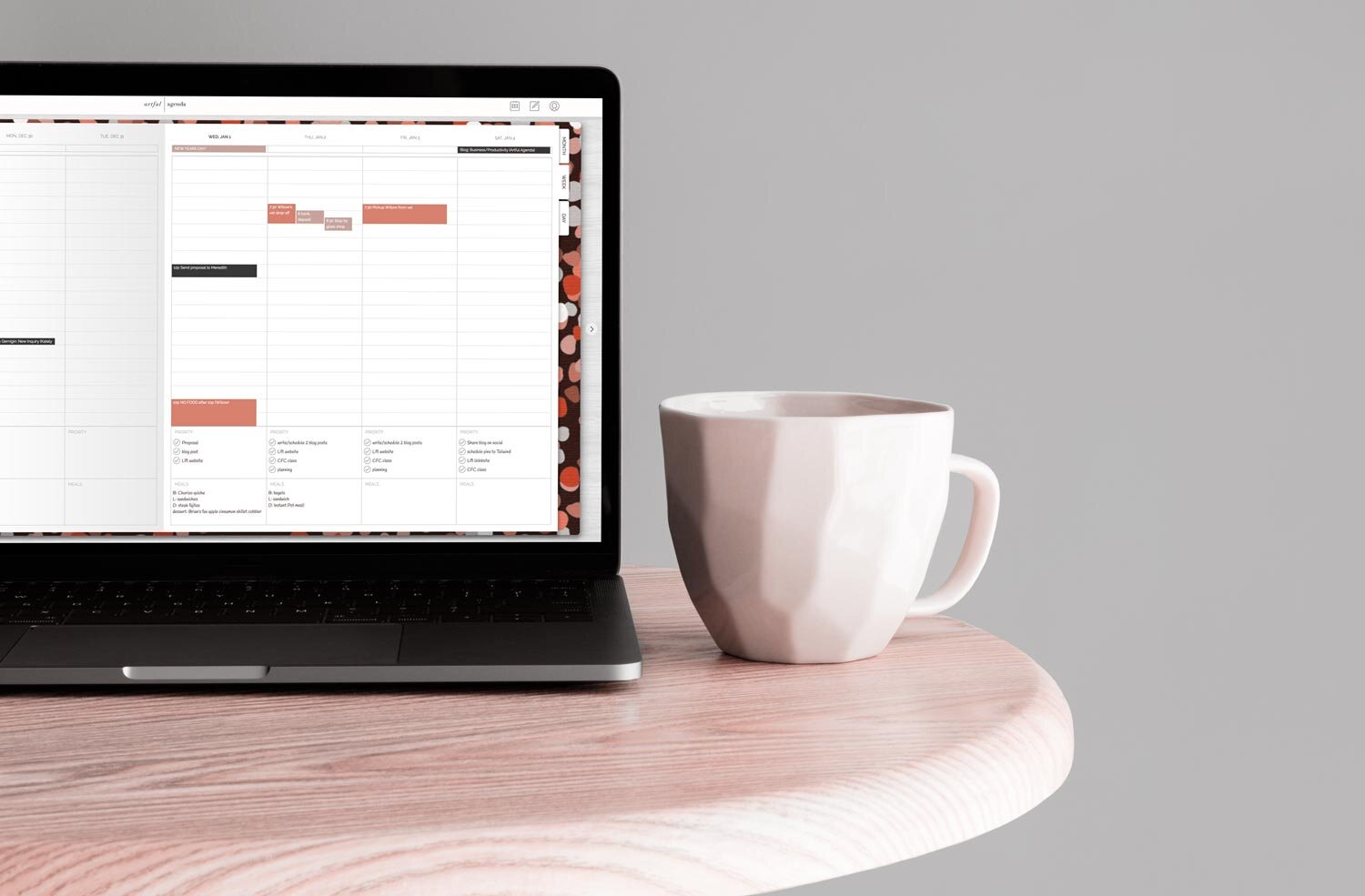Squarespace Web Design & Business Tips
O N T H E B L O G
Images & Videos for Websites
CHEATSHEET & TEMPLATES
File & format terminologies & size ranges, resource lists, and pre-sized blank Canva templates for various image ratios.
How to create same-page navigation links in Squarespace
Ever wish you could just have a link to a different section on the same page? If ya click on it, it automatically scrolls to that spot for you. Fast, easy, smooth, –modern. Yeah!
This one can be a bit sneaky! It’s not hard to set up, but it’s also not obvious how.
I’ll walk you through how to set this up within a Brine template in 7.0, code free, AND in 7.1 with code, but it’s super simple & I’ll give ya the cut-and-paste code snippet so you can run with it easily.
Fun alternative placeholder text generators
If you’re a designer who uses Lorem Ipsum placeholder text, chances are you’ve at least heard a comment from your client like this: “I see the draft and it looks great, but the text is all in another language.” Haha!
Tired of explaining what Lorem Ipsum is? Maybe it’s time to try one of these placeholder text generators instead!
How to get device screenshots for digital mockups
Are you manually taking a screenshot from your tablet/phone/laptop/desktop to get these kinds of screenshots? Are you piecing together multiple pages yourself to get the full page? 🤦🏼♀️
There’s a much better way, thankfully. It’s not hard, or lengthy, or terribly complicated, so let’s walk through it.
How to build your free resource library in Squarespace
My own Free Resource Library has evolved a lot since I initially set it up. It was password protected for most of that time and I never really felt right about that.
I don't know about you, but I like to see the resources before I decide to sign up & grab one; ya know? (Confession! I'm on SO MANY lists! 😂)
So I decided to open it up to everyone. That meant no more password!
But how do those freebies still work as opt-ins, if the page isn't password protected anymore?
It’s a valid question, to be sure.
I'll walk ya through how to set up your own Free Resource Library on Squarespace that will still work as opt-ins, but without the pesky password protected page.
Katelyn, here!
I’m the Founder, Owner, CEO, Designer & Educator at Launch the Damn Thing® and I love coffee, cursing & carefully laid plans. 😂 (Also reading, blaring loud music, and teaching, –but those didn’t fit into my nice alliteration!)
Did I just totally make your day? #goals