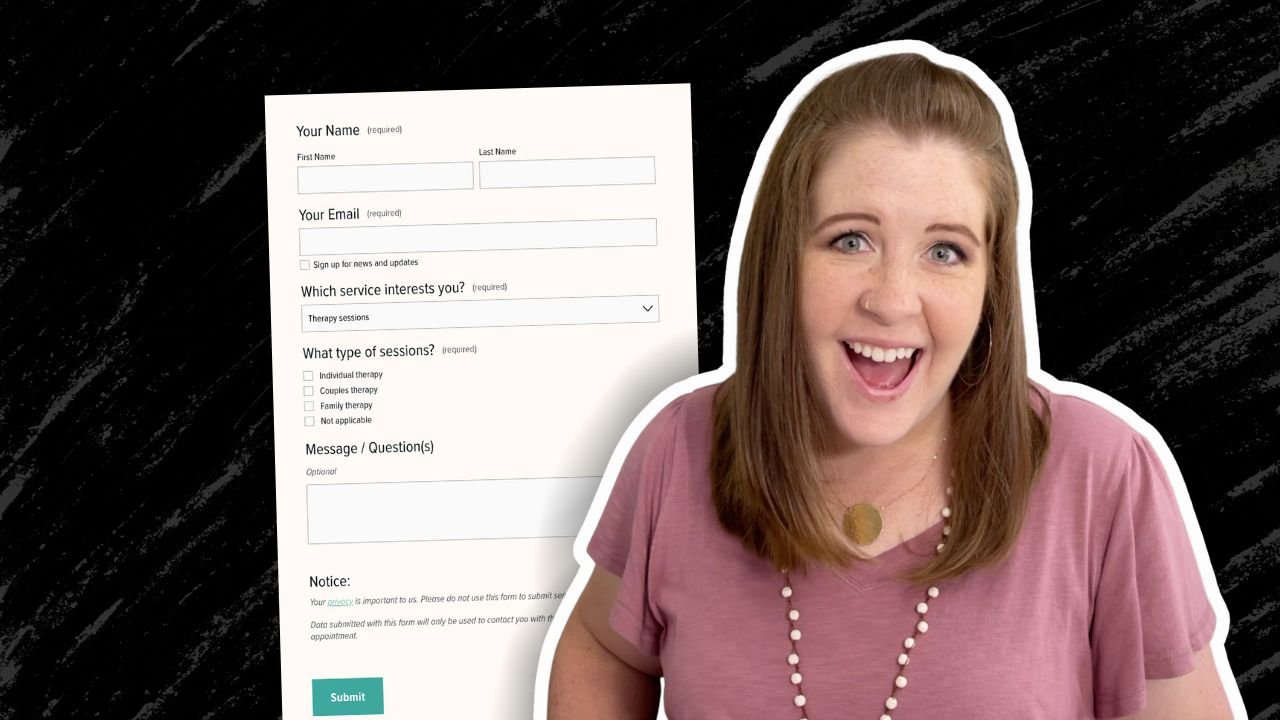Web Design & Business Tips
O N T H E B L O G
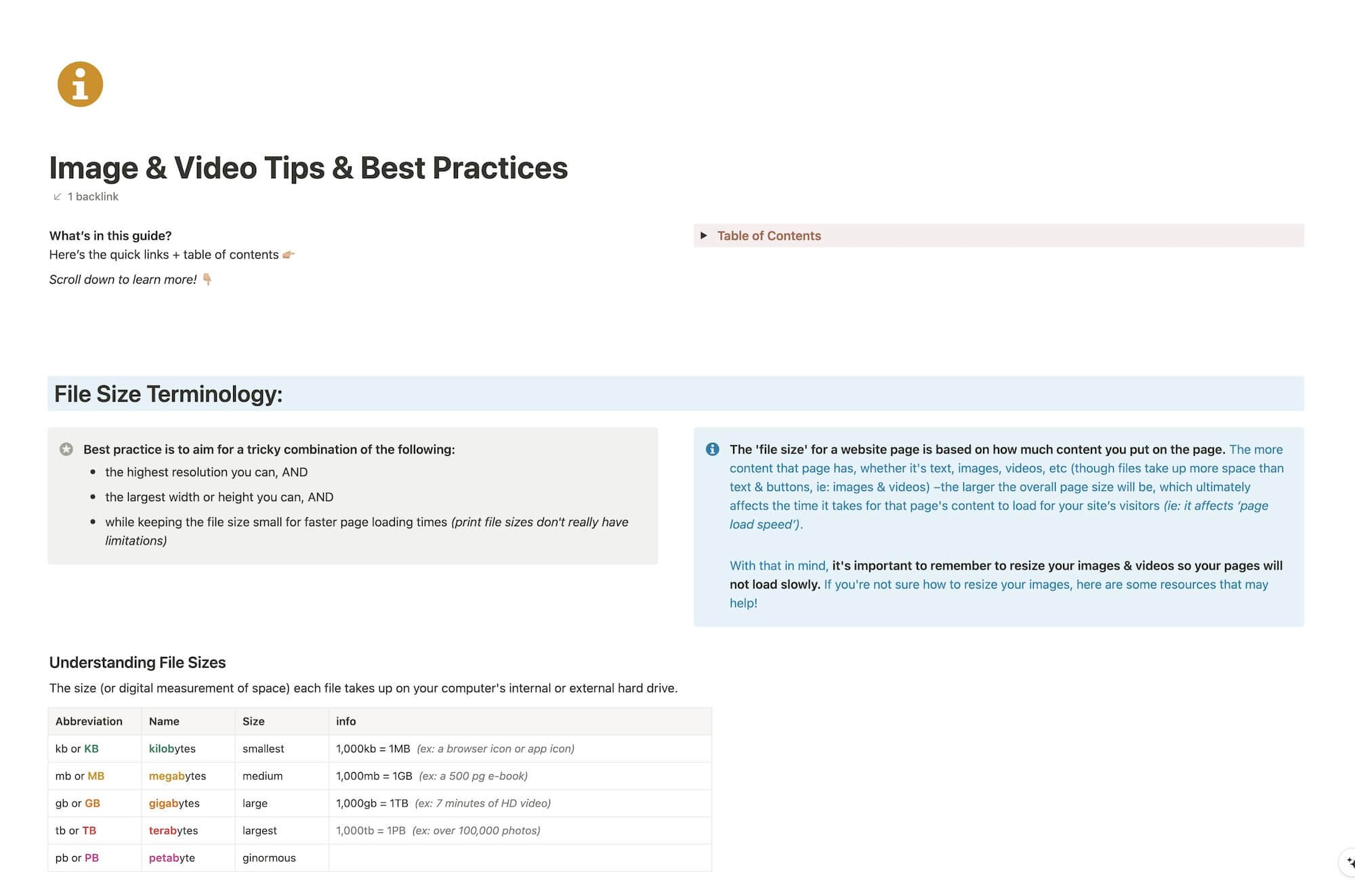
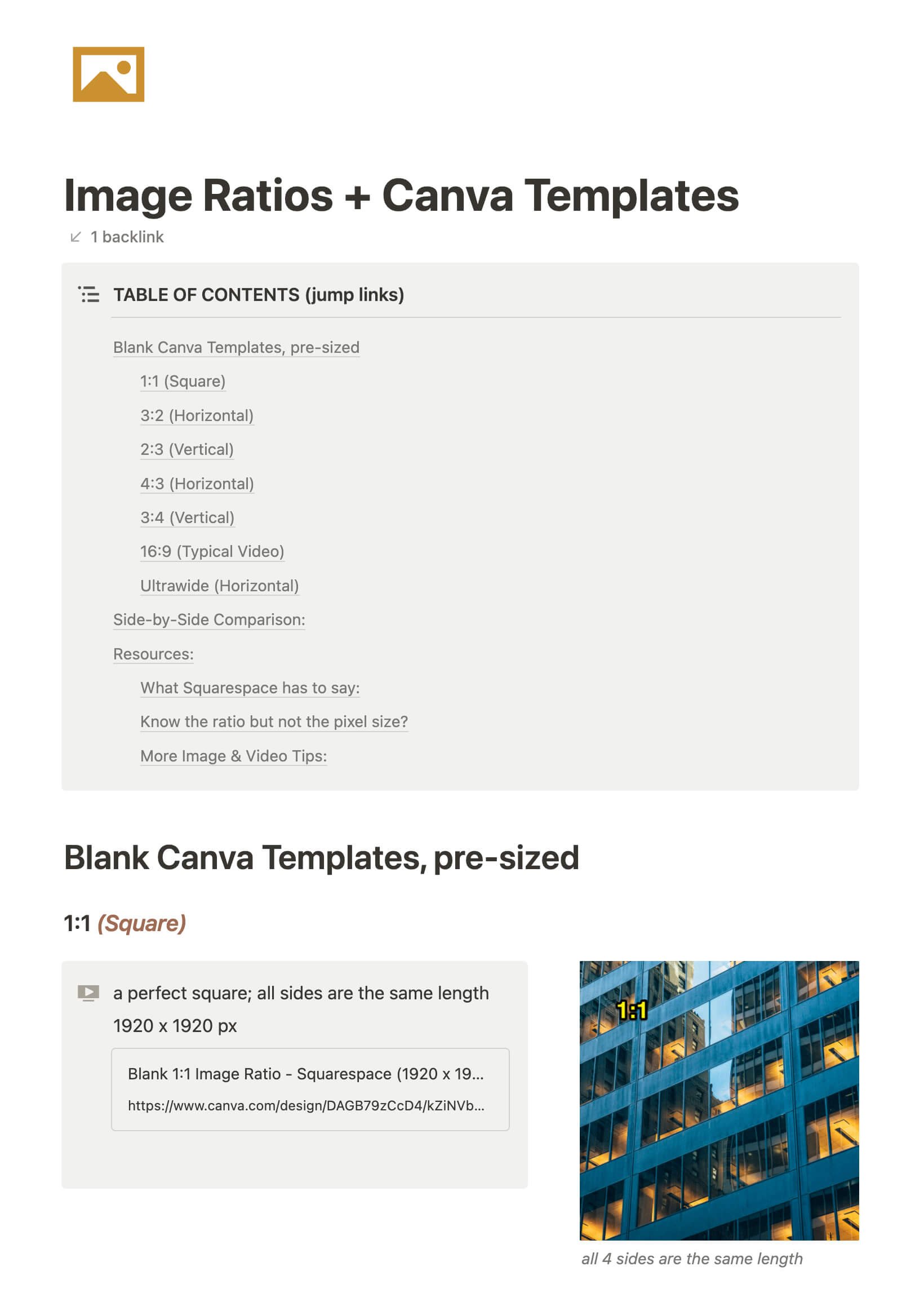
CHEATSHEET & TEMPLATES
File & format terminologies & size ranges, resource lists, and pre-sized blank Canva templates for various image ratios.
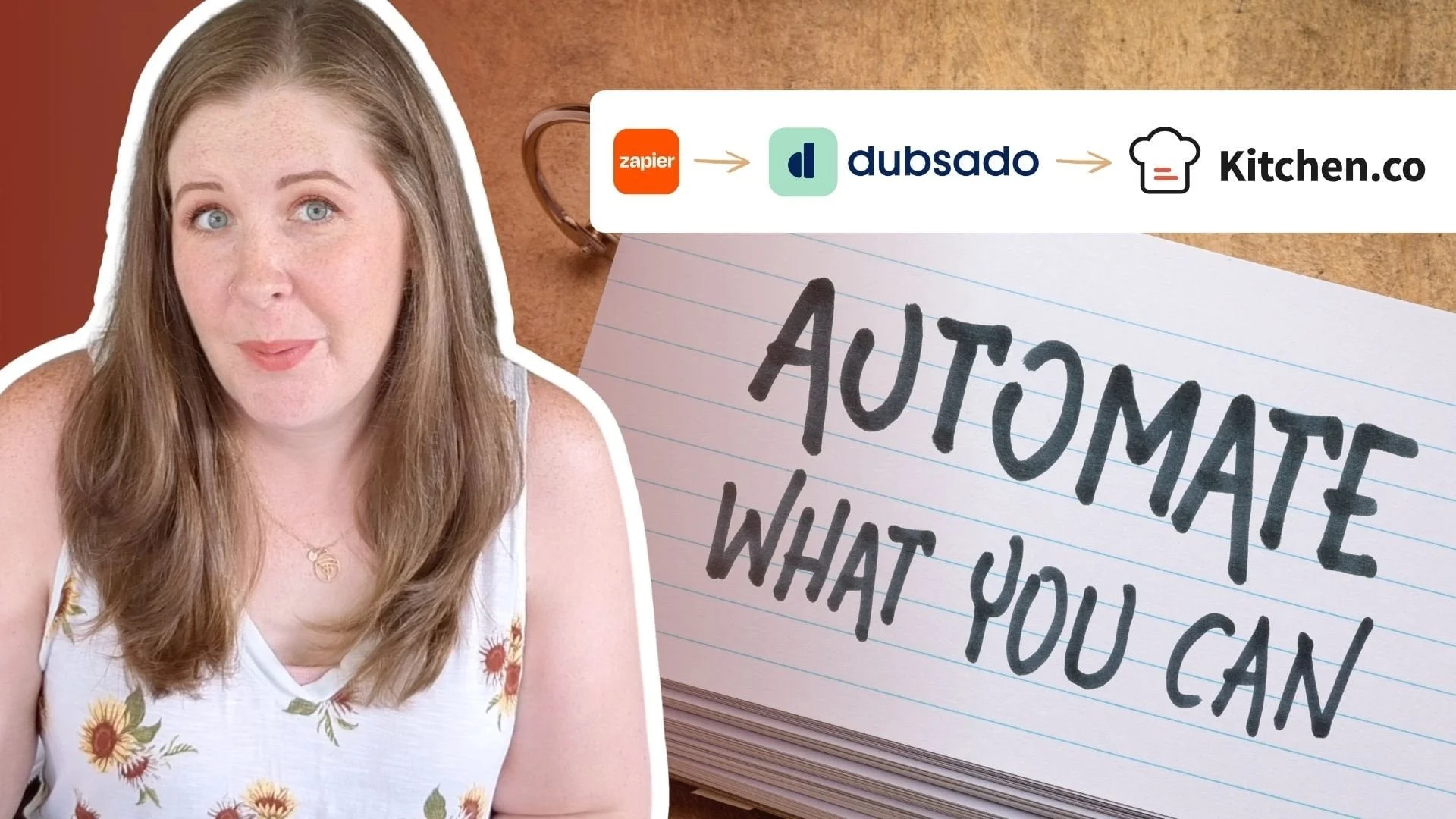
5 affordable ways to make your Squarespace Blog more user-friendly
How to use FloDesk popup forms on your Squarespace website
How to deliver opt-ins with FloDesk
How to build your free resource library in Squarespace
My own Free Resource Library has evolved a lot since I initially set it up. It was password protected for most of that time and I never really felt right about that.
I don't know about you, but I like to see the resources before I decide to sign up & grab one; ya know? (Confession! I'm on SO MANY lists! 😂)
So I decided to open it up to everyone. That meant no more password!
But how do those freebies still work as opt-ins, if the page isn't password protected anymore?
It’s a valid question, to be sure.
I'll walk ya through how to set up your own Free Resource Library on Squarespace that will still work as opt-ins, but without the pesky password protected page.
Katelyn, here!
I’m the Founder, Owner, CEO, Designer & Educator at Launch the Damn Thing® and I love coffee, cursing & carefully laid plans. 😂 (Also reading, blaring loud music, and teaching, –but those didn’t fit into my nice alliteration!)

Did I just totally make your day? #goals