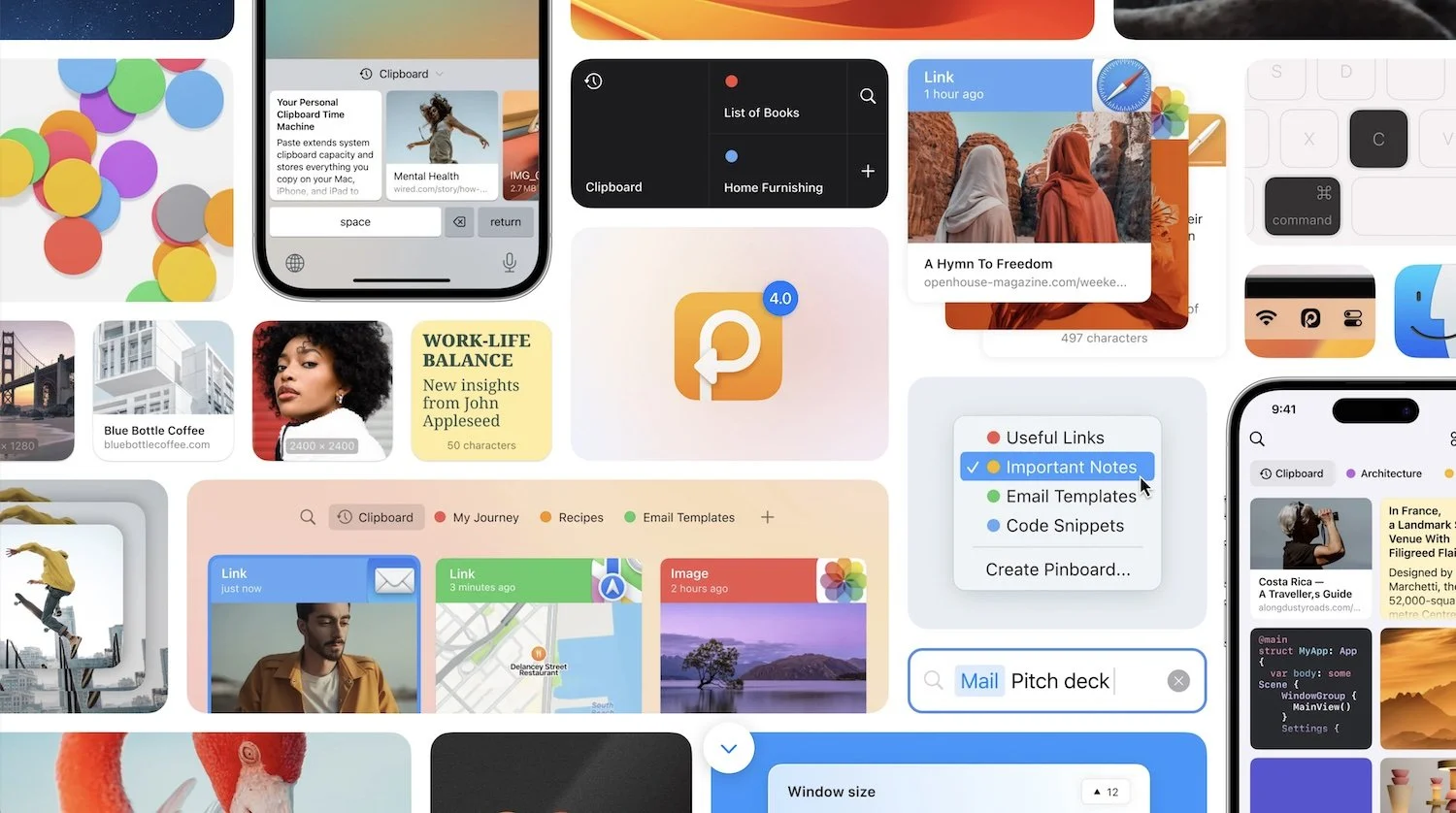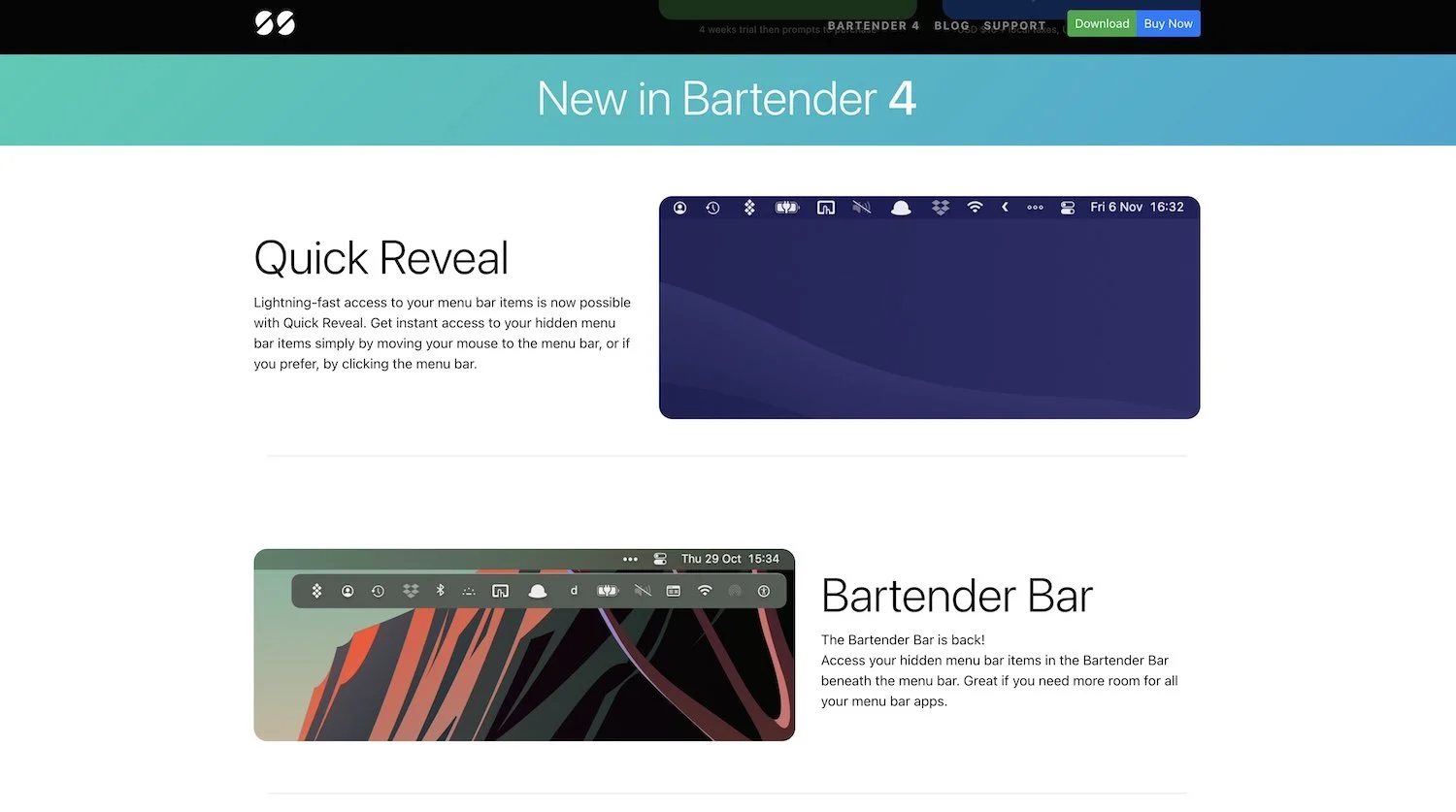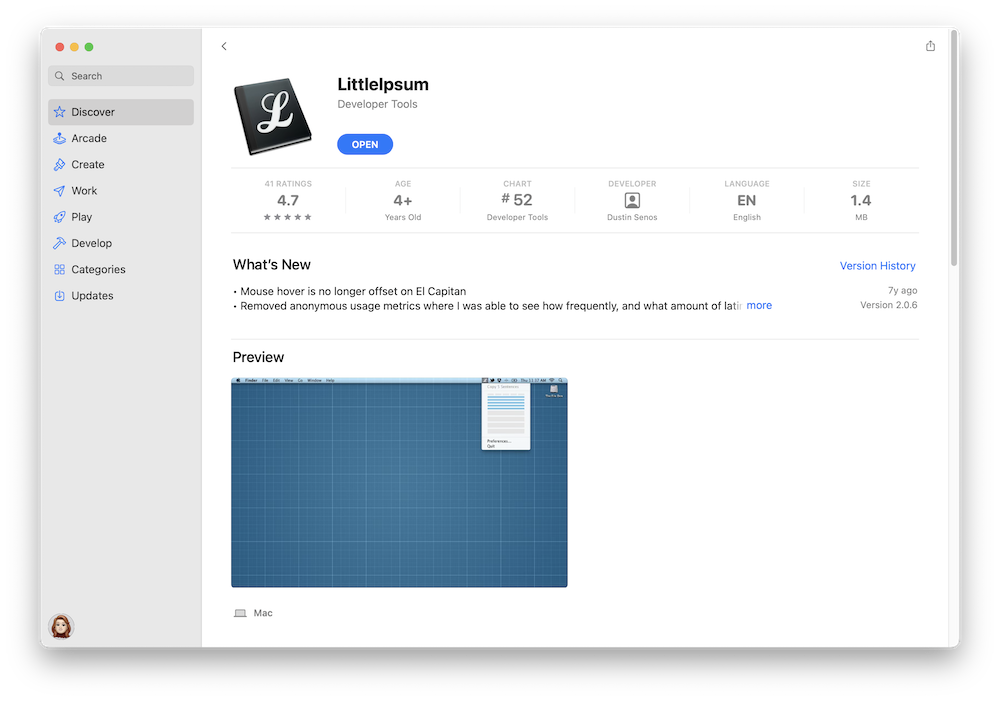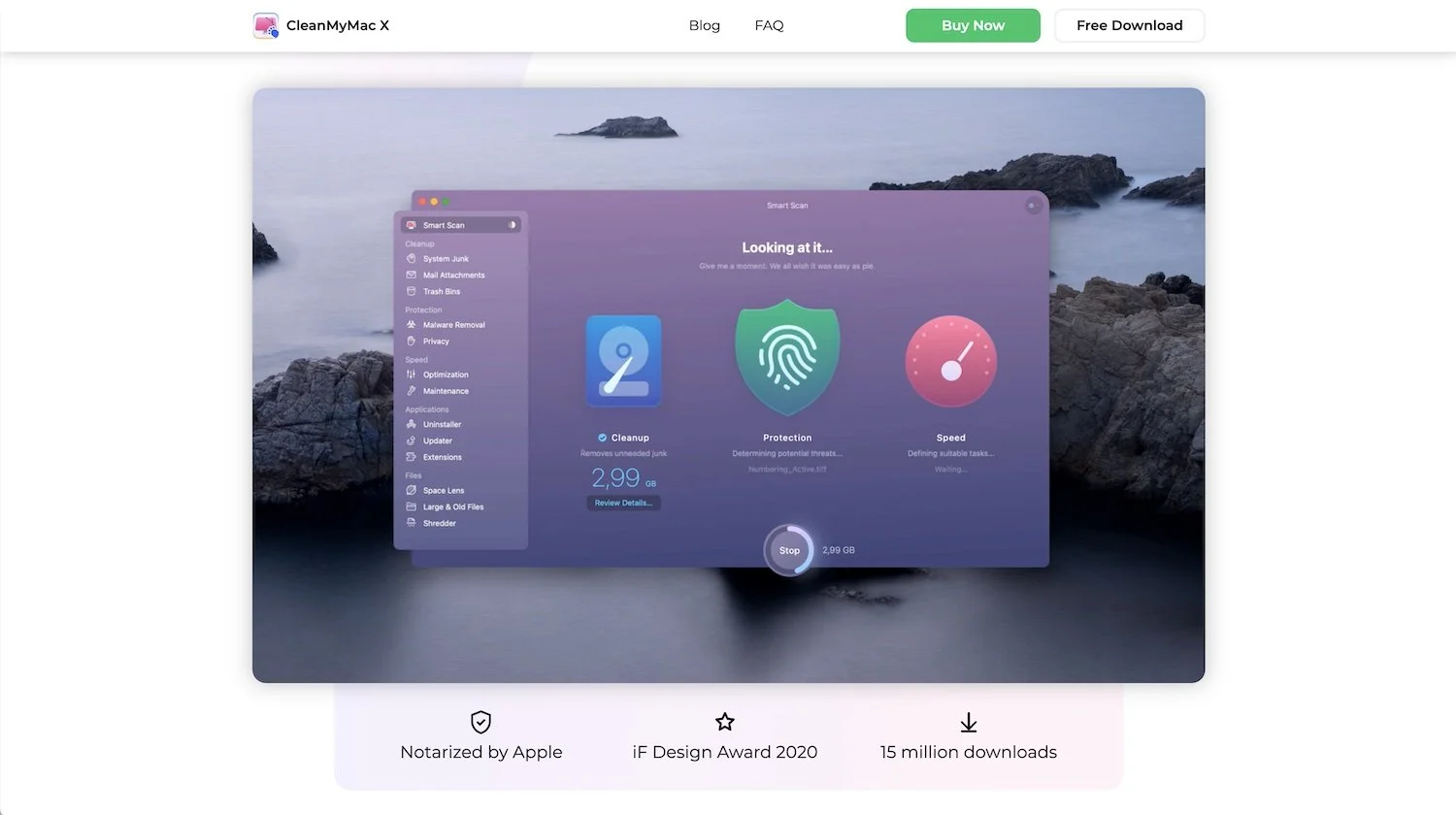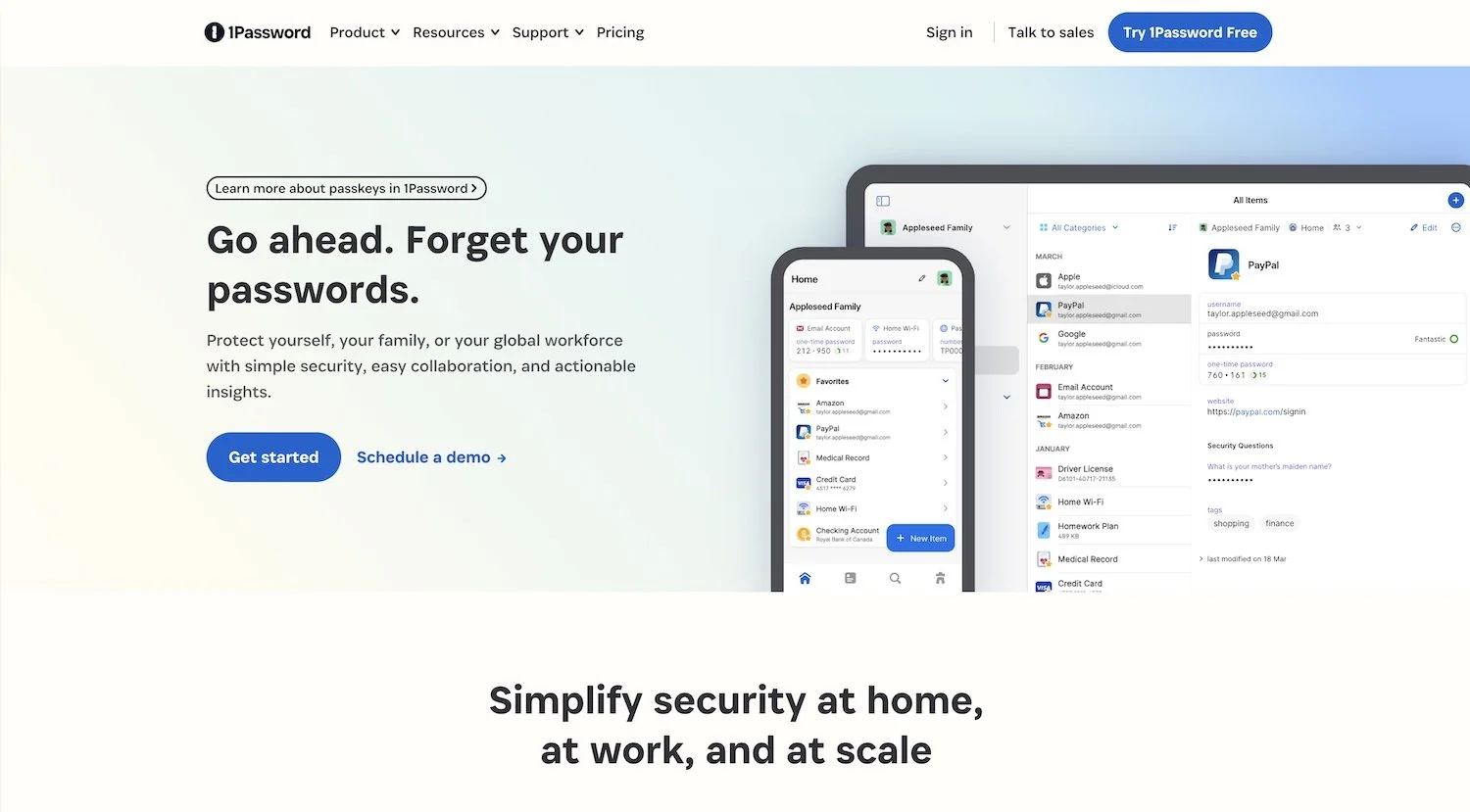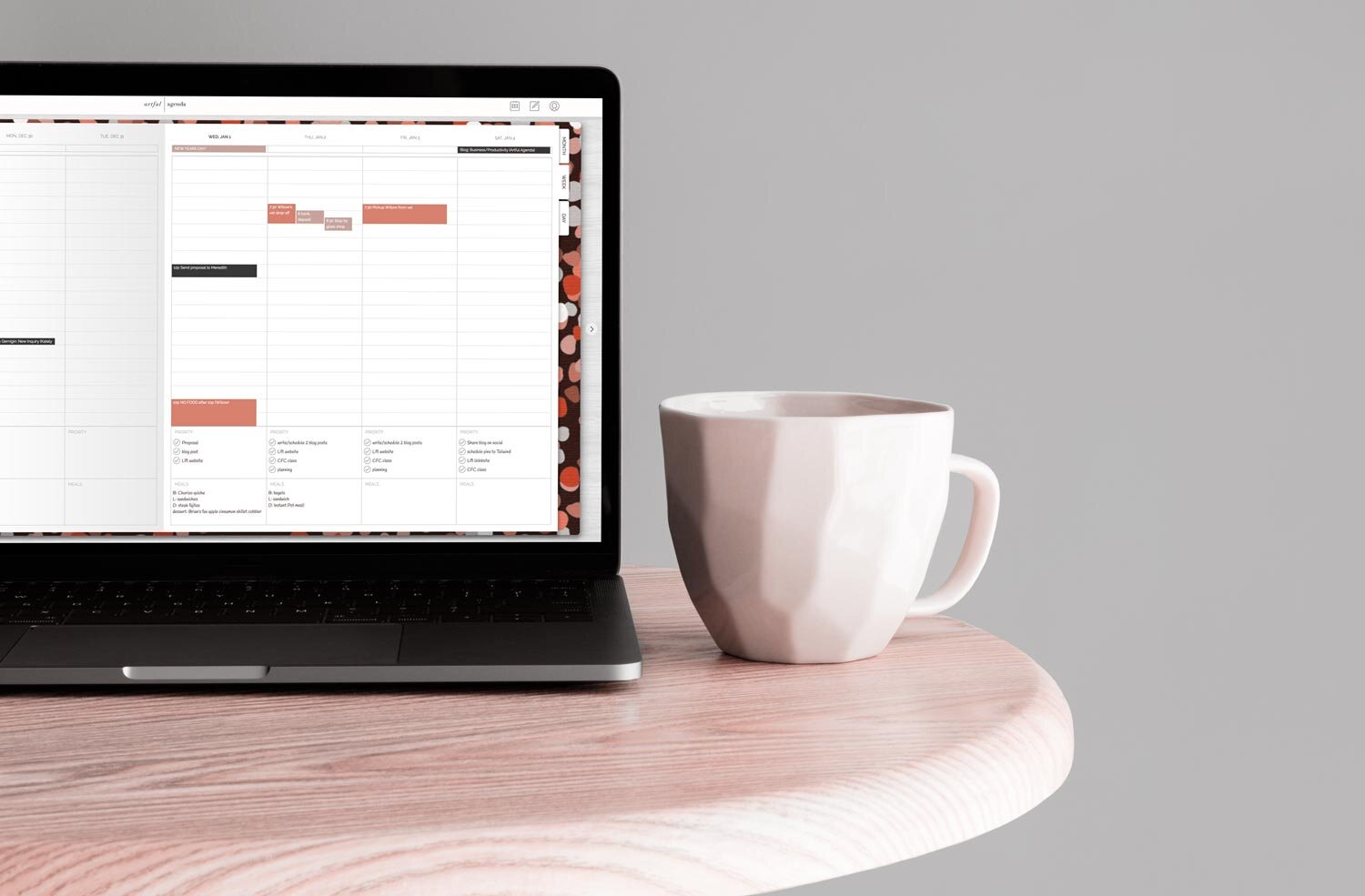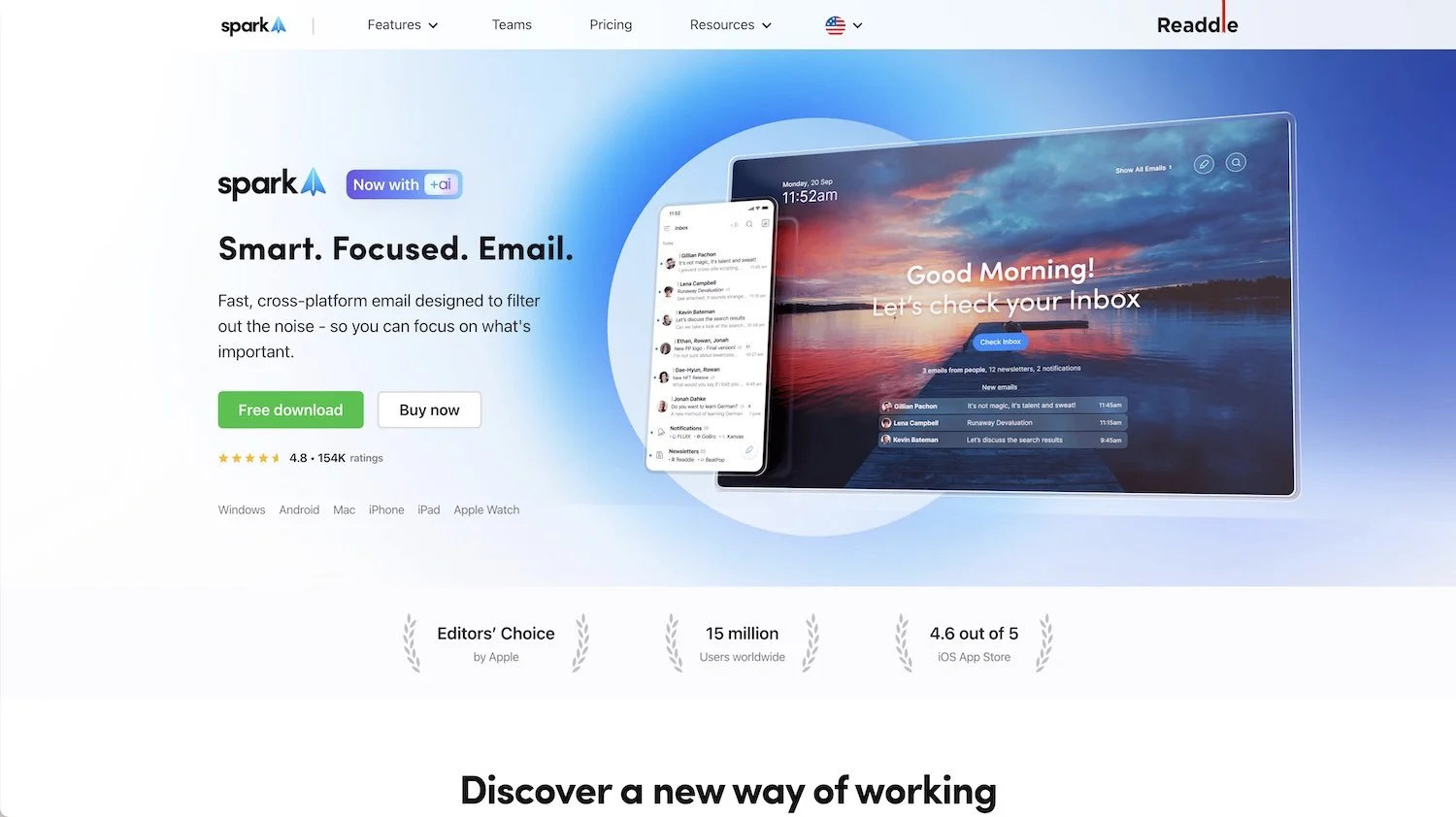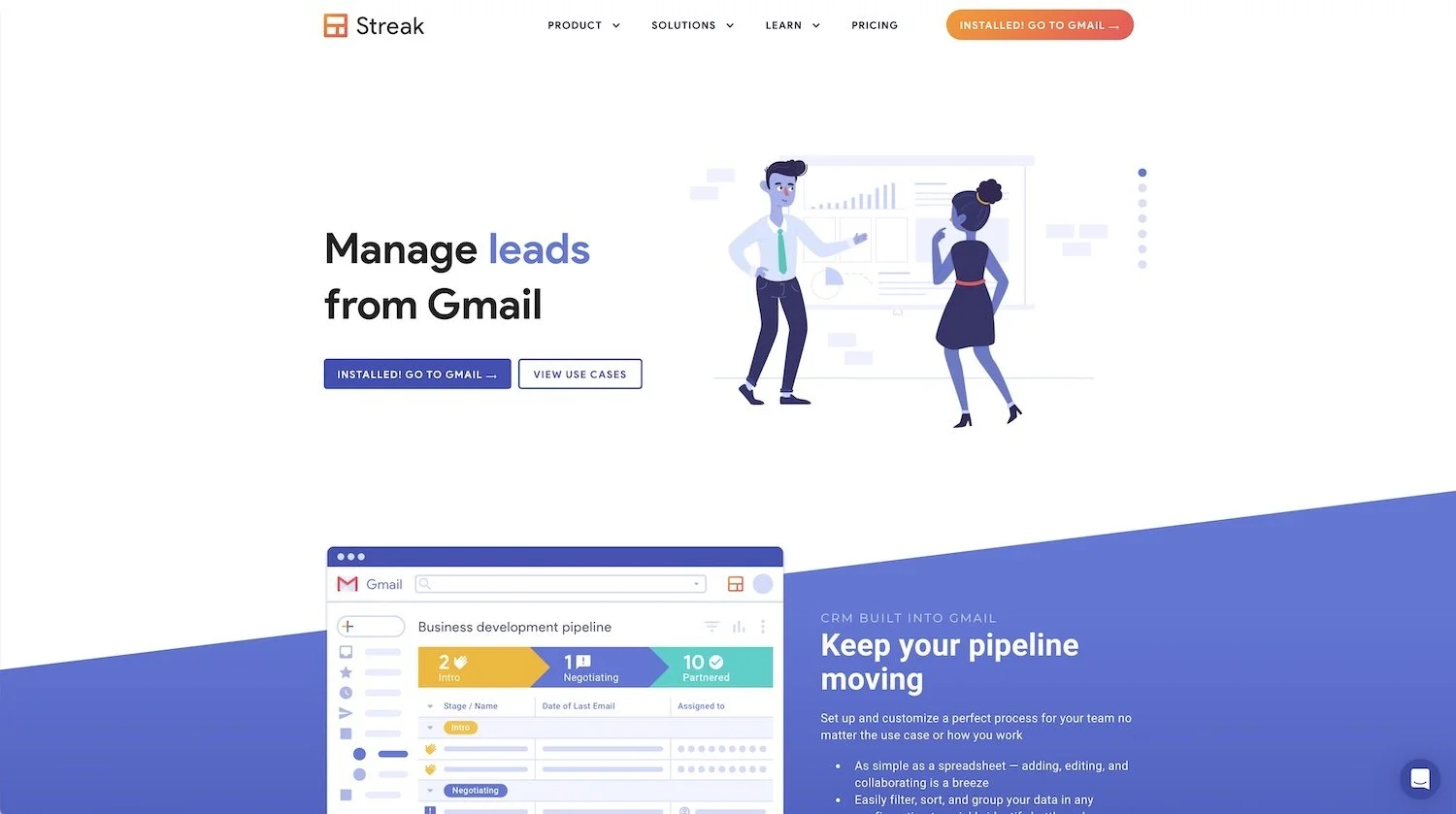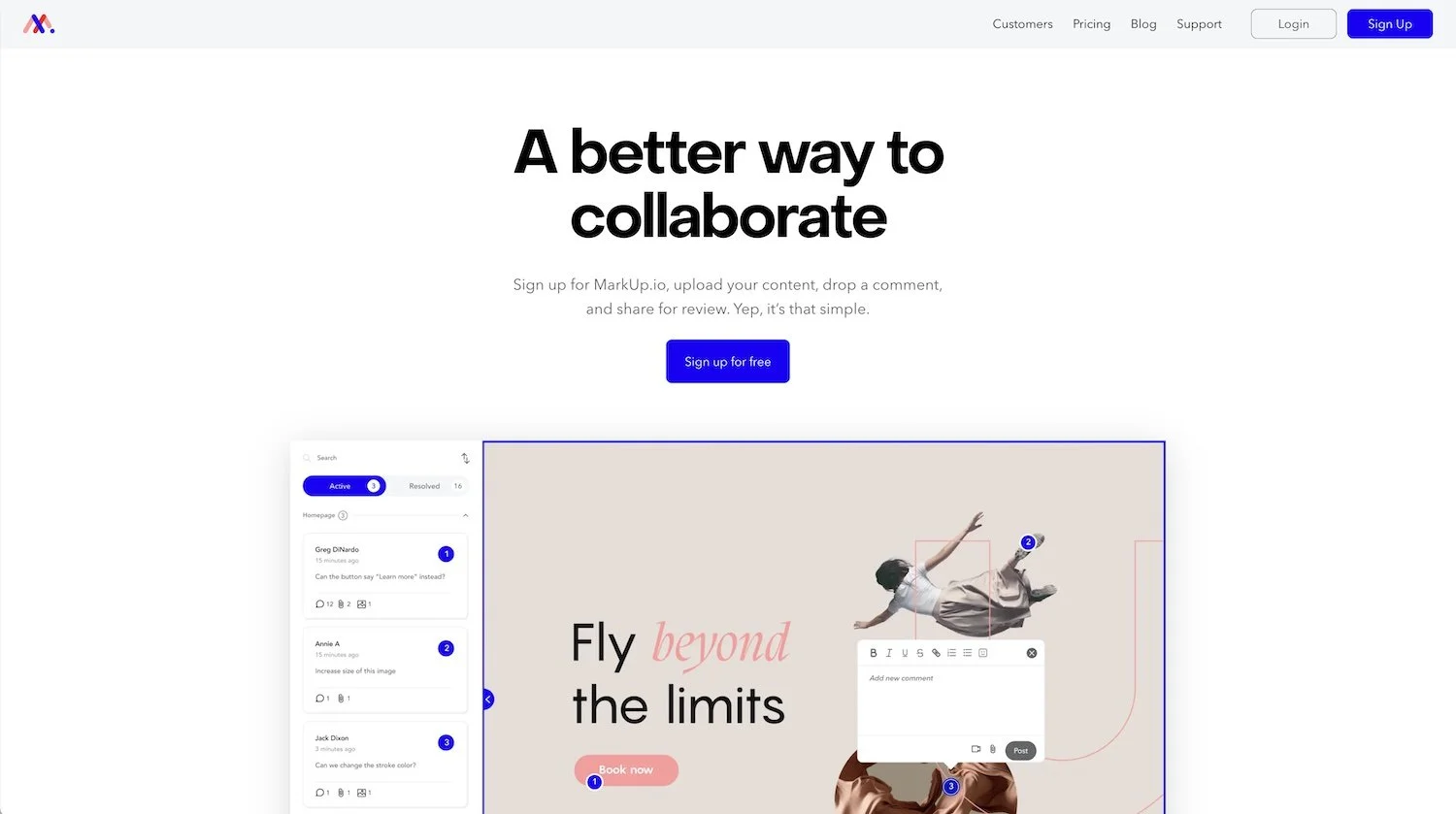13 cheap apps that make tech life easier for solopreneurs
What's inside this post: Hide
After working from home for a few years now, I’ve found a few cheap AF apps that make solopreneur life easier in often simple yet powerful ways. I’m not an affiliate for most of these, I’m just a really happy customer! (I mean, how many affiliate programs can one person be in, after all?)
Whether you work from home for someone else or for yourself, these little powerhouses make a small but mighty difference in my day-to-day work life! And sometimes even where that crosses over into personal life.
Work-from-home life is easier with these affordable apps
Please note:
Prices are current as of posting, listed in US dollars, and are subject to changes at any given time.
Most of the following do not contain affiliate links. Affiliate links will be marked with an asterisk.*
This post was not sponsored.
screenshot of Paste App's new features page on their website
❶ PasteApp.io
Have you ever wished you could search through all your cut or copied things & re-use them? That’s exactly what Paste does! Not only can you search through your clipboard history across devices, you can also categorize & name things you use frequently.
You can also see the type of information for each item at a glance, whether it’s a link or code snippet, photo, etc. It works so well, syncing this history between my Apple devices that I genuinely forgot it wasn’t built into their operating systems as a default!
Paste may be a fancy clipboard, essentially, but if that’s “all” it was, it wouldn’t be on this list!
I never knew how much I needed this little app until I tried it. 🤯
$30/yr
screenshot of Bartender's website’s home page
❷ Bartender
I don’t know when Mac started cluttering up the topmost menu bar with icons (or if it’s just my tech stack that did it), but when I bought a Macbook Pro in 2022, I realized it was practically full and found it really distracting!
I hated having a cluttered menu bar, so Bartender cleans it up for me! It collapses all the icons on the right side into a single, simple ••• drop-down menu so I can still access what I need, but not have to see it constantly when I don’t.
I can also decide what goes inside & what doesn’t, so I can always access what I use most often –or hide it all away!
$16 (once)
screenshot of Magnet's website’s home page
❸ Magnet
Are you always resizing your windows to fit a particular area of your screen? 😳🙋🏻♀️ I was! From full screen to vertical or horizontal side-by-side windows, I was resizing windows all the time as I worked.
Magnet virtually magnetizes the edges of all your screens so that you can drag the window toward specific hot spots when you need Magnet to resize a window for you. Something that used to take a few irritating seconds now takes just 1.
$10 (once)
screenshot of Little Ipsum's app page in the App Store
❹ Little Ipsum
If you’re a designer, there’s a fair chance that you’ve needed Lorem Ipsum filler text at some point in your career. Whether it was for templates or because the client hadn’t given you copy yet, you might’ve had an Ipsum generator bookmarked to have on hand.
Little Ipsum sticks to your top taskbar and gives you a quick pull-down menu of options for titles, sentences & paragraphs to generate all the filler text you need, as you need it, making it quick & easy to access, if a little boring.
No Office Lipsum, here! For more interesting options, check this Ipsum list instead.
$0.99 (once)
screenshot of Clean My Mac's website’s home page
❺ Clean My Mac
By far the most user-friendly option I’ve found, CleanMyMac helps me easily stay on top of my MacBook Pro’s general health without feeling like an idiot. 😂 (Read, great for nerds & for normal people.)
It also lives in my taskbar menu, occasionally reminding me to remove system junk, empty the trashcan, run a malware scan, or let me know when I have too many things open & running at once. You can also use it to see your storage space & availability, memory usage, and even your internet speeds!
You can also use it to find duplicates on your computer, manage your applications & login items, see what the largest files are & decide whether to keep them, and more.
Notarized by Apple, and with 15 million downloads, –I’d say this is a fan-favorite!
Free, or $35/yr (for 1 Mac)
❻ Rocket
Are you an emoji or GIF addict? 😬 Do you wish there was an easier way to add them into your every day computer-using life?
That’s exactly what Rocket does! It’s a teensy little app that allows you to trigger/search/use emojis or GIFs seamlessly while you type, without needing the keyboard function key or quick key command (Command + Shift + Space + …what was it again…?).
Free, or $10 (once)
screenshot of 1Password's website’s home page
❼ 1Password
These days you can’t really get away with (bad) password practices, and with the number of accounts we all manage, keeping a list of all your passwords is officially a thing of the past. …Kind of.
When I started my business, and later began helping clients set up basic accounts with services related to their website, I quickly found that I needed a better way to manage all these logins more securely.
I first tried LastPass, and while that’s certainly an option, I personally didn’t love using it & within a year I had switched to something else.
1Password feels much more like a “Mac app” but if you’re moving from another system, you’ll need a brain reset because it’s different enough that you might get confused until you get used to it.
It allows me to separate personal logins from business & those my clients give me during their projects. It also creates those terribly long passwords everyone loves to hate, but are so much more secure.
Sharing passwords with anyone works with a secure link to the info, which expires when you want it to, –a super handy feature!
$35/yr
screenshot of RoboKiller's website’s home page
❽ RoboKiller
Robocalls are the bane of many’s existences these days, but you can block them without interfering with calls from people you actually know IRL & enjoy the quiet a lot easier than you might think!
RoboKiller is the #1 multi-award-winning spam call blocker that’s easy to set up, and gives you TONS of options for every personality type, from the sarcasticly funny, to the serious, and even for the prankster.
Don’t know why personality is involved? Go take a gander at their home page, about halfway down & play the audio from their “Robocall Revenge™️” playlist. Depending on whether you’re a fan of pranks, it’ll have you in stitches!
How does it work? RoboKiller includes call-blocking algorithms, answer bots (this is where Robocall Revenge™️ comes in), audio fingerprinting, tons of customizations, spam text blocking & management filters.
Basically, all incoming calls pass through RoboKiller’s app on your phone. You can set it to screen calls for you by asking the caller to state their name & business before you answer it, accept numbers already in your contacts & more. If it’s a known spammer, you’ll probably never see or hear it ring.
You can check voicemails in the app, filter any spam/promotions/junk texts into a separate area of your messages, or look up a number you don’t recognize to see if it’s a known spammer.
If you want fewer calls from “I don’t know who this is…” then you need RoboKiller in your life. 😂
$35/yr
❾ Artful Agenda
Artful Agenda came into my life years ago when I’d decided that Trello & Asana were too much & I just wanted a basic planner that I could use on all my devices. At about the same cost as a physical planner, it was a no-brainer!
Later, I realized exactly what a precious gem it is! Not only does it look, feel & act like a paper planner, it also connects to ALL of my calendars & puts all my events in ONE app, ––it also sends me push notifications for events, allows me to color code the events, use stickers & cute cover designs, search through my calendars, make basic checklists, track water & meals, and even make quick lists on-the-go.
You can link up as many Google, Apple or Microsoft calendars as you need, and turn each on/off at will when you need to focus or filter out events you don’t want to see all the time without losing the connection.
With a monthly, weekly, and day view, each has a new quote ready to inspire you to get the work done. Schedule tasks from the weekly or day view list areas for specific dates or set as recurring as needed. Some list areas on weekly and day views can even be renamed or resized (collapsed)!
It also works with Apple Pencil so you can literally doodle on it if you want!
I am actually an affiliate for this one and have been for years, but I don’t have an affiliate link for it.
Instead, use my code RK41591 to get a free sticker pack or something when you sign up!
$35/yr
screenshot of Spark's website’s home page
❿ Spark
I love my Apple computer and can’t imagine a world where I’d ever go back to PC after being a raving fan of Apple for nearly 20 years.
That said,… I HATE using Apple Mail for business. It sucks major donkey-dick ––in so many ways. 😂 Email signatures are impossible, attachments are in the body of the email which confuses PC users, it eliminates boundaries with no way to schedule emails to send later, etc.
I’ve literally been using Spark for nearly 10 years now, and though this version is quite a bit different than the older 2.0 version, it’s still way more preferable than using Apple Mail –or worse, Outlook. YUCK. 🤮
Along with AI to help you reply to emails when you’re too busy to think or don’t know how to respond, you can also schedule emails to send later, snooze or block individual emails or whole threads, use & save email templates, manage multiple email signatures (personal & business? yes please!), delegate & comment on emails, set sender priority levels, gatekeep your inbox by blocking incoming emails you don’t want. You can even “hide” your inbox view with the new Home feature when you need to focus; it’ll only let “priority” senders through & will remind you when to check your inbox later.
All that & it’s super easy to use on any device –desktop, tablet, or phone.
$60/yr
screenshot of Streak's website’s home page
⓫ Streak
Streak says it’s a CRM in our inbox, and it kind of is. So how does that fit in with those of us using apps like Dubsado*, Bonsai*, or Honeybook?
Those apps take over AFTER you the lead becomes a client or job, managing paperwork like contracts, invoices, proposals, and forms.
Streak manages your leads & clients BEFORE they become a client or job, and helps you track their progress through your system –whatever it is– from start to finish.
It even allows you to contact all clients or leads at once without dumping them into email marketing apps like ConvertKit, using their Mail Merge feature, and tracks opens, views, and clicks in emails you send while installed.
Streak is great for wrangling your inbox into pipelines so you can see where your leads are in the overall process, without leaving your inbox.
It almost turns your inbox into a spreadsheet, where you can add columns with automatically filled/updated data, or manually entered info like the client’s budget for the project they’re interested in. You can tally all these numbers to see what your inbox is worth at any given time, too.
You can also set the visual pipeline across the top to have custom labels & colors, and the numbers there will update based on how you manage the leads & edit (or use their automations) the stage of the pipeline they’re in.
You’ll still need your official CRM, because Streak doesn’t do those paperwork-y things like they do, but it definitely helps takes the bitch out of tracking clients & leads through our processes.
For solopreneurs that are on the cusp of needing to hire a Virtual Assistant, but aren’t quite ready to pull the trigger ––you need something like Streak (+ Dubsado/Bonsai/Honeybook) to help you manage your incoming leads & see where everyone is so you don’t drop any balls by accident!
Free Plan, or $15/mo
⓬ Markup
Markup is such an integral part of my design process with clients, and because I am STILL on the free plan after all these years, I did a Markup walkthrough video here showing you all the details that matter.
No more back-and-forth emails that look like this,
“In the fourth page, on the right side under the image, in the 2nd paragraph, 3rd line, where it says, “Business Operations” –please add, “Creative” before “Business Operations.”
OR
“On the Services page, about halfway down –can we change this image to something more textural?” [no file attached]
Gone are the days of these half-descriptive requests that cause confusion, forget attachments, and cause you to bounce all over the place making changes in the most inefficient way possible!
Free plan (plenty for most solopreneurs)
⓭ Bonus
SEO tool just for Squarespace-rs
If you DIY’d your website, or if you hired out the design or bought a template and can’t afford to pay an SEO pro to whip it into shape, SEOSpace* will be a game-changer!
There’s a free-forever plan with basic page scans and educational materials along with access to team SEOSpace for all your DIY questions.
SEOSpace* paid plans allow you to:
scan your entire site & get a list of highest-priority issues to tackle,
see the overall SEO health of your pages,
see tons of information to help you find & fix those issues,
monthly reporting & more
Free plans scan individual pages only & do not provide an overall site-wide SEO health report, but these basic scans are still very useful!
You can easily up your SEO-game with this plugin’s help! Their lowest paid plan is super affordable compared to industry competitors, and doesn’t lock you in, so you can pay for it as long as you need it.
SEOSpace’s interactive software specializes in working with Squarespace websites ONLY, which means it knows Squarespace inside & out.
Watch your progress as you learn better SEO strategies & best practices, & increase the possibility of being “found” in searches with no ads with this simple to use & engaging new tool!
The owner, Henry Purchase of Rough Water Media, is also active in the private group asking for feedback on how to make it even better & answering member’s questions throughout the week. His team also offers done-for-you services at competitive prices if you need an extra boost of help!
Free plan, or starts at $15/mo