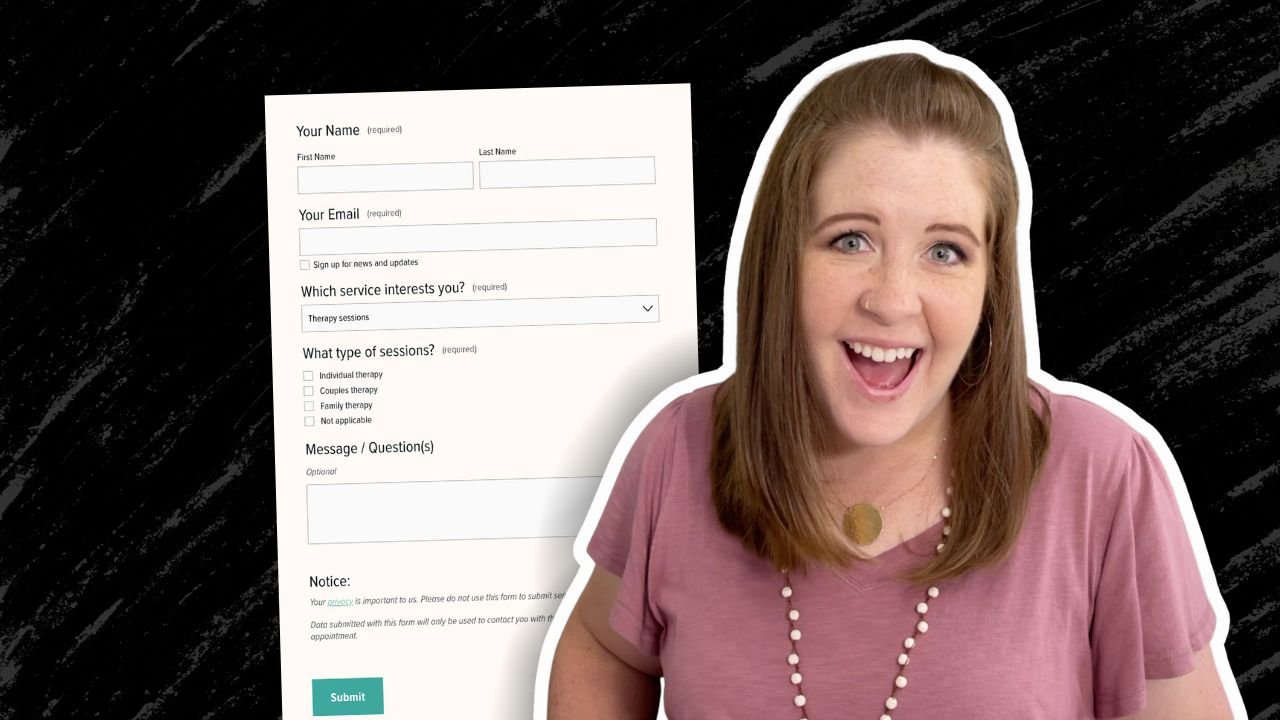Squarespace Web Design & Business Tips
O N T H E B L O G

Deleting & moving content around in Squarespace
7 things you need to have in your website’s footer
How to privately redesign your Squarespace website
How to add a simple, lightboxed video (interactive popup)
Squarespace 7.0 vs 7.1: What's the difference?
With all the fuss over Squarespace introducing a new version of their service (that’d be 7.1 in case you’re living under a rock), Squarespace website designers like myself are getting tons of questions like:
Which is better, 7.0 or 7.1?
Does 7.0/7.1 have X feature?
Can I move my site from 7.0 to 7.1?
Should I start my clients on 7.0 or 7.1?
On and on and on. Most of the answers aren’t straightforward either, I’m afraid. So let’s dive in & see what we can tackle today.
The Brine family are still the best 7.0 Squarespace templates
People always want to know how to pick a Squarespace template, or which is the best template.
While it does depend on what features you actually want to have on your website (whether you want a side bar, pre-footer, full-width banners, buttons & content on your banner images, etc.), my go-to is still the 7.0 Brine family of templates.
Want my thoughts on the new 7.1? Keep reading.
Katelyn, here!
I’m the Founder, Owner, CEO, Designer & Educator at Launch the Damn Thing® and I love coffee, cursing & carefully laid plans. 😂 (Also reading, blaring loud music, and teaching, –but those didn’t fit into my nice alliteration!)

Did I just totally make your day? #goals
Curious about my...
favorite tools/resources
tech stack & gear
fav recommended courses & more?