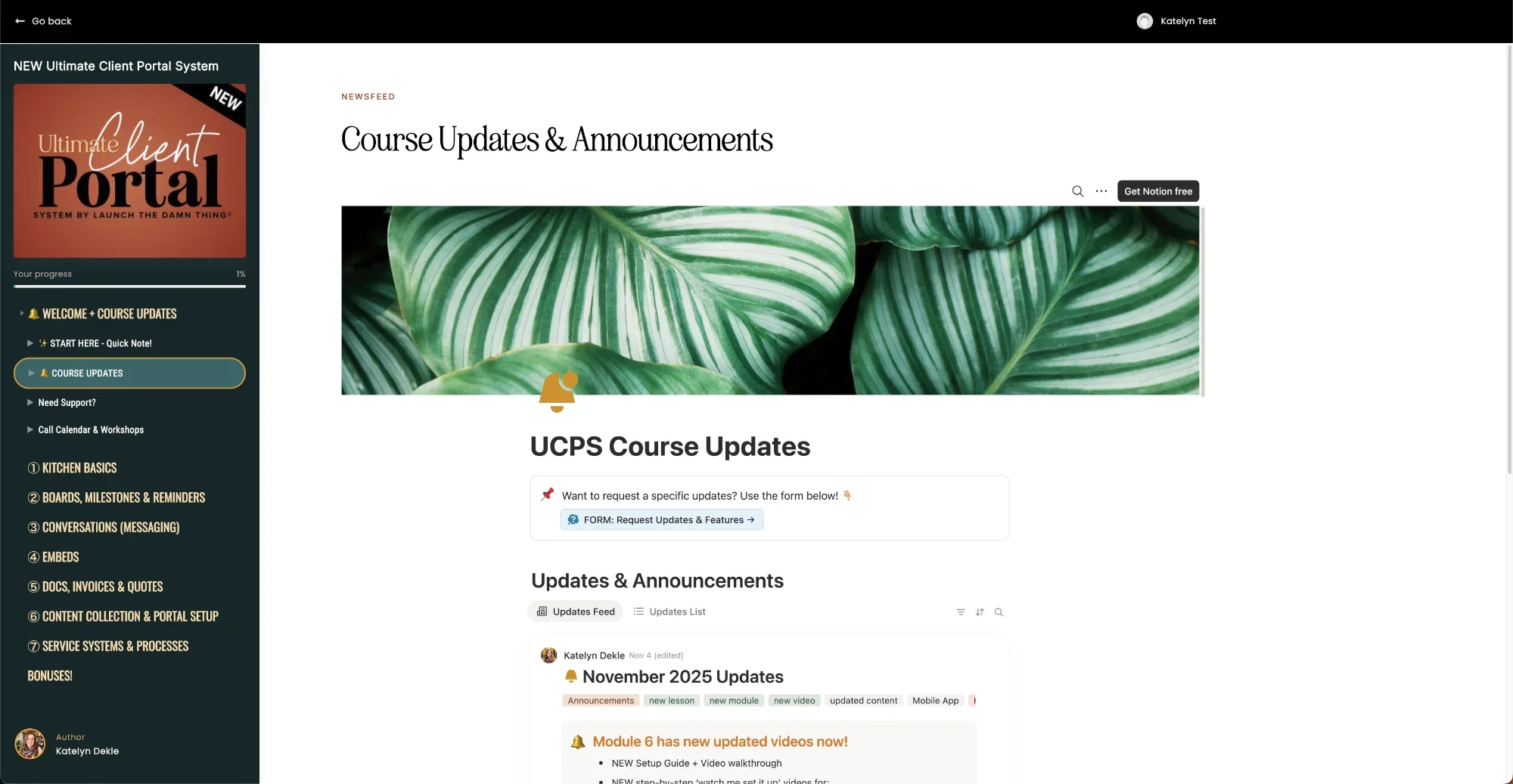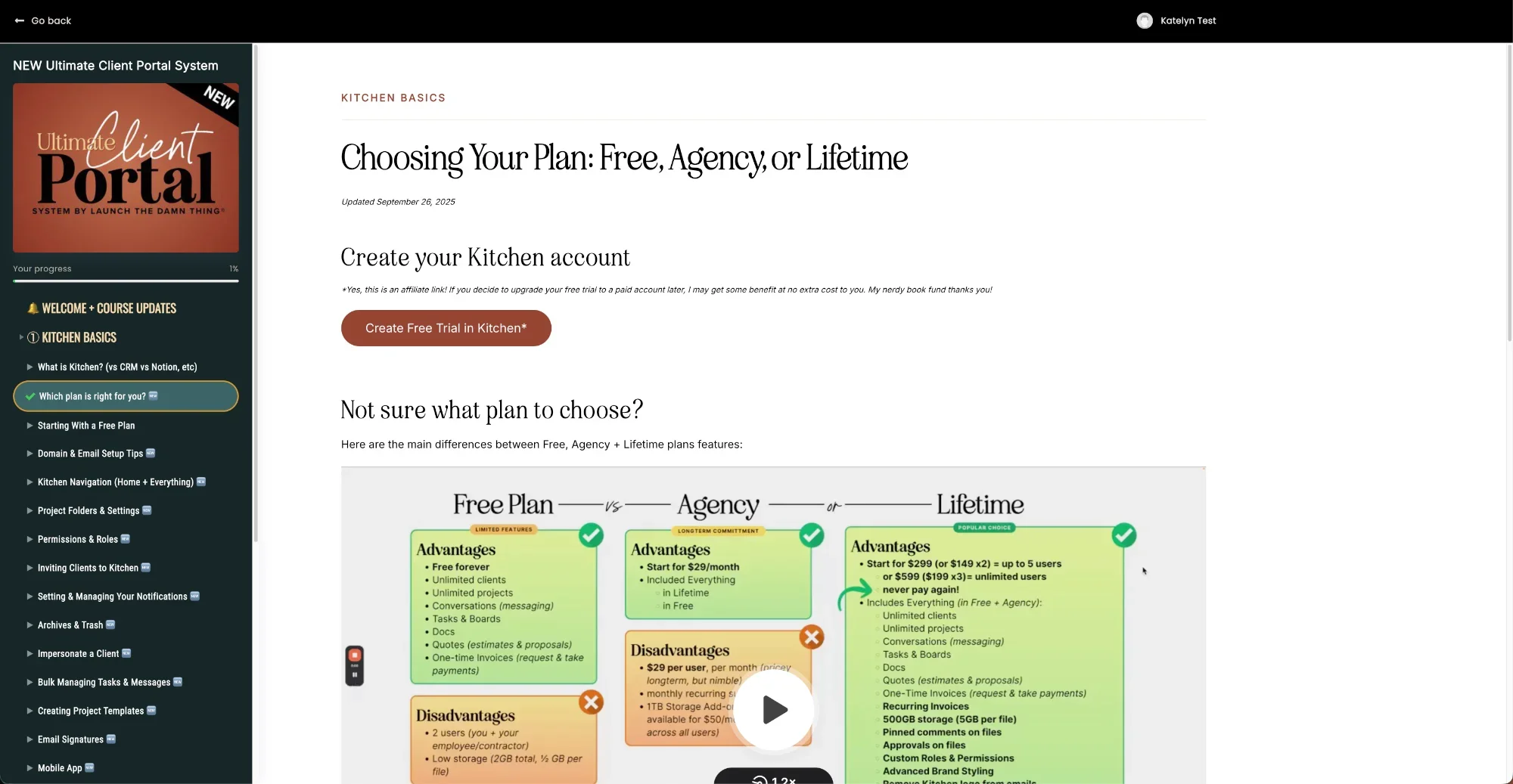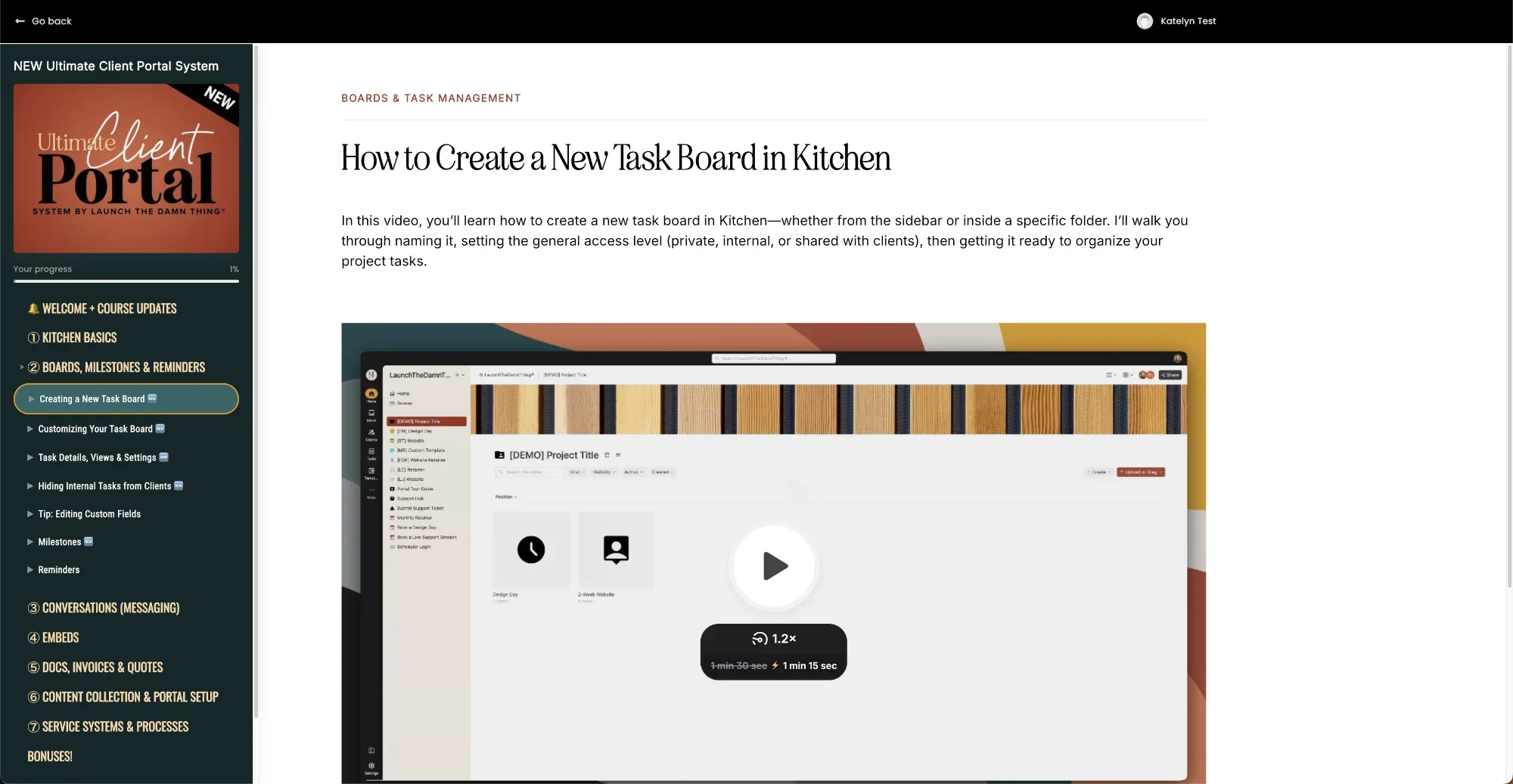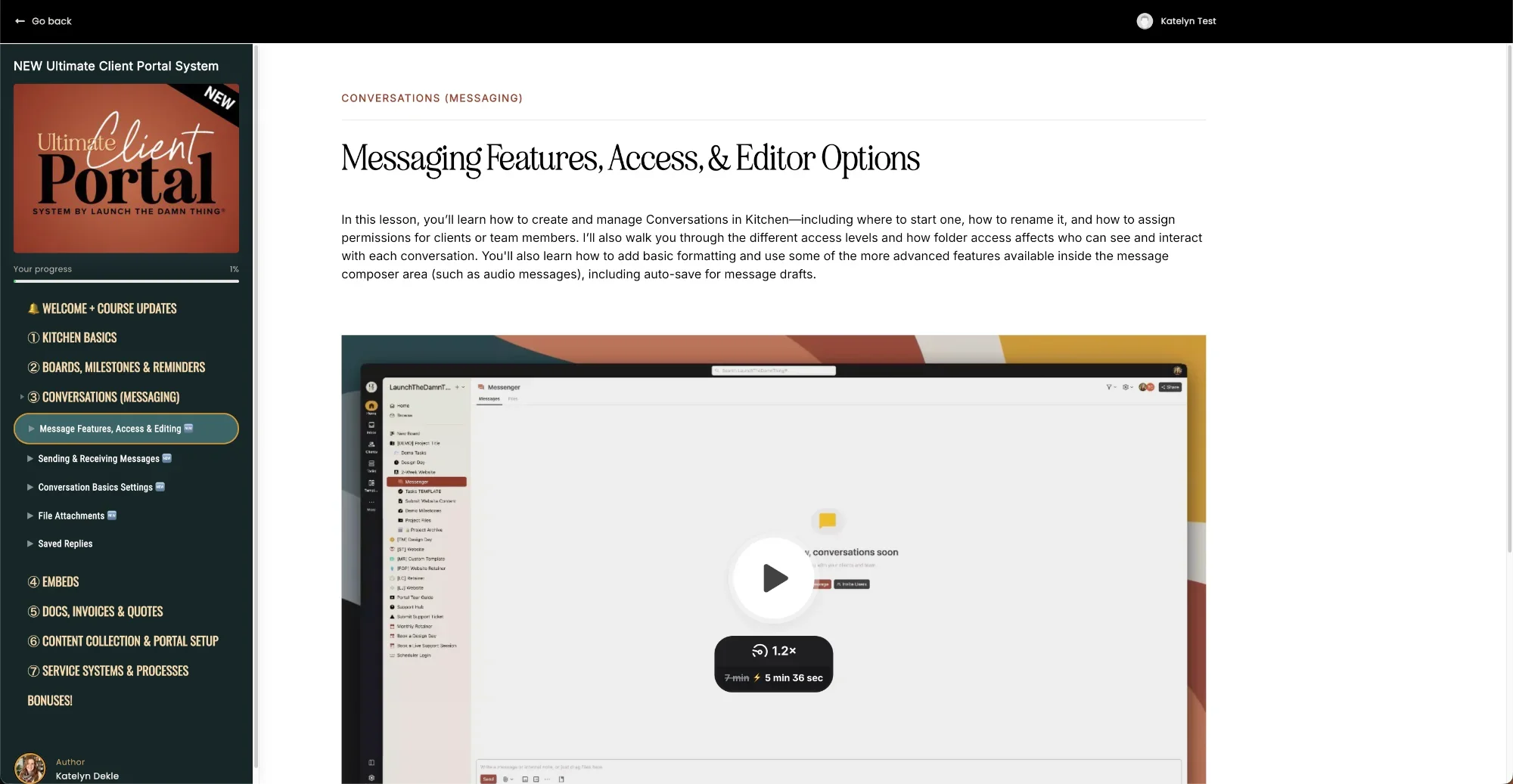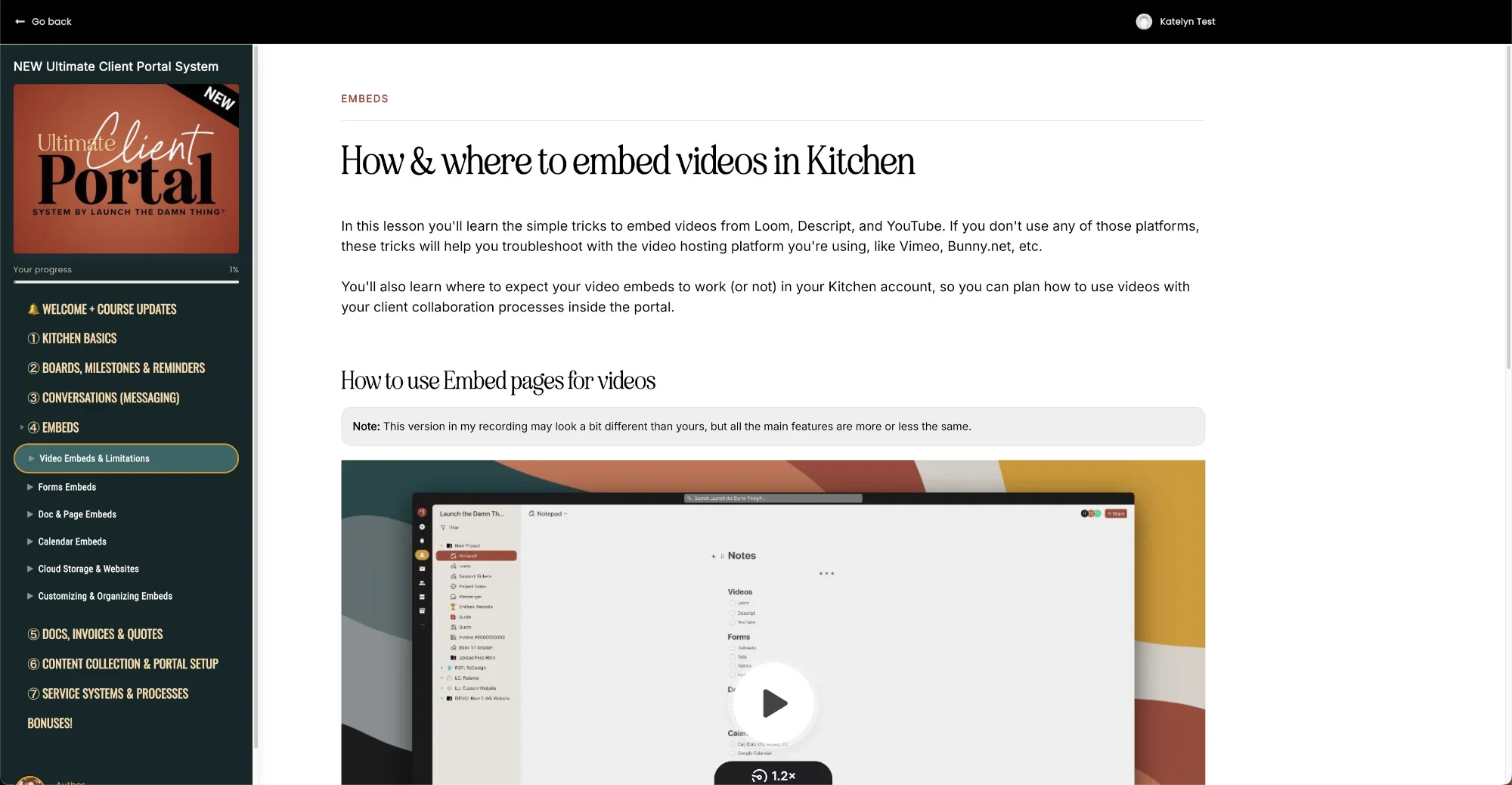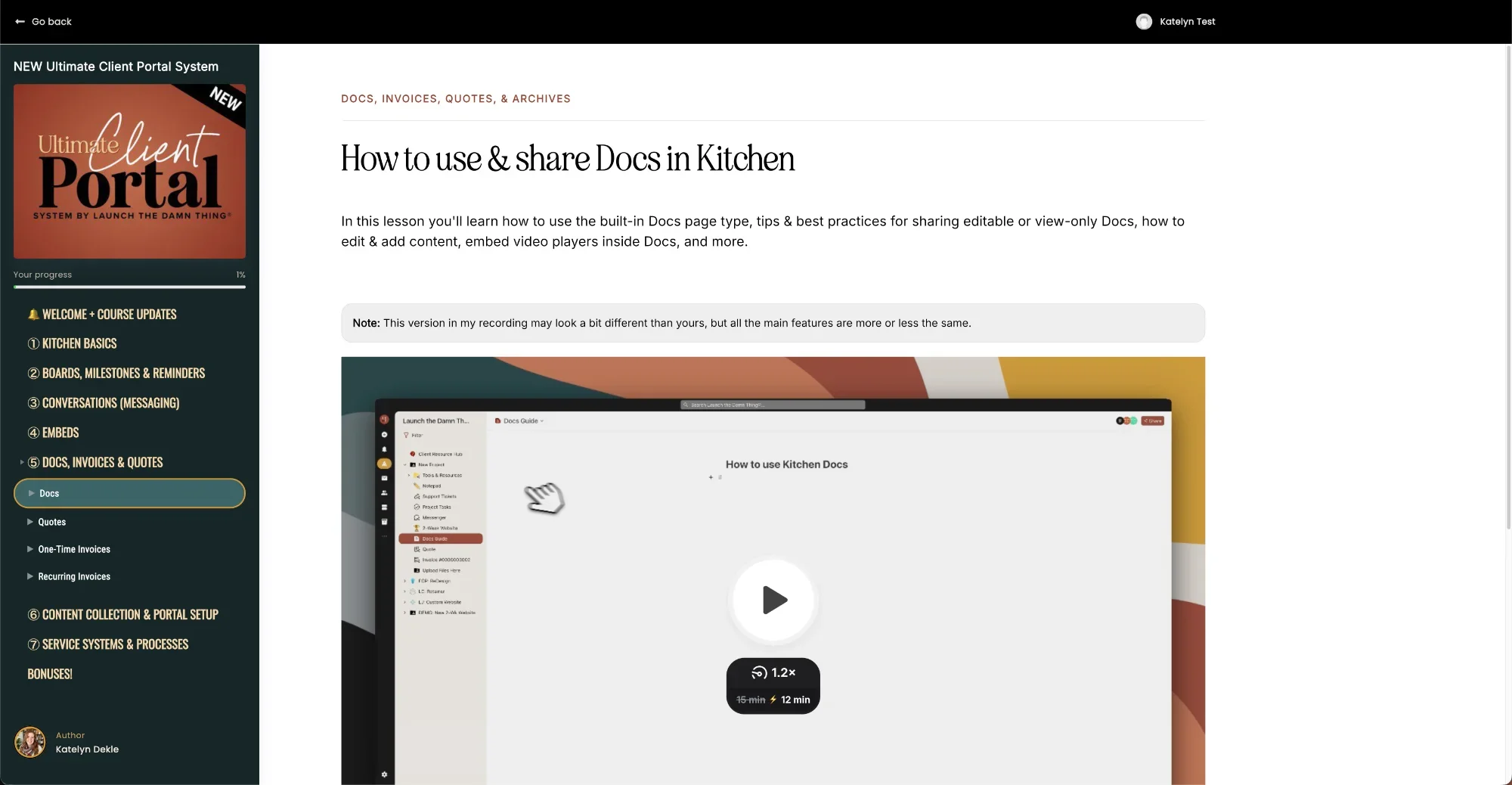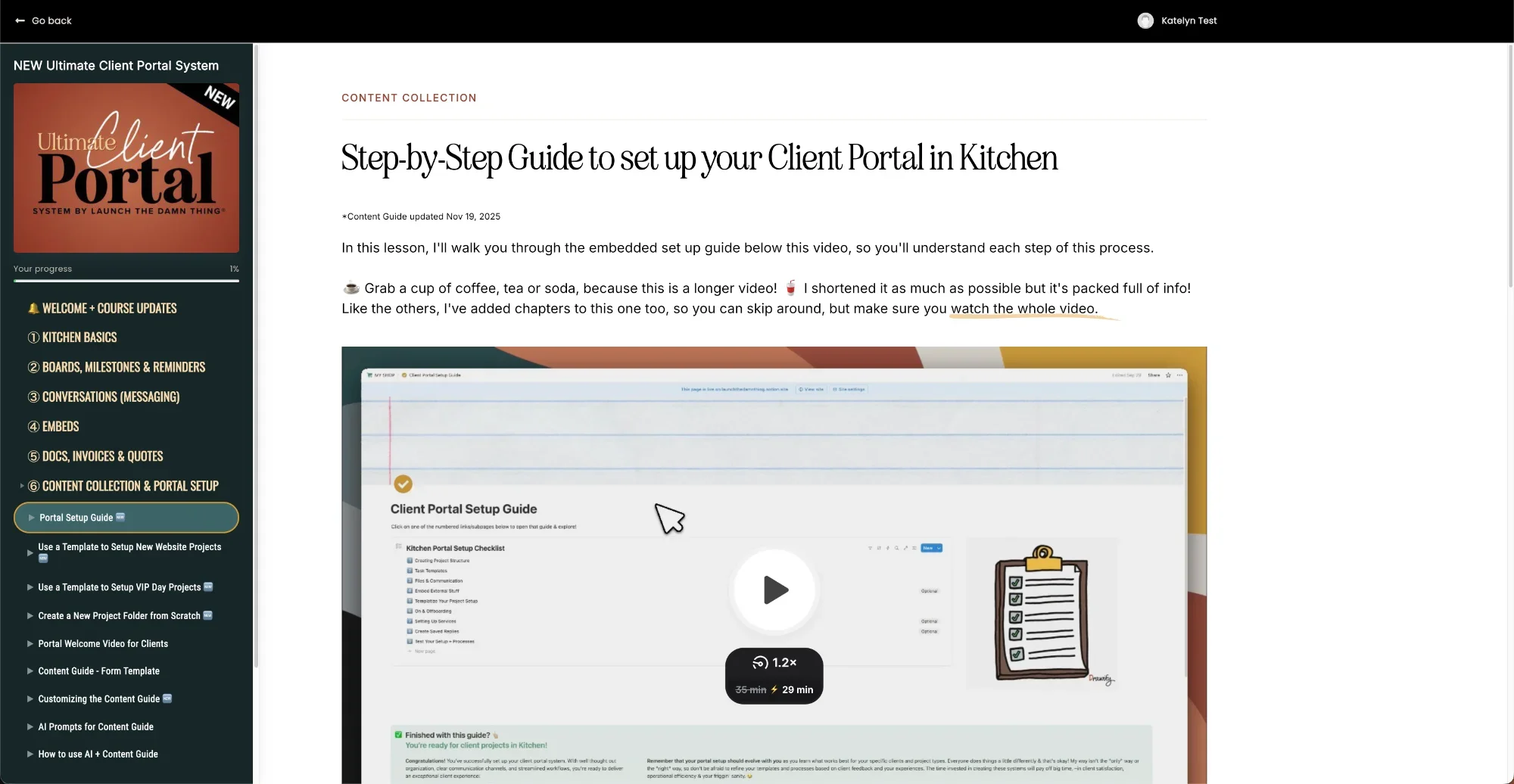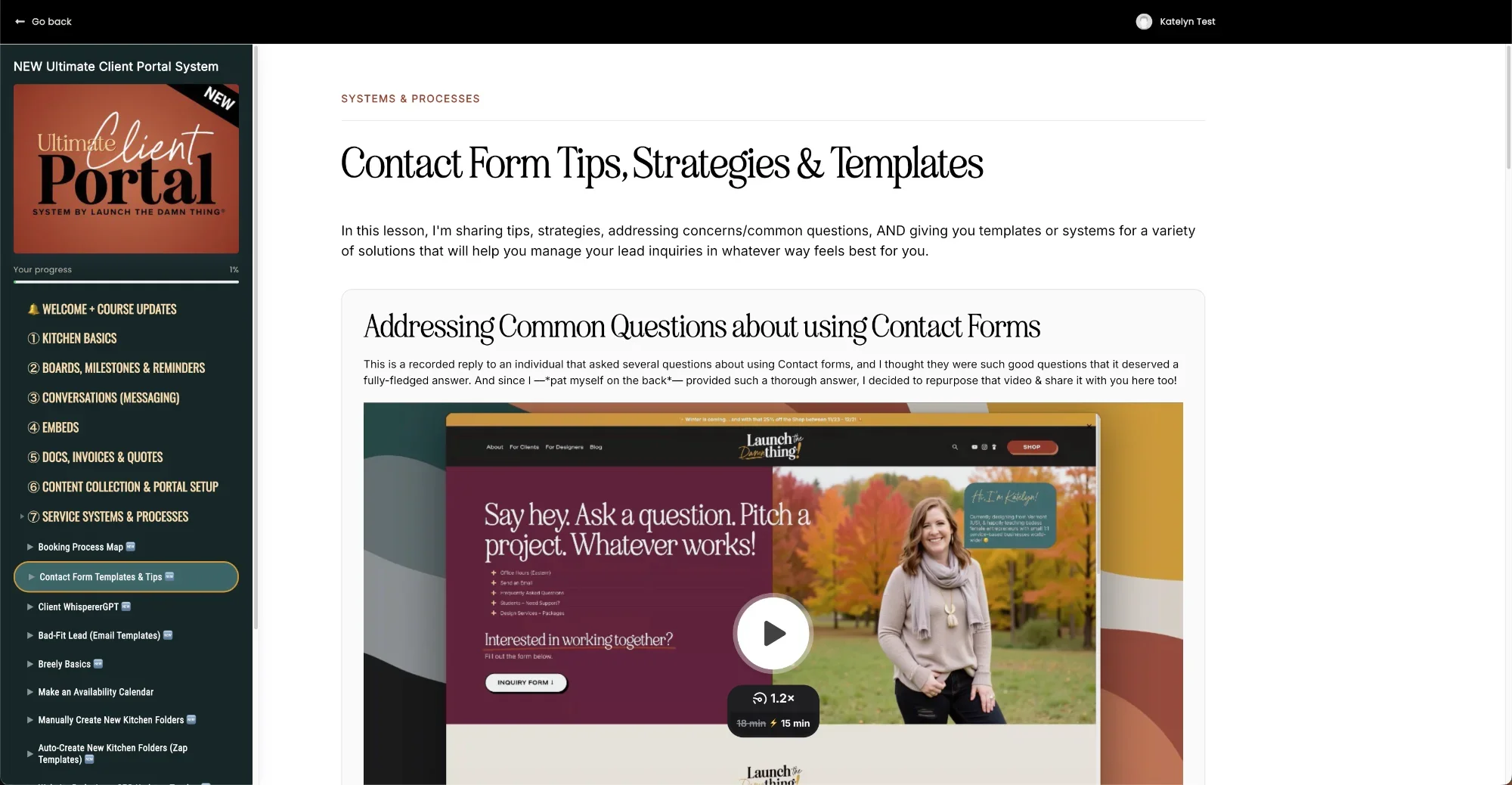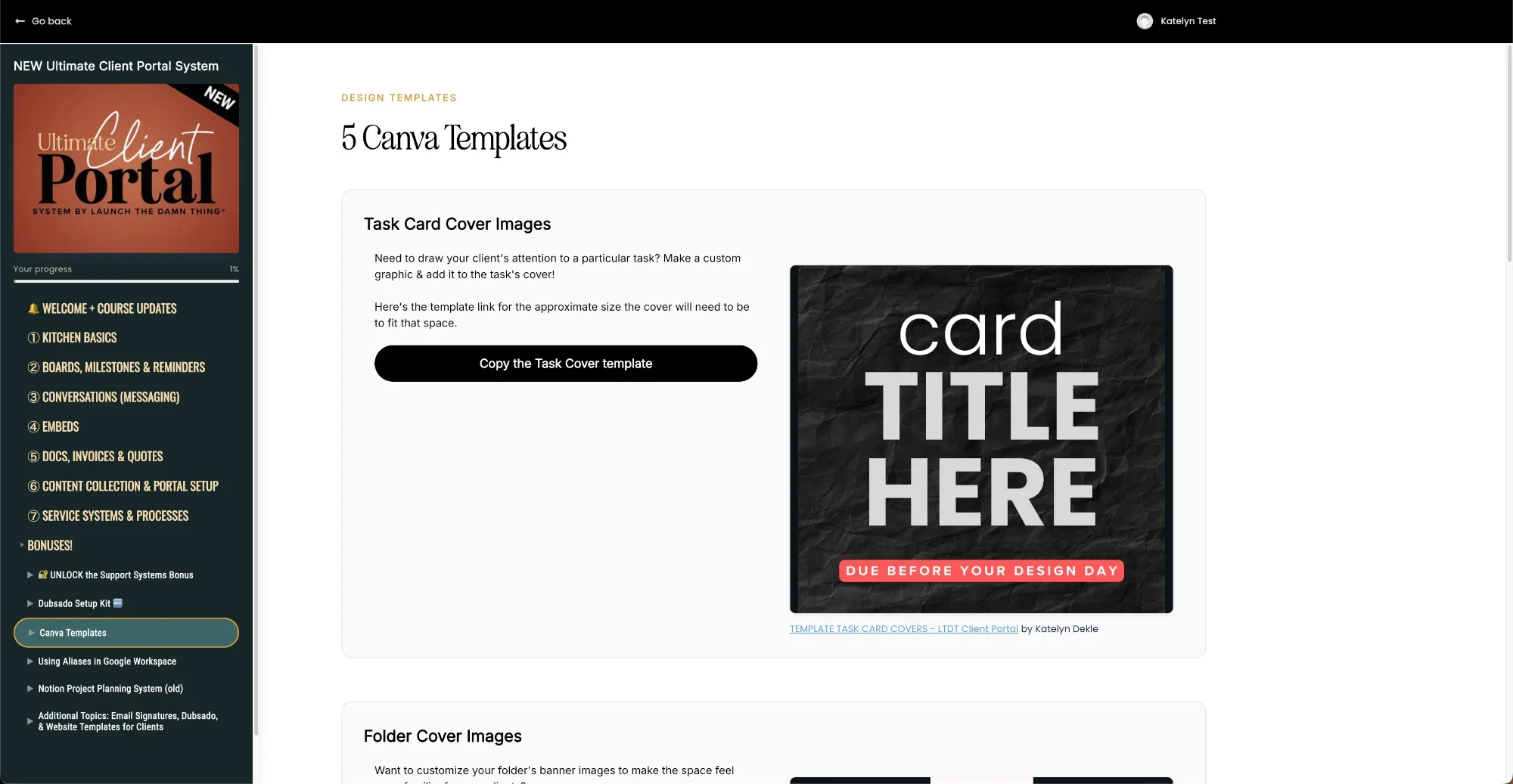the ULTIMATE CLIENT PORTAL system
Say goodbye to CHAOS!
Remember when your client sent you their “final” website copy... in 17 separate emails? Or when they uploaded blurry low-res photos from their phones and were shocked—SHOCKED—that they didn't work for their hero banner? Yeah, we've all been there.
That's why I built this complete client portal system using a dedicated client portal tool (created by web designers like us) that has completely transformed my web design business. No more hunting through emails for that one approval. No more explaining for the fifth time where to upload their logo files. And most importantly—no more crappy content that makes your design work look bad.
Who’s this system for?
Most of this course teaches you HOW to set up your portal inside Kitchen and how to use it, including all the details of client permissions levels, tips for connecting your email & setting up a custom domain, etc.
Once you understand how the tool works, you’ll be confident setting up your own system –whether that’s mine (included in the course) or your own.
The goal is to show you my system as an example, but teach you how to use the tool also, so you can set it up however it works best FOR YOU. It’s very flexible!
KIND WORDS
Here are some of my favorite WINS from 210+ students & my own clients after using this new system with me!
It's everything you need to run smooth-as-butter web design projects that will have your clients raving about how organized and professional you are (even if you're secretly working in pajamas with questionable coffee breath). 😬🫢
THIS IS THE ENTIRE CLIENT MANAGEMENT SYSTEM I USE IN MY OWN BUSINESS RIGHT NOW.
This isn't a theoretical “you could do it this way” system. This is literally me handing you my entire backend system—the exact one I use to manage custom web design projects that start at about $6K.
And the best part? The software I use with it is a ONE-TIME PAYMENT for a lifetime license, –because who needs another damn subscription?! 😅
-
WHAT'S INSIDE:
Modules 1-5 teach how to use Kitchen's software, related to my processes as a service provider & designer
Modules 6 & 7 share my copy/paste processes & templates
+ Welcome, Bonuses, and Course Updates modules
DETAILS:
70+ lessons
50+ bite-sized step by step videos (avg 5-10min/ea)
All my templates, forms, and systems
Lifetime updates to the course content & materials
(& yes, it actually gets updated!)free private community for support
-
Kitchen.co* is a client portal software that FINALLY doesn't suck (and I tried/researched 22 different options before finding this gem –not kidding). It has a LIFETIME plan with a one-time payment that will save your wallet from subscription fatigue.
I'll show you:
How to set up your entire Kitchen account from scratch
My copy/paste tasks & subtasks for web design projects
Client invitation templates that make you look like a pro
The perfect onboarding messages that gets clients excited (but not overwhelmed)
-
This system replaces the Content Guides I was using in my old Notion system!
With just one multi-page content guide form and some strategic AI prompts, you can ask for as little content as possible, and do the rest of the work FOR them.
You'll get:
My complete Tally.so* content collection form template which covers:
Brand Style Assessment
Essential Content
Technical Details
Proof & Trust
Legal Policies
The AI prompts that help us fill content gaps or when clients don't know what to write
The system to help identify client niches without asking 100 questions
How to get better testimonials, better project details, and better content overall
-
Get client inquiries but keep spammers out of your CRM, while still booking calls, –and get glowing testimonials with:
My robust Tally inquiry form with smart conditional logic built-in
Multiple thank you pages for different kinds of inquiries –all in the same form
Two-part review collection system that captures the best feedback in stages
Follow-up templates that feel personal and can totally be automated
-
Because we're designers and details matter, you’ll also get:
Canva templates for task card covers
Canva templates to make your own branded banner images for folders
Creative ways to customize each client's experience
Little visual touches that make clients go "wow!"
-
Never lose track of client requests with:
Support ticket system templates for different experience levels (beginner, and advanced)
The exact support system I use in my business in a cheatsheet you can copy/paste from to recreate your own version in whatever software(s) you want to use
How to train clients to use your support system (without annoying them)
Inside the Modules
FEATURES YOU’LL LOVE
TASK MANAGEMENT
With built-in task boards with list & calendar view, per project, you can keep the project on-time & on-task (pun intended!) without needing additional software.
EASY COMMUNICATION
Add your own direct messenger to each project, and clients will be able to send messages from inside the portal, or reply to messages from their inbox (& still show inside the portal).
FILE SHARING
Create an area when clients can upload their logos, images, and more directly into the portal. You can even customize the look & feel for each client if you want to make it super high-touch!
CUSTOM BRANDING
Your portal can be completely white-labeled, so your client will never know they’ve left your website! Customize the colors, the link, the login screen, –even the notification email address!
SIMPLE ACCESS
Our clients can choose how they want to ‘log in’ to access the portal with us: emailed magic link, set their own password, and/or turn on two-factor authentication for their user account.
NOT A CRM
The system can work with or without a CRM. If you have one (Dubsado, etc) you don’t have to stop using it. If you don’t, then you can start using one later.
DO IT THE EASY WAY!
Will this actually SAVE me time?
Look, I get it. You're thinking “This sounds great, but setting it all up will take forever!”
That's why I've included videos & templates that walk you through every. single. step.
Honestly, you can implement this in a week or even a weekend if you’re focused & uninterrupted, and start seeing the benefits immediately with your very next client!
Why I created this course
I'll be honest—I'm a systems junkie. I've gone down countless rabbit holes trying to find the “perfect” project management setup because I refused to believe it had to be that hard to find.
So, I've tried ALL the things:
I spent HOURS building a custom Notion portal and used it for years, before this version
I paid for & tried using countless softwares that promised to solve everything (spoiler alert –– they did not)
I *actually* researched 22 different client portal system options before finding Kitchen.co
The way I see it, you have two options:
Spend literal YEARS testing different systems like I did, wasting thousands of dollars on tools that don't quite work
Get my battle-tested system that's already working for web designers just like you
This isn't just about getting organized
It's about leveling UP your entire business.
When your projects run smoothly:
You can take on more clients without burning out
You can raise your rates (because you look professional AF)
Your clients become raving fans who refer their friends
You actually enjoy your projects instead of dreading client interactions
What's different about this new version?
If you saw my previous Notion portal, this is a COMPLETE upgrade:
Kitchen.co is WAY more intuitive for clients (and for us!)
The one-time payment model means no more subscription costs
I've added an entire AI content system to help with copywriting
The new content forms are simpler but help us get BETTER results
Everything just... works better. Trust me on this one!
Just listen to what designers like you are saying about this new system:
This system is perfect for you if...
You design websites (Squarespace, WordPress, Showit, whatever)
You're tired of chasing clients for content & feedback
You want to look more professional & raise your rates
You're ready to stop messing with cobbled-together systems
You hate juggling 17 different software subscriptions to manage projects
It's probably NOT for you if...
You only do one or two websites a year & this is just a hobby
You already have a perfect client management system 👏🏻
You genuinely enjoy hunting through email threads for content
You thrive on chaos (no judgment, some people do!)
IT’S TIME TO invest IN YOU
I should be charging $997 for this full system –and to be honest many of my students are shocked that I don’t– but I want this to be accessible to designers at all levels because I genuinely believe it will help transform how you run your website design projects in your business.
This is the complete system that will save you countless hours and thousands in trial-and-error.
The price is going up to $497 soon. I’ve updated and re-recorded the course twice last year to keep up with shifting tools, evolving workflows, and new UI updates—so if it’s been on your wishlist, now’s the time to jump in while the price is at its lowest.
OPTIONS
one payment of
$497 $397
or create a payment plan with
Affirm, AfterPay, or Klarna during checkout
20% OFF
Ready to transform your web design business?
We both know disorganized projects are costing you:
Time (hunting through emails and messages)
Money (not being able to take on more clients)
Sanity (explaining the same thing over and over)
Quality (when clients give you terrible content)
Why struggle for one more day when you could have my entire proven system?
Got Questions? 🥛🍪
-
Club Insiders do get 20% off this template AND get the Pricing Calculator template FREE.
The coupon code access is linked here so if you're an All-Access member (first), you can click to see/grab the discount code & then checkout with the code when you're ready.
-
It does, but that’s subject to change, by their team.
You can absolutely test out the features on the free plan while it’s available, to see if you like it before you make a purchase.
Start a free plan now & see for yourself!
-
For this setup, you’ll need to purchase a plan from Kitchen.co* but they do have a few options for different budgets & you can start on a free plan with no credit card required to see if you like it first!
I’ll list the pricing options below as of Nov 2025, but make sure to check their pricing for updates as changes may not be reflected here.
a Lifetime plan starting at $300 total (can be split into 2 payments) for up to 5 internal users + free guests/clients
a Lifetime plan starting at $600 total (can be split into 3 equal payments) for unlimited internal users + free guests/clients
a subscription option (Agency plan) at a low monthly rate of ~ $30/mo, ongoing
Other tools used in this course & set up are using free plans of software like Tally.so to build forms, Zapier’s free (or paid plans), or Google Calendar which you likely already have access to using either a paid Google Workspace or free Gmail account.
-
You can have the basics running in a weekend if you binge the course, like I tend to do when I get excited about what I’m learning. 😂
Most designers can implement the full system within a week, and use it with your very next client.
-
Absolutely! This system is designed to complement your existing CRM (like Dubsado, HoneyBook, etc).
This client portal handles the day-to-day project task & content management, while your CRM continues to handle booking, leads, contracts, and invoices.
You can still keep your CRM to book the projects & manage your leads, then when the project is ready to start (homework, then design, etc) you invite the client to your portal using this system for the duration of the project & its support window (if you provide post-launch support).
-
If you can design websites, you can set this up! I walk you through every single step in the videos. No coding or fancy tech skills needed.
-
Night and day! This new system is more intuitive, has WAY better client adoption, includes prompts for AI content generation, and runs on Kitchen.co* (which has a one-time payment model instead of a subscription).
-
No. You will have to recreate it –but I’ve purposefully revamped the whole system in Kitchen BASED on the foundational elements I used in Notion ––and stripped out the redundancies or extras that we can easily use AI to do for us.
That stripping down means the new version in Kitchen is much simpler for BOTH you & your client, and also means it can be recreated much more quickly with my step-by-step guides, requiring much less editing than the Notion version.
-
Yes, –and no. 😂 Those tools are strictly task & project management apps, intended for internal collaboration work with ourselves & our team if we have one. Learn more about this, in this blog post.
Kitchen is designed to manage collaborative work with people we don’t employ, or manage contract work with (team) AND guests who don’t have their own Kitchen account –and never will.
THIS MEANS OUR CLIENTS (GUESTS):
ONLY have profiles in OUR Kitchen account
don’t get marketing or onboarding emails from Kitchen, because our client doesn’t have an account with them –only with us
can access the portal with a magic link; passwords & Two-Factor Authentication are optional
don’t have to create an account in a tool/app they may never use again (we ‘create their profile’ for them when we send them an invitation to the portal)
this also means we can ‘impersonate’ their account to see what they see, help them set notifications so they won’t be bombarded, etc
NEVER see Kitchen’s branding or name anywhere, if we white-label our accounts; meaning, emailed notifications come from OUR recognizable email address, the login link uses our brand’s web address, and the coloring matches our brand too
-
Yes! I’m regularly asking my students what they would like to see ADDED or updated, to make sure everything is truly covered in this course.
And before you ask –yes, ALL students get access to these updates regardless of when you purchased. 😉
-
Nope! Kitchen’s guests can access with an email address & an emailed magic link to login, which does not require a password and links from their notification emails will jump them right inside, effortlessly.
That said, inside their profile when logged in, they can choose to set a password if they want, and even turn on Two-Factor Authentication for their account!
-
Nope! Kitchen.co* is super intuitive & easy to learn. I also provide tutorial videos to teach you how to use all of it, so you can help your clients use it effectively too.
Honestly though, most designers can figure it out in minutes without any help, just needing guidance for permissions & more advanced details.
-
As many as you want! The system scales beautifully whether you have 3 clients or 300.
Kitchen organizes projects like computers manage file folders, so the nested system will be recognizable to you immediately. Plus, their recent UI updates allow you to browse through everything easily, no matter how deep it’s nested in your system!
-
Nope! That’s totally up to you & how you set up the account, and/or how you direct the client to manage their notification preferences. There’s a whole lesson on how to manage notifications for yourself & for your clients.
There are more options available than for guests in the old Notion system, and much fewer than my old ClickUp system. 😂
-
Nope! All of my templates & products come with lifetime updates.
As a past student, if you’ve already purchased the Client Portal template for either Notion or ClickUp before March 2025, you will already have access to this new version!
-
No, not for customers after March 2025, because they really are truly separate systems.
The old Notion version is deprecated (no longer updated), and not a reflection of what you’ll get in this version because they use different softwares & have completely different approaches to gathering content from clients as a result.
The Notion version was much more detailed & extensive, requiring quite a bit more work from the clients during the pre-project/homework phase.
This version is designed to simplify everything as much as possible, and cut down on the client’s homework, as well as your pre-project prep work with a lot less to review before starting the project.
-
Great question! Watch this short video for more details, but here’s the short version 👇🏼
This is a course that teaches you how to set up & use Kitchen.co* for your client portal, to organize your project processes & collaborate smoothly with your web design clients. It’s a course primarily because there’s no way to literally give you my system as a template, so I have to teach you how to recreate it or make the most out of Kitchen’s features.
The Web Design Starter Kit is a Squarespace template (+ tutorials) you can edit & keep in your account, to duplicate & use as a foundation for each new custom website you build/design for your clients, so you can cut back on the amount of admin work of starting a custom website from scratch every single time –when that’s not the most efficient/fastest way to begin building.
-
Due to the nature of digital products with immediate access, there are no refunds for this system because it's not possible for you to "return" digitally delivered intellectual property for a refund once you've been granted immediate access. #sorrynotsorry
If you're not sure if this template is right for you, make sure you check the Sneak Peek above where you can peek inside, read all of these FAQs if you haven’t already, and ask me questions before you purchase!
Have more questions?
Use the form to ask! 👉🏼
This could be you! 👆🏼
Every day you don't have this system is another day spent:
Digging through email threads
Apologizing for confusion
Dealing with terrible client content
Working harder than you need to