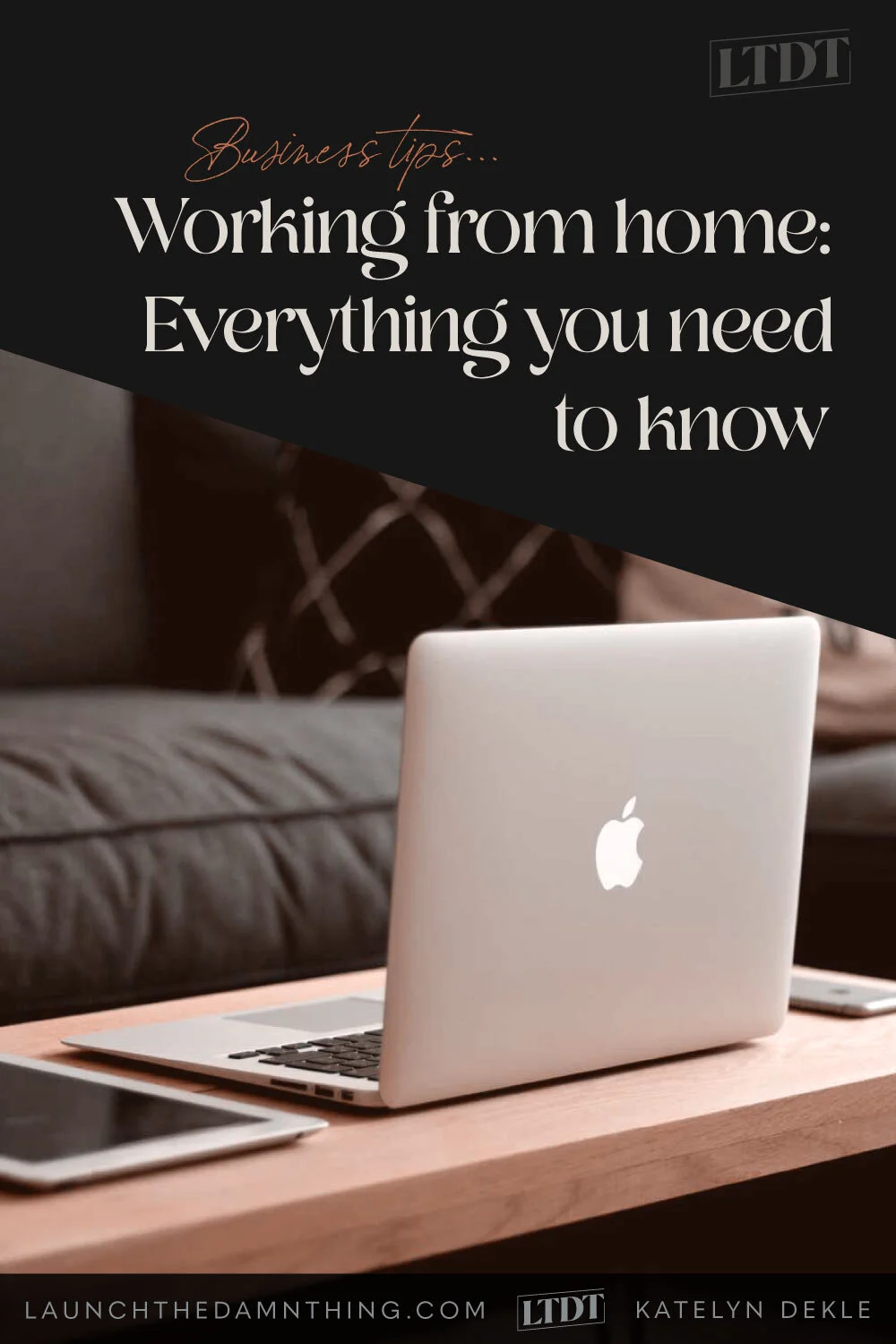Working from home: Everything you need to know
The world’s flipped upside down during this global pandemic, and I know a LOT of people are suddenly working from home.
Maybe you’re asking yourself questions like:
How do I do this? My dog/kids/significant other keep interrupting me; how do I stay productive? What apps could make this easier? Are they free or paid? Do they work on my Mac/PC? How do I stay organized? What if I need to ask a coworker a question; do I have to email them & wait? Surely I don’t have to use my personal cell phone to communicate via text or phone call. HALP.
I get it. I was in your shoes once, many moons ago.
About 10 years ago, I was working in an office in Georgia (US) while my my then-fiance went out west to attend college in the mountains of Wyoming (US). He came home for summer break and proposed! About a year or so later we decided we didn’t want to wait the additional two years that I had remaining to graduate, so we bumped up the wedding and I decided I’d move out to Wyoming with him and finish college there.
That meant I was “quitting” my job, but when I told my boss that I was moving, just for shits and giggles, I gave him the option of keeping me around as a remote employee. I had no idea if they’d go for it, but since they seemed to like me a lot and I’d already been there over a year at that point, I was completely trained on everything. Plus, as a design student I already had the Mac & design software I needed to do the work at home anyway (because I hated being in the lab to work on homework 😆).
They went for it! So after we got there, got our internet hooked up and all that fun stuff, I began working from home. It was kind of a culture shock for me, never having worked at home before, but the office I’d been in only had 2-3 people in our small branch, so after I got used to a routine it really didn’t feel all that different. The General Manager was an old, friendly Grandpa type, near retirement; he and I had always gotten along really well.
I ended up just signing into the iChat or whatever it was called at the time & video chatted with him while I worked, for a few hours a day. It helped me feel less like I was the only human being in the world during the workday, –because even introverts can feel that way, eventually– and it let me ask him questions as I needed to without phoning in.
BUT there’s a better way!
Since I started doing freelance work, I’ve tried a TON of apps, soooo many different processes and found what works for me. Not only with my own long distance clients, but also implemented some of what I was learning at my 9-5!
These are my top tips for staying productive while you work from home.
Everything you need to know about working remotely & staying productive
01 - REMOVE DISTRACTIONS
Don’t assume that just because you have to get X, Y, and Z done for the office, that you can work from the couch while the TV is on/the kids are running around screaming & giggling/the dog is getting up to bark & huff at every person who walks by the house.
You know yourself, and what you need to stay focused. So prepare your workspace to deal with those things.
If you’re a morning person, get up a few hours early so you can work before everyone else wakes up.
If you’re a night owl, work after everyone else goes to sleep.
If your job doesn’t allow for those kinds of flexible hours, go set up your workspace in a spare room or as far away from the “noise” as you can get, and put on some headphones if ya can, to help block out everything else.
If you need background noise to keep your mind from wandering, find a radio station on Apple Music/Spotify or whatever. Both Apple Music and Spotify have ‘focus stations’ that play music specifically chosen to help you do just that.
If you need high-energy jams, this is also a tip for you. Create a playlist the day before and hit play when ya sit down to work the next day.
Turn OFF your phone, or put it on silent.
Quit all the apps that are running on your computer (& phone) that are NOT work related. Better yet, turn off all notifications for them too.
You don’t need notifications for FB or IG. You’re likely gonna check it multiple times a day anyway, if I were a betting woman. Just turn them all off.
Close the door, if you can.
Tell your family/roommates/kids/spouse/whoever, that you need distraction-free time while working during the next X number of hours, and not to bother you unless someone’s bleeding. (Mostly joking on that last part.)
The fewer interruptions you have, the less time you’ll waste context-switching.
For more on that, read this post too: 5 Habits to Increase your productivity.
02 - BRAIN DUMP
The easiest thing for me to do in order to keep myself on task, is to write down all the things I have to work on.
Dump it ALL: laundry, normal household chores, meal plans/ideas, work to-dos, errands you might need to run, things you need to tell your family/kids/spouse/roommate/whomever.
Maybe note the top 3 things that MUST be done before anything else, then move on to the rest of the list once those big 3 are done.
If I get everything out of my head, it’s SO MUCH easier for me to focus on the tasks at hand. I don’t get as many of those constant thought-interruptions while I’m working on a specific task, like: “oh, I can’t forget to do X, Y, and Z today!”
Or errant thoughts like “Oops–– I need to put the frozen chicken in the fridge to thaw for dinner tomorrow,” which otherwise makes me feel like I need to stop what I’m doing and go do that thing before I forget about it.
For Mac users, Siri is fantastic for this! While you’re working, if you DO have an errant thought, tell Siri to remind you about it later.
i.e.: ‘Hey Siri, remind me at 2pm to tell X about Y,’ or ‘Hey Siri, set a reminder to do X at ___ time.’
03 - STAY ON TASK WITH CONSISTENT PROCESSES
About 3-4 years ago, I found Asana & Trello. Then I took the Master Trello for Business class by Boss Project (back then they were “Think Creative Collective”) for just $29. (Not an affiliate, but that course was #hellaworthit.)
Once I figured out HOW I could use Trello for my own business purposes, I decided to implement it about 3 years ago at my 9-5. They’ve used it ever since & it has become integral to how things work there, in order to stay organized between departments, ––& they only have 1 remote employee (normally). There are 4 artists handling the design workload, and besides that each order has to move through different departments as it goes from start to finish.
Here’s what that process looks like:
New orders are entered as individual cards in a central New Art board
on each new card/order we put the following data:
PO# Client Name
brief description of order
which artist did the design (= who to show a test print or ask questions to)
who took the order (Label & Member of the card)
Due Date & Time
(the status of the order will be whatever list or board that card is on.)
Notes go in the description if needed
A photo of the purchase order with details for the artists goes in the card as an attachment
Any design ideas are added to the card so the artist knows what the client wants
on this New Art board, they lists are divided up between Rush, Easy, Medium or Hard difficulty level
this is to give us a birds eye view of everything the Art Dept. has incoming (not started on yet)
which helps them gage how to plan ahead for production & answer client questions about the status of an order
it gives us a guesstimate of time we expect to set aside to work on each order as we pull from this board, based on difficulty level
there’s also an On Hold list here, where we move orders that are waiting on questions to be answered, before we can get started
Each artist pulls a card from this New Art board as we need a new order to work on
When an artist takes a new order, they move the card for that order to their New/To-Do list on their own board
When those designs are done, the card for that order gets moved into the Sent for Approval list
the proof jpg is added to the card (which helps us visually see what design that order is at a glance) & proofs are emailed out
PRO TIP: Each Trello card has its own email address, found under the Share button inside the card. You can actually email the proof to the client AND Bcc: to the email address for that Trello card, knocking out both attaching the image to an email & the Trello card in one step!
Once approved, the card gets moved into an Approved & Ready for Production list where the artist is reminded to set it up for print
Once the print file is created & sent to production, the card moves onto a central Print/Production board where the production dept./service reps can move the cards/orders to the day of the week when it must be printed
Once the order has been printed, Print dept. moves it to the Complete list
Once it’s there artists know they can put it back in their Client List for the current year on his/her own board again
Artists check that Completed list a couple times a week and pull any orders/cards out of it which they had worked on, to put them back on their own board
That may seem like a lot, but keep in mind there are about 20 people that contribute to this process individually, helping update the info as it moves from person to person & department to department.
Processes like this are KEY when your business has a mostly digital system, especially with remote employees. If processes are followed well, the service reps (& the owner/manager/supervisors) always know who has what & where it is in the process throughout the building.
That means you get less of those dreaded redundant questions like:
Where are you with X?
Have you started on the design for Y?
or Have we printed Z yet?
Because anyone who needs to know the status on any order, can search for the PO# that’s in the card & figure out where it is in the system, because each card as all the pertinent info on it.
04 - CONSISTENCY IS KEY
Be consistent with whatever processes you setup, and you’ll get into the habit fairly quickly. Keep a checklist if ya need help remembering the steps.
This basic process could easily work the same way with people who freelance & work with clients one-on-one, in whatever your project management system is.
All you need is a way for the client to see where their project is in the process & potentially comment as needed (keeping communication all in one place).
It’s a place for them to see due-dates, and whatever their assignments might be (i.e.: completing their “homework” prior to a project, or when design feedback is due, for example).
05 - KEEP A RELATIVELY NORMAL ROUTINE
If you’re used to waking up at 6:30 to get ready for work, plan to continue getting up around that time.
Develop a new morning routine with that new amount of time you have, without the commute to the office.
For some that will mean, getting ready for the day with a shower, getting dressed in something other than PJ’s, brushing your hair & maybe even putting on makeup if that’s your thing.
For others, it means leisurely sipping coffee wearing little to no makeup 🙋🏻♀️ while you read the news, and casually making breakfast for yourself before you have to “clock in.”
06 - TAKE YOUR BREAKS AT NORMAL TIMES
CONFESSION: I’m the WORST at this one.
Often breaks can throw off my productivity, so I don’t tend to take them.
But if you’ve put in a few hard hours of work, you really need to give yourself a break to eat and relax for a minute so you can get back to it with fresh eyeballs.
Try not to eat at your desk though. You won’t be as mindful of what you’re eating or when you become full, if you’re also working at the same time.
Also: eating at your desk, does not a break make.
07 - DON’T PLAY OR TAKE BREAKS IN YOUR WORKSPACE
“They” say (whoever ‘they’ are) to never put a TV in the bedroom, bc it kills romance. The same applies for your workspace; don’t bring entertainment in your dedicated work areas.
You’ll want to retrain your brain to know that “work” happens in your WORKspace, whether that’s in your home office, a guest bedroom, or the dining room table.
Also, try not to use that space for play time or breaks. It’ll be harder to focus there later while you need to be working.
Your website could be doing some work for you.
Is yours doing that? It could be, and I can set it up for you!👇🏻