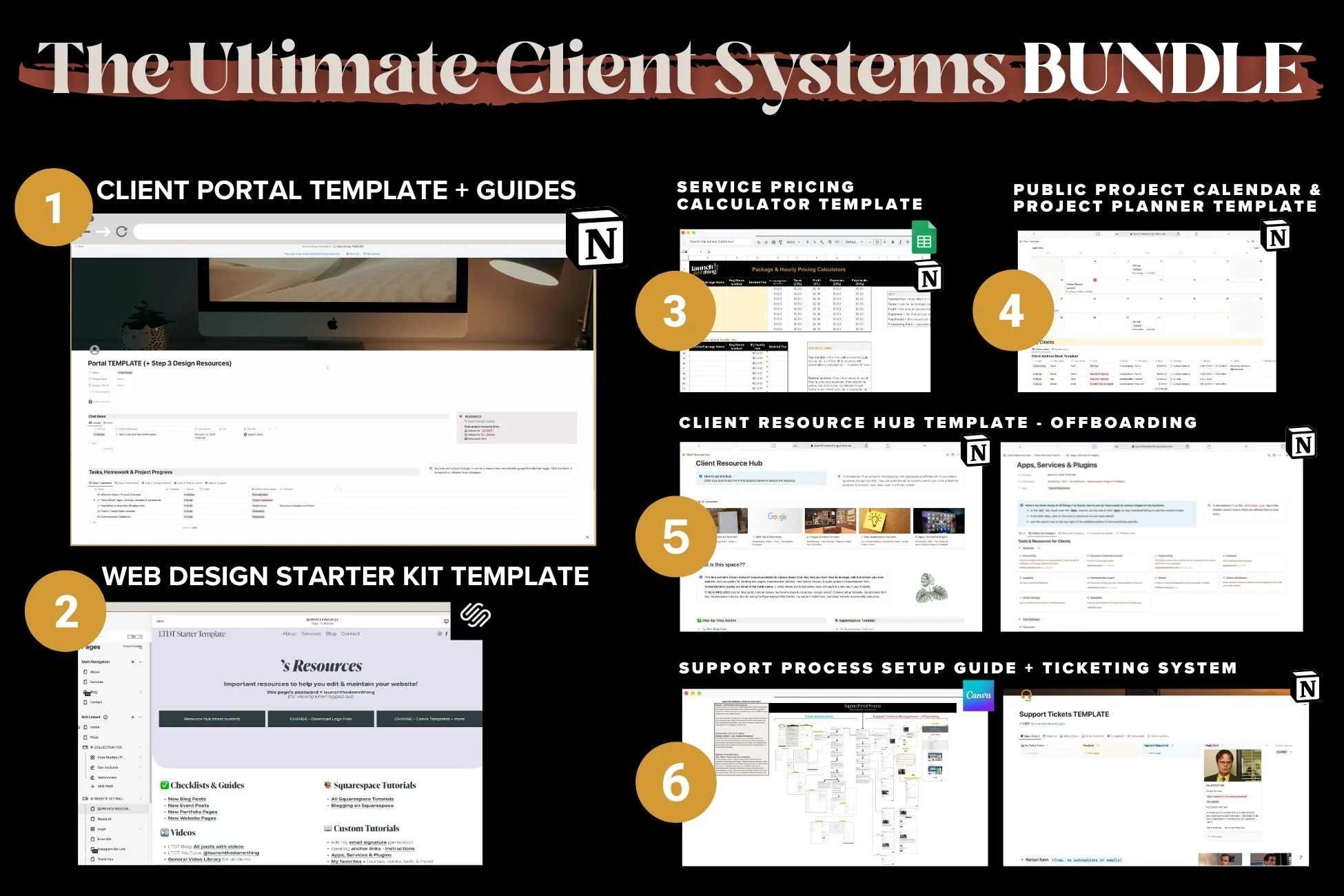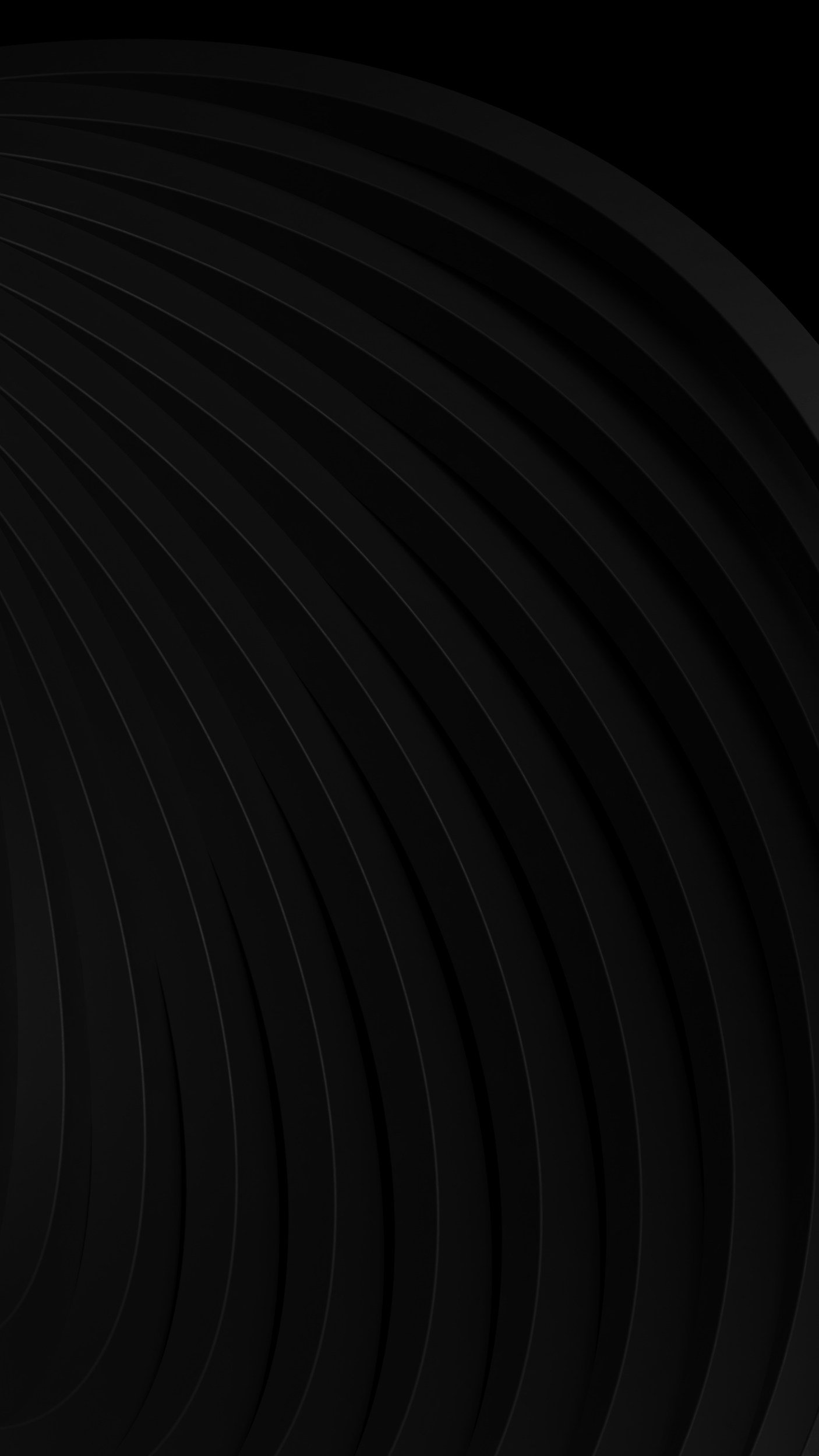
SAVE BIG &
GET IT ALL.
Sold together for the first time EVER !
Client Portal
Web Design Starter Kit
Support Processes
Pricing Calculator
Client Resource Hub
Project Planner
Limited Release
Only 25 Bundles Available
This is your chance to score $533 worth of premium templates —but some manual delivery makes this a truly limited offering, so it’s strictly limited to 25 sold.
With templates you won’t find anywhere else and a steep discount, these bundles won’t last long.
Don’t wait, or someone else may snag the last one before you can get your hands on it!
These templates are a huge hit! ...But don't just take my word for it.
PRICING CALCULATOR TEMPLATE
"I had no idea how much I was under charging! My favourite part about this template is how easy it is to update and play around with pricing and planning. I love this pricing spreadsheet so much that I'll definitely consider buying more digital products from LTDT. Amazing value!"
👤 Nadine
Happy Customer
CLIENT PORTAL TEMPLATE
"HOLY CANNOLI! This Portal hub is out of this world intense! When I saw Katelyn's video going through it... I literally told myself I would pay big bucks to get my hands on that. And OMG she finally released it and it was and still is the BEST tool I've ever bought for my business. This is hands down a game-changer. This shows you how crazy organized and what an expert she is in her field. I honestly think she could charge 3x as much as she is now. It literally has all the answers for you! My previous way of doing it was through Google Docs and my first client made a hot mess of the content planners. There is NO WAY someone can NOT know what they are doing with this client portal. Props to Katelyn. She is an expert and deserves all the high praise."
👤 Ker
Happy Customer
PRICING CALCULATOR TEMPLATE
"I wanted to share my appreciation for your profit calculator. While putting together my new service packages, I needed an easy-to-use, plug-and-play profit calculator and was excited to stumble across yours after trolling through the net for weeks. Your calculator spreadsheet is exactly what I needed, and your tutorials were incredibly informative and easy to follow. After working with coaches to get my offers right, I felt more lost than ever before, but your calculator clarified everything, giving me the confidence I needed. I’m now excited to launch in January! Thank you so much for creating such an invaluable tool."
👤 Sharlin
Happy Customer
PROJECT CALENDAR & PLANNER TEMPLATE
"I can't believe how much I learned just by following this [video]. I have watched so many tutorials but this took me through the basic things I need to be able to do to now create so many other processes for myself. You are such an incredible teacher! Thank you! ...and the stickers?? I have no words!"
👤 Andrea
Happy Customer
WEB DESIGN STARTER KIT
"I’ve got to rant (in the best way). I’ve taken a couple of Katelyn’s courses and loved them. But this one!!! It’s on another level. I swear, she’s like the badass web design whisperer. She breaks everything down in such a no-BS way, it’s like she’s speaking my language. Love it. I can almost hear her cursing at the screen with me. Just had to shout this out because, when something’s this damn good, it’s impossible to keep quiet about it. Katelyn, you’ve knocked it out of the park—again."
👤 Merrill
Happy Customer
WEB DESIGN STARTER KIT
"I’ve tried a couple of starter templates for builds, but this one is by far the best! It’s not complicated, fully customizable, and saves me precious time when starting a new build. The blog, style guide and resource hub pages alone are worth their weight in gold. It’s so good I almost feel guilty having it in my toolkit!"
👤 Megan
Happy Customer
You could be the next rave reviewer! 😉
What's included?
All the tools, templates & tutorials you need to nail your client processes for 2025.
-

Client Portal
This Notion template is pretty big! But you can make it what you want. It includes a messaging board area, task management, client homework, timelines & due dates, educational information to get informed/good content from your clients, and built-in notification-related automations that help you manage it all.
NOTION TEMPLATE
-

Client Resource Hub
This is included in the Client Portal Template and is a ‘secret’ page you can set up in Notion & preload with tutorial & info to help all your clients manage their new website after the project is over.
NOTION TEMPLATE
-

Web Designer Starter Kit
This Squarespace template is the blank foundation you’ll start all of your custom website projects with, and helps save SO much time by having standardized settings & page types in place with very little demo content to remove first, before you begin to create & build.
SQUARESPACE TEMPLATE
-

Pricing Calculator
This is a spreadsheet of formulas that does a WHOLE lot of math for you, calculating basic taxes, expenses, and how much you’ll earn per hour, per project, per month & year, etc so you can decide on project rates that actually pay your bills.
NOTION OR GOOGLE SHEET TEMPLATE
-

Support Processes
There is no public information about this one yet, because I’ve never sold it before, but that link is a 5-minute overview of the ticketing system.
NOTION TEMPLATE + CANVA WHITEBOARD
-

Project Planner
This template is also included in the portal. It has a private view for you to use in your business & basically track your projects, project your income, plan out the spots on your calendar when you want to take work, etc. AND also a public view of that calendar which shows your project calendar without showing your actual ‘calendar’ and the personal/private events on it.
NOTION TEMPLATE
Save $136!
ONLY 25 AVAILABLE!
GET THE BUNDLE FOR
ONLY $397
GRAB YOURS BEFORE ITS GONE!
FAQs
Need more information before you get out that credit card?
I get it! I always read these too. lol
-
Good question! Here are links to find out more detail about each one before you make a decision:
Client Portal Template = learn more here
This Notion template is pretty big! But you can make it what you want. It includes a messaging board area, task management, client homework, timelines & due dates, educational information to get informed/good content from your clients, and built-in notification-related automations that help you manage it all.
Web Design Starter Kit = learn more here
This Squarespace template is the blank foundation you’ll start all of your custom website projects with, and helps save SO much time by having standardized settings & page types in place with very little demo content to remove first, before you begin to create & build.
Pricing Calculator Template = learn more here
This is a spreadsheet of formulas that does a WHOLE lot of math for you, calculating basic taxes, expenses, and how much you’ll earn per hour, per project, per month & year, etc so you can decide on project rates that actually pay your bills.
Project Planner = learn more here
This template is also included in the portal. It has a private view for you to use in your business & basically track your projects, project your income, plan out the spots on your calendar when you want to take work, etc. AND also a public view of that calendar which shows your project calendar without showing your actual ‘calendar’ and the personal/private events on it.
Client Resource Hub = learn more here
This is included in the Client Portal Template and is a ‘secret’ page you can set up in Notion & preload with tutorial & info to help all your clients manage their new website after the project is over.
Support Processes = learn more here
There is no public information about this one yet, because I’ve never sold it before, but that link is a 5-minute overview of the ticketing system.
-
Some of these templates are available for sale on their own, here:
(same guides as the portal, just by themselves without the whole portal)
The following templates are not currently available by themselves:
Support Processes templates or mini-course
Client Resource Hub
-
If you want to be able to quickly copy these templates to your account, make some edits & start using it fast? Then yes; the easiest/fastest way to get started using these systems is to be a current (or soon-to-be) user of Notion or Squarespace.
That said, if you’re down with recreating these templates in another software, that’s up to you!
There is also a deprecated version of the Client Portal for ClickUp; it’s not as up-to-date as the Notion version because I can’t keep updating both & I’m no longer using the ClickUp version myself, but you’ll have the opportunity to use that version instead if you want & edit it to your heart’s content!
-
Nope! The free plan should work for nearly everyone in the beginning as long as:
you're truly using it alone (ie: no team or virtual assistant, etc is using it with you, as clients will be invited as guests, not team members). If you use it with a team member, then you'll have a limit on number of blocks created together (elements you can add to a page).
you don't need to add large files; the file size limit on free plans is 5MB per file added, but no overall storage limit.
up to 10 guests can be active at once, so make sure you deactivate or remove older clients from that status when their project is over.
So I'd start with the free plan, then upgrade when you find a limitation you need to get past.
-
No, but you DO need to be a Squarespace Circle Member though! The template will live in your account as a free trial, which means there are 2 important points for how to use it:
I show you how to extend/renew the trial in the accompanying mini-course tutorials that come with that template.
Only Circle Members are able to duplicate templates, and you will need to duplicate the template for each new client project that uses it, so you don’t overwrite the original, because you only get 1 copy with your purchase, from me!
-
Yes! It includes not only the portal system & starter template which you can edit, the system also includes:
a messaging board area for clients,
some built-in automations for notifications,
basic task management for both you & the client,
the website content guides for most common website pages,
information for each part of the web building process,
and more!
-
YES. Look, –I was an Art major in college and math was always a poor subject for me; I’m not good at math or formulas or numbers either, so I get it!
That’s actually why I created this calculator (spreadsheet), so I could use it myself! 😂 The formulas will literally do the math for you. Not only does this make it super easy to plug in your prices & play with the numbers until you get it right, it saves you SO much time by not asking you to calculate manual totals.
ℹ️ The Notion version is easier to use IMHO, but I may be biased. There’s literally just a form you fill out to add new entries, and the spreadsheet does the rest!
ℹ️ The Google Sheet version is the same exact concept, but you will have to edit 3 formula fields before you can use it, otherwise the rest of the formulas won’t work in your copy. That said, I give you explicit instructions on how to do that, and it shouldn’t be hard with that guidance! After you do that, the spreadsheet is extremely easy to use!
-
There’s no time-limit! Both the templates & the accompanying videos will be available for the life of this shop, so you can come back to it any time & access whatever you need, as you need it.
-
Yes, –most definitely! When big updates are published, you will be notified & will get free access to whatever changes are added, even as the template price increases.
Keep in mind, that it’s not possible for me to push updates out automatically to your copy of the template, so you will always get to decide when/if you add the updates to your edited copy in your account.
-
No. Due to the nature of digital products with immediate access, there are no refunds for this template because it's not possible for you to "return" a digitally delivered copy of the template for a refund once you've been granted immediate access. #sorrynotsorry
If you're not sure if this template is right for you, make sure you ask any questions before you purchase, sending them to support@launchthedamnthing.com.