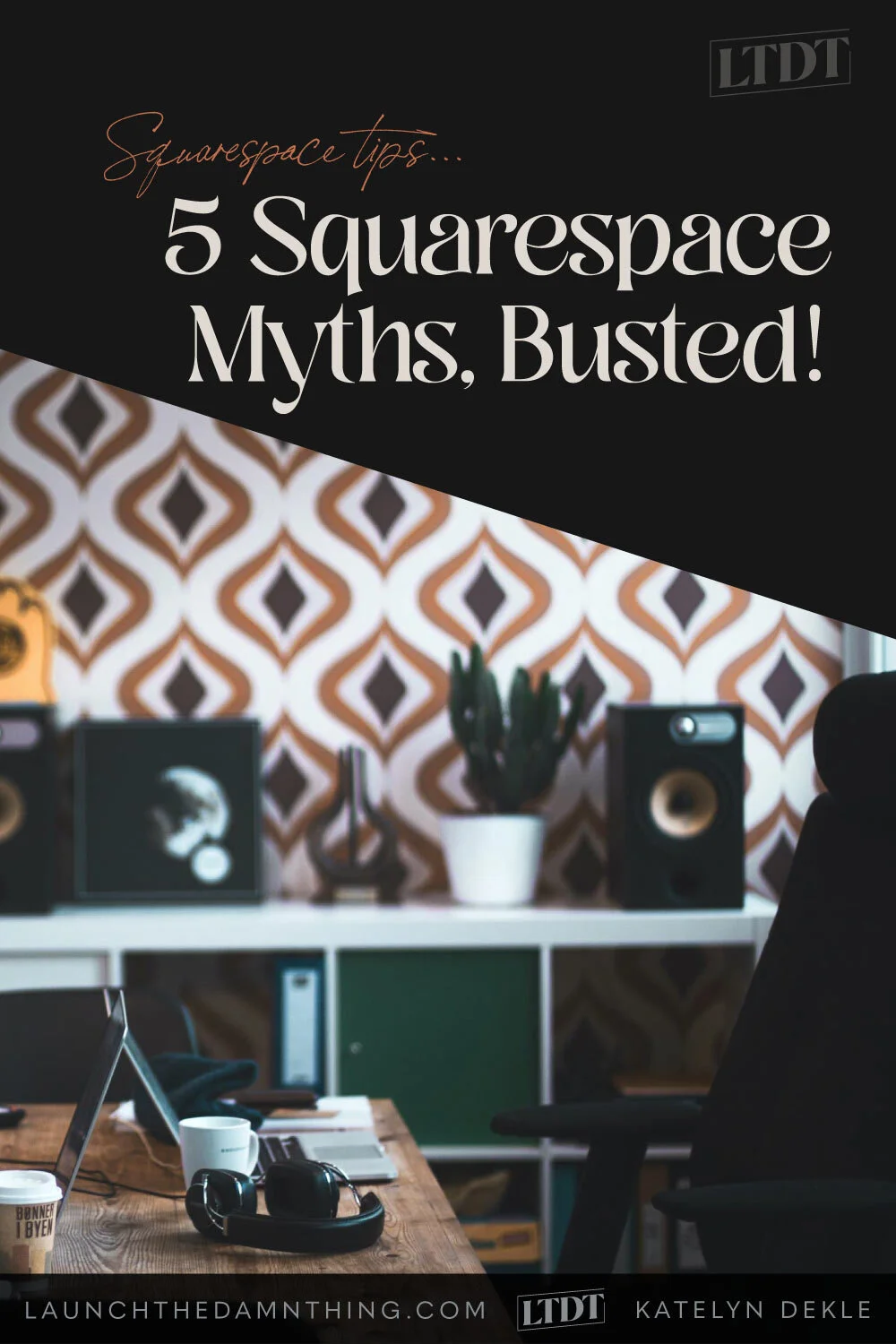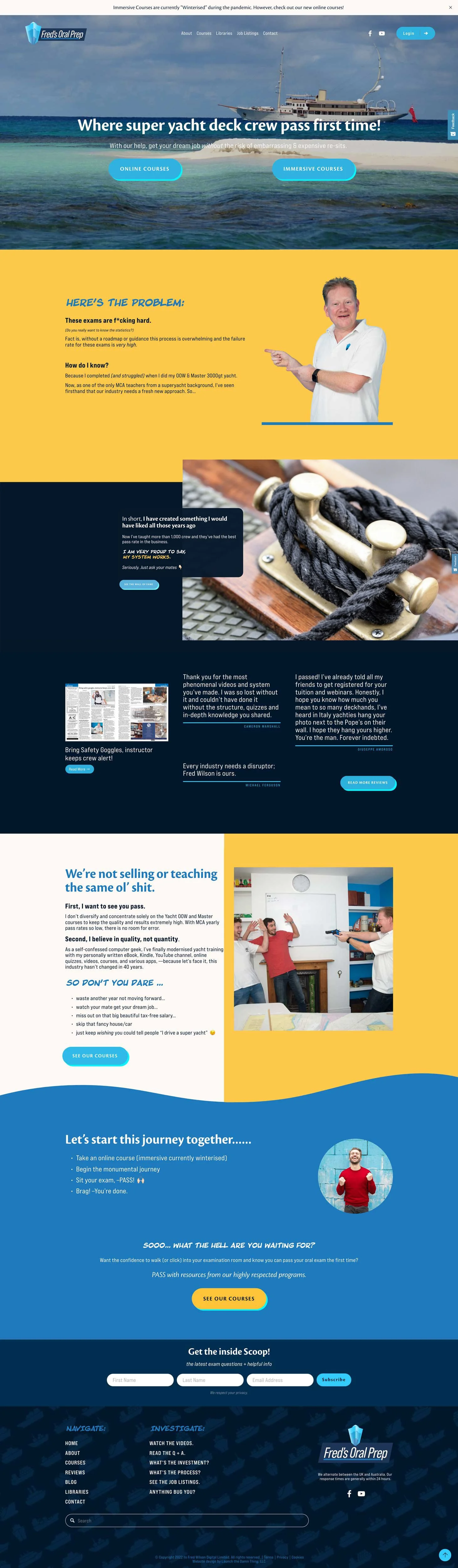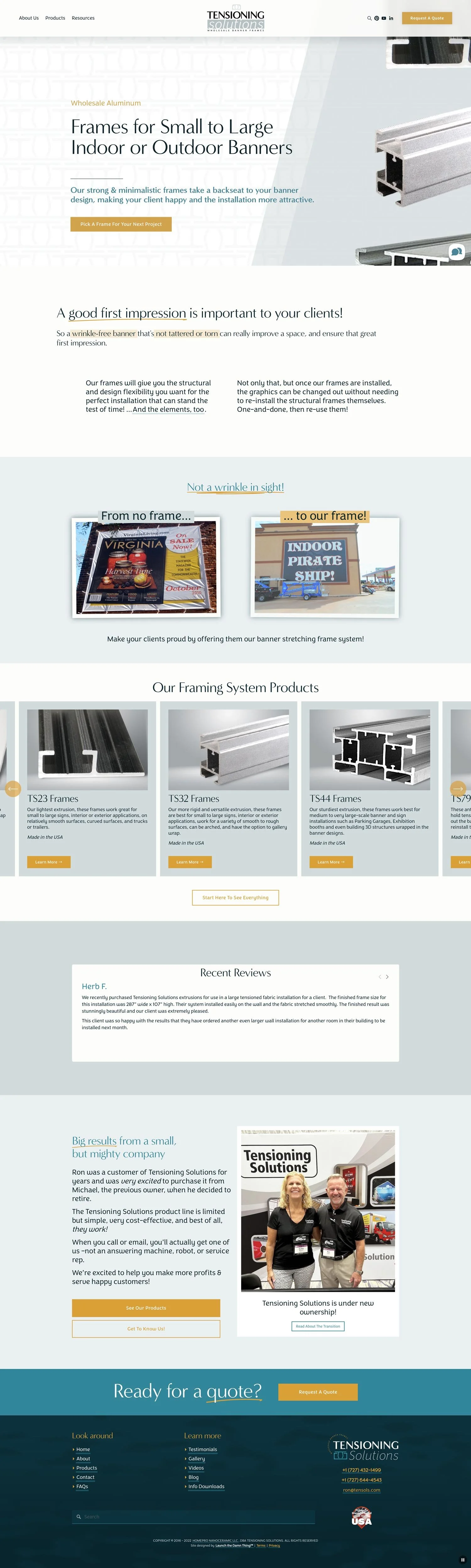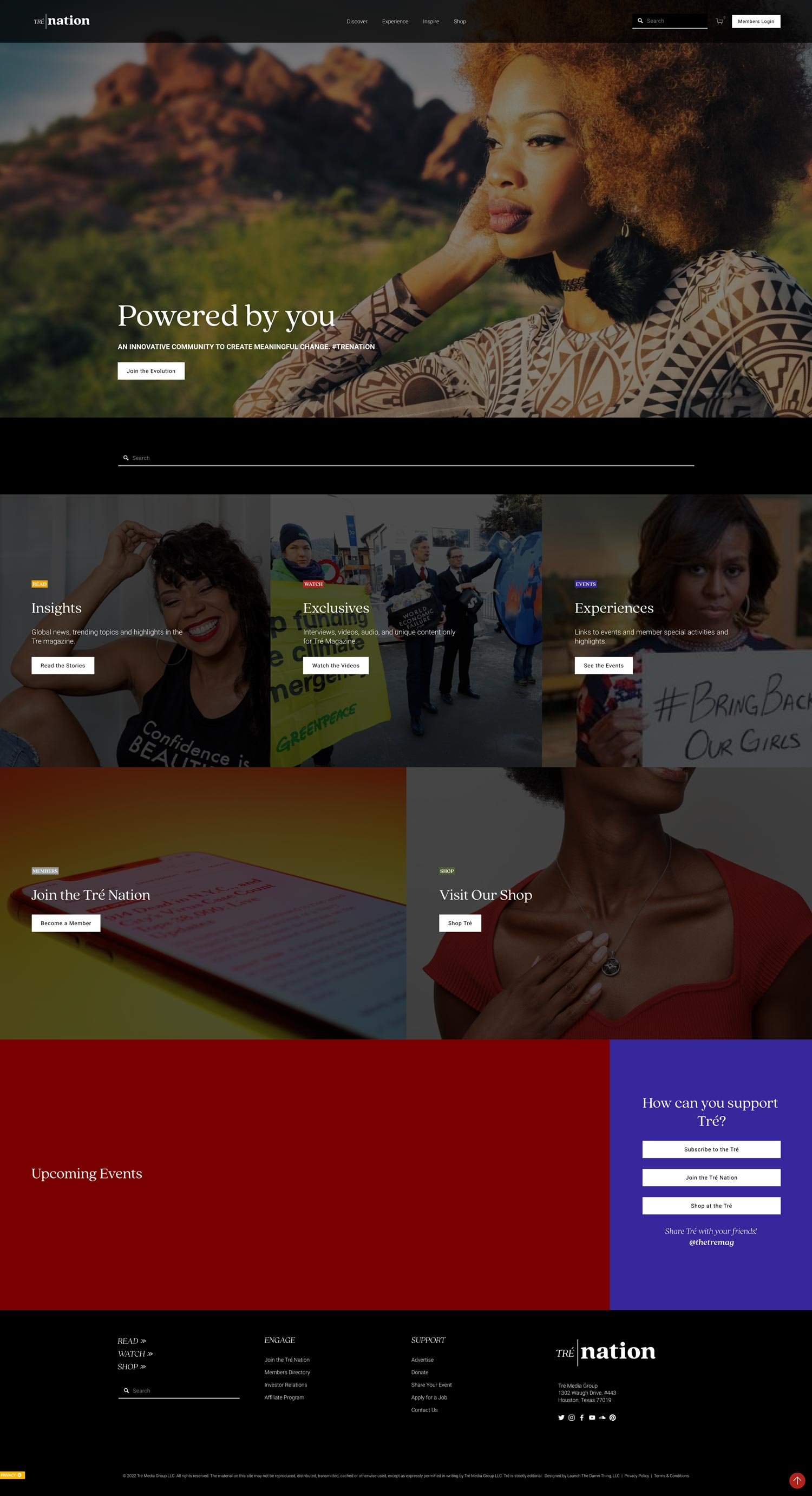5 Squarespace Myths, Busted!
Table of Contents
There’s something I very much dislike about unconfirmed bias. Do you feel the same way?
I’m talking about you telling your mom you ‘hated’ broccoli as a kid… before you ever tried it. 🥦 (Side note, whyyyy do we do this??)
As a kid, you have your parent/guardian to correct you or tell you something like: “How do you know you don’t like it if you’ve never tried it?”
As an adult though, hopefully, you have your friends & family, and in your business hopefully you have your team, your mastermind, your coach, or even yourself, if you’re a solopreneur, –to remind you that just because you think or feel something, that doesn’t make it true. You have to investigate for yourself and use reputable sources during the investigation.
Why am I talking about bias & research? Because today’s topic is a fiery 🔥 one and it tends to be refuted by extremely biased folks who don’t have personal experience to judge from.
Today I’m debunking popular Squarespace myths, from my own research for the truth and my own experience using the platform for both myself and my clients.
Yes, that does technically make me biased toward Squarespace, but you can bet your ass I’ve hunted for the truth many times (no matter what it actually is) before coming to a decision on the topic. And not only that, but if some of these myths were true, I wouldn’t be recommending Squarespace to anybody, much less using it myself. 😉
So let’s get on with it!
Debunking 5 Common Squarespace Myths
SQUARESPACE, A HISTORY
The company was developed in 2003 and officially “founded” in 2004 by a 21-year-old student at the University of Maryland in Baltimore (US). There’s a fantastic episode on NPR’s podcast “How I Built This” where they interview Anthony Casalena, founder & owner of Squarespace.
Anthony taught himself programming, starting at age 15. At 21 when he decides to build his own online presence he gets frustrated & begins noticing a common theme online: people wanted a better-looking website. He says there were few legit options at the time if you wanted a website that also looked nice, without coding it from the ground up; and those that did exist, Anthony didn’t like because the design wasn’t a priority function of the product.
If I remember correctly, he remained the company’s only employee until 2006 when he slowly began to build a team.
MYTH #1 –
Squarespace is bad for SEO.
False
In the early stages, it wasn’t good for SEO & I believe that is where this myth originated (in truth, but old truth). It was new and Anthony (the founder, in case you missed my history lesson, above) had ultimately built the platform to fill his own site design needs, which just happened to vibe with a few hundred thousand other people too.
Nearly 20 years old now, the company has changed A LOT –and for the better.
The Proof:
It’s safe to say that Squarespace couldn’t continue to grow successfully as a business if their sites still had terrible SEO. That would mean poor traffic to their customer’s websites and eventually, those customers would jump ship; then Squarespace would eventually shut down because they couldn’t retain their customer base and wouldn’t be making any money.
Now, I don’t know what their annual revenue or profit margins are, but we KNOW they’re making lots of money if for no other reason than they just started buying ads during the Super Bowl. 😂 And those are verrry expensive ads.
WordPress may have the Yoast plugin, but that’s basically just an active checker which literally checks your SEO game as you go. That’s it. If you have your own checklist, then you have your own ‘Yoast’ plugin, essentially.
Squarespace’s built-in SEO settings allow you to:
create the main Title & Description for your entire website
create the Title & Description for each page on your website
automatically set up your website as SSL by default if the domain is purchased in Squarespace (websites without this are now penalized in Google search rankings)
create a customized Error 404 page that will help visitors find what they were looking for if they happen to come across a broken link on your site.
choose your default automatic page title formatting for things like blog posts, events & products
choose your URL formatting for various page types
give images alternate text descriptions
even add a social sharing image, per page
and so much more!
Want Squarespace’s full SEO Checklist? Grab it right from Squarespace, here.
It is true that 7.0 templates don’t all have the same functionality, so some of those may be better than others from an SEO standpoint. My recommendation for you here is to stick within the Brine family of templates (about 45 different ones are in that family) if you’re using v7.0.
7.1’s templates all have the same functionality and being the newest set, they all have great options to set up your website’s SEO settings with the potential for really good results.
Want a super in-depth, unbiased Squarespace SEO review? Check out this blog post by Marksmen Studio, written in Dec 2019 (it only covers SEO related to v7.0 templates, I believe, not v7.1).
Want even MORE resources on SEO?
Check out Tiffany’s blog over here. If you search Google for Squarespace SEO expert, she’s on page one. Near the top.
She also has an affordable SEO course to teach you how to get better at your own SEO game.
Of course, she also offers SEO services if you’re not interested in DIY.
MYTH #2 –
You don’t own your website or your website’s content.
False
In Squarespace’s Terms & Conditions, it’s stated very clearly that you do own your website’s content and your domain. They strictly have a license to use the content for you only, in order to put it into your design (for example: you ‘give’ Squarespace an image to upload in the Image Block settings, then they ‘use’ that image to put it on your site after you’ve uploaded it). You can also opt-out of the possibility that your site could be featured (used) within their own marketing as a live customer example of one of their templates, but most people want to be promoted if it’s even remotely relevant or possible.
Squarespace does encourage you to archive your content regularly as an extreme measure of backup, and you can do that by exporting your entire site to a .xml file. You lose certain scripts, CSS styling, and stuff like that, but the core of your website’s content will be exported into that .xml file as a backup for worst-case scenarios.
You don’t own the styling, since all Squarespace websites are based on a template they designed (unless someone is developing their own from scratch using Developer Mode). This is not uncommon though; most other platforms do this too, from a template purchased for WP, to GoDaddy or Showit.
The reason you don’t own the styling is that you’re using a template Squarespace designed as part of the platform. No matter how you edited the look of it, you can’t take their template (structure) with you if you leave the platform just like you can’t take a website design you did in Wix/Weebly/Showit or even a template you bought in Wordpress and move it to another platform. The designer, or company that had it designed, retains the rights to the styling no matter the platform you’re using.
Squarespace does have a Developer Mode, where you could potentially build the site from the ground up, but if you’re going to that amount of trouble then I’d venture to guess that maybe Squarespace isn’t the perfect fit for you.
I suspect what’s meant when ‘they’ tell us we don’t own our Squarespace website is that we don’t own the platform we designed it with, whereas you can own your own website design via self-hosted WordPress.
BUT they still have to pay for a place to host their design, which is what we are doing with Squarespace (design-builder + host).
So to me, it’s no different than designing elsewhere & paying Bluehost or whoever for hosting the design. If Bluehost shuts down (or Squarespace), our site is still “gone” even if we owned the content in it, bc the host is no longer hosting. 😄
MYTH #3 –
Squarespace sites all look alike.
False
Yes, they can all look alike, but you can easily avoid this by using their Site Styles and your own creativity. It’s not hard. In fact, there is a secret that us Squarespace Designers use in order to make sure our client sites DON’T look like everyone else’s.
Hey, pssst! I shared THE #1 secret to blast this myth a few posts back:
How to keep your Squarespace site from looking like everyone else’s.
The proof:
Squarespace 7.1 templates all have the same functionality, and since I never build client websites using one of those pre-built layouts –preferring to start with blank pages– those websites always look unique.
Using either Fluid Engine or Classic Editor (or a combination of both), you can truly make any Squarespace “template” design unique to you and your brand, if you just dig deep into the feels of your business.
It’s all about the overall vibe you want people to feel when they land on the site, and how you can think creatively about implementing that for your website while keeping the design user-friendly and strategic –with heaps of personality!
MYTH #4 –
Wordpress is better than Squarespace.
False
Honestly, I don’t think either platform is better than the other because it completely depends on the needs of the website owner & what they want to be able to do with the platform.
The same goes for Showit, Webflow, Shopify, etc. –the platform itself cannot really be “wrong” or “bad” or “better” as a general rule for EVERYone. It’s only wrong/bad/better for specific use cases, types of businesses, or whatever you’re hoping to be able to do on the platform.
Squarespace is great for people who want to be able to:
have a secure website that’s managed by pros to keep your website as secure as possible while also making sure your website is working properly
manage your own website without hiring someone to make changes for you regularly
have a responsive website that looks good on desktop and mobile devices (by far, the two most commonly used for browsing)
make quick changes to your website from a mobile app on your phone or tablet
have a fairly robust online shop built right into the platform
take in-person payments for your shop with built-in integration with Square card readers & the Squarespace Commerce app
please note the Square payment processing app is not owned or managed by Squarespace
have a blog or multiple blog collections on your website, that can each contain different sets of information, and are super easy to use
have an event calendar on your website, also very easy to use & works similarly to their blogging system
create fairly robust forms and add them anywhere on your site with results that can be emailed, automatically added to a Google Sheet, or connected to actions via Zapier’s direction integration with Squarespace’s built-in forms
have a portfolio on your website (built into the platform on v7.1) with built-in pagination and full long-scroll/multi-section/index page design capabilities (different than blog-style pages)
have built-in analytics (though you should also hook up Google Analytics for more in-depth information, if possible)
have built-in integrations for things like embedding your Instagram/Facebook/Twitter feed, an easy connection to MailChimp, extensions for connecting Quickbooks Online or Printful for on-demand custom merch fulfillment to e-commerce, and a lot more
easy-to-connect third-party extensions with companies like Quickbooks Online, Freshbooks, Xero, Printful or ShipStation
have a built-in website search (for your own content) ––so helpful for visitors!
easy to edit SEO settings, including per-page SEO, site-wide SEO, image alt tags, and more
a generally easy-to-use platform that is responsive for mobile (with some extra attention to detail when using Fluid Engine)
access to Squarespace Support gurus, via email or live chat
WordPress isn’t ideal for those who don’t want to keep up with things yourself, like:
countless plugin updates
template updates
broken websites because of some techy issue you missed/overlooked in all the other moving parts
no direct support from WordPress officials
may have to hire a WP pro to make changes for you if you’re not so tech-savvy yourself
there are plugins for everything, in order to make it an all-in-one, you-can-do-anything type of website
finding & using reputable ones in the sea of choices
None of the features are typically built-in, including a shop and site security
you have to find & use your own security features AND keep them up to date
payments for templates, plugins, security features, hosting, domain, designer help, etc.
which also means potentially different accounts & logins for all the companies who sell those separate services
I’m NOT hate-bashing WordPress here. I’m simply identifying the types of WP qualities that generally mean that the platform isn’t the right fit for you, if any of those types of things are a deterrent or deal-breaker.
I firmly believe there is a website builder for everyone and yes WordPress might be the largest, but I don’t think it’s always the most efficient choice for most small to medium-sized businesses.
The “best” choice 100% depends on the person who will own/run it, and their specific needs & circumstances.
MYTH #5 –
You can’t add code to your Squarespace site.
False
Squarespace has several ways of adding code to any website:
embed code on any page with embed blocks
use a code block on any page
use a Markdown block on any page
add custom HTML to any page’s Advanced settings area, or in the sitewide Code Injection
add Custom CSS between HTML <style></style> tags to any page’s Code Injection area in its Advanced page settings
add sitewide Custom CSS in the Design < Custom CSS area, and get specific in there for code per collection, page, item, or block –as needed
use Developer Mode (but even as a Pro website designer, I’ve never needed to even think about using this!)
When I first got started designing, I relied heavily on “plugins” which, for Squarespace-land, is just pre-written code snippets with instructions on what to customize. For more on that make sure you head over to see my Favorite Squarespace Plug-Ins Roundup and/or find out how to uplevel your website with any of these widgets!
I’m no developer, but now I write (on average) around 1,000 lines of Custom CSS during most website builds, and a little more in the Code Injection areas.
Don’t worry, if just the word “code” freaks you out, you don’t have to mess with ANY of these things in order to have an excellent, custom website.
If you get creative, you can use a design tool like Canva to help you create unique elements to build a very custom website by just thinking outside the box and using the built-in tools that Squarespace gives us.