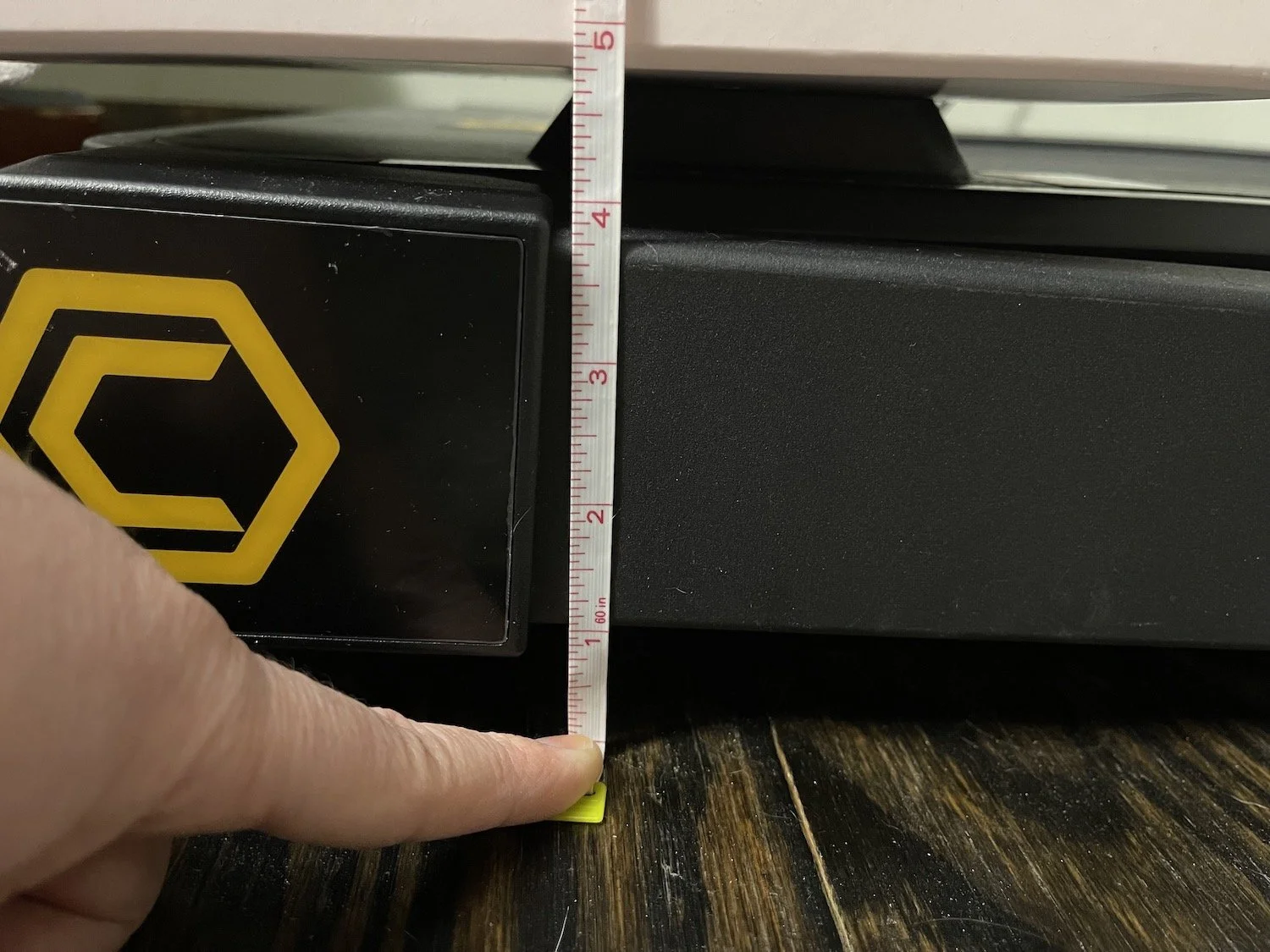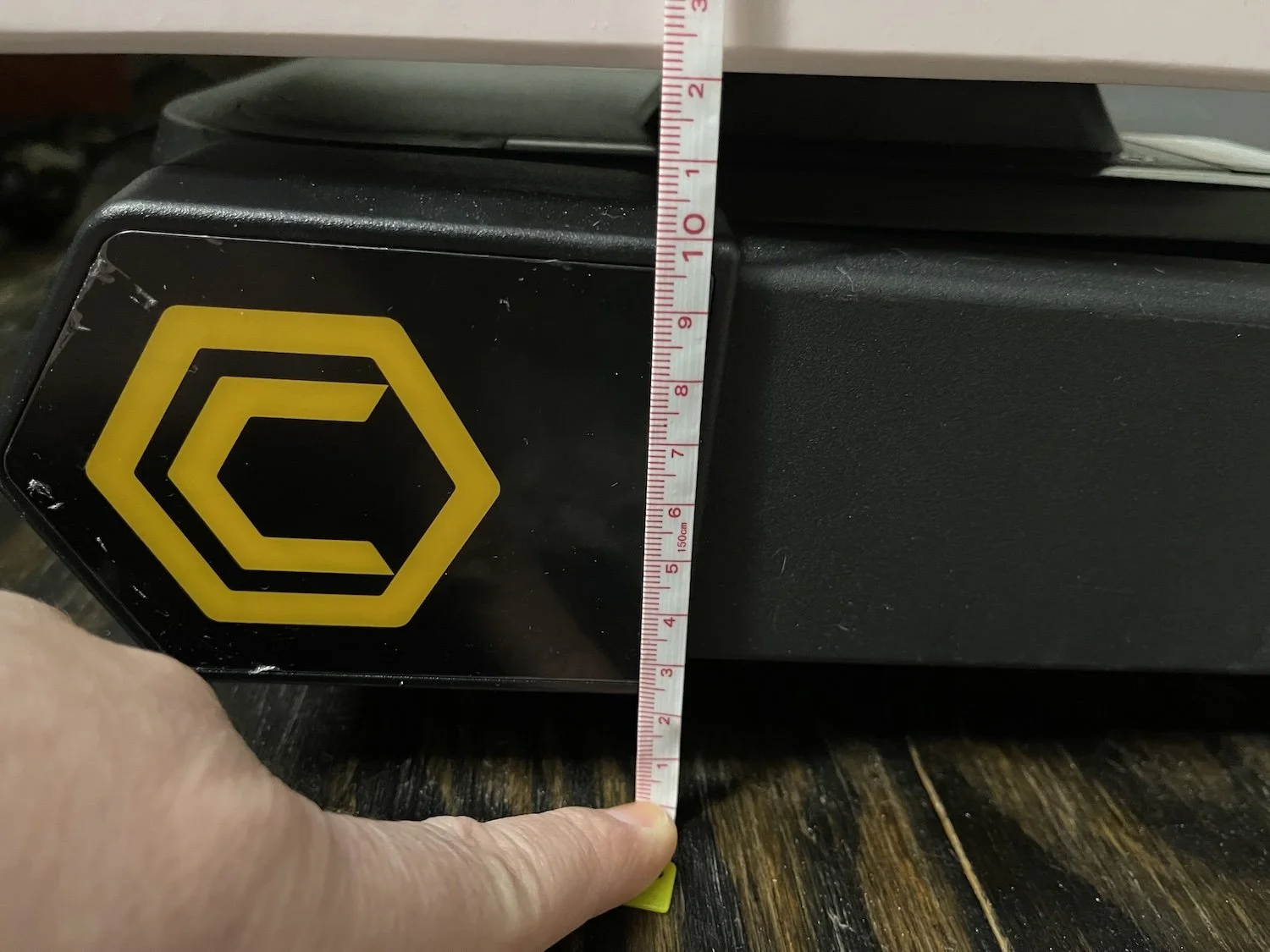my Urevo 3-in-1, Under-Desk Treadmill*
Table of Contents
This treadmill was the best option for me, with my smaller office space & I absolutely LOVE it!
Treadmills have always been those giant ugly things that sit in corners of home gyms & collect dust, right? Not this one! While there’s no incline capability, it does pretty much everything else in as little space as one could possibly take up & it’s more attractive than many others.
I did A LOT of research on these “under desk treadmills” or “walking pads,” hoping to spend $500 or less on this ‘experiment’ since I didn’t actually know if I could walk & work at the same time, though I suspected I could.
Working while walking:
I was genuinely wondering if I’d fall off the treadmill while working, accidentally stepping off the deck or something, but if you can sit still in your chair while you work and your arms don’t really move on the desk, your body remains in the same place –and it will while you walk too. 😂 If you can text & walk, you can walk & work at a desk; it’s actually easier.
I’ve since found that I can do very basic work tasks (watching videos, reading or sorting emails to follow-up on, only using my mouse, etc; typing can be done but I make lots of errors) at speeds up to about 2.6 or 2.8mph.
But I can do more focused or precise work (answering emails, typing, editing docs in Canva, website-design-related tasks, etc.) closer to between 1mph or 1.8mph when my arms aren’t moving or bobbing up/down so much with my gait.
Activity Tracking:
One thing you will not expect (or think of, –because I didn’t!) is that if you’re hoping to “get your steps in” while you work, you’ll need a cheap pedometer to wear on your shoe, an ankle strap for your Apple Watch to wear on your ankle, etc. because activity trackers (like Apple Watch) don’/cannot track steps when our arms aren’t swinging.
Apparently, they use the back/forth motion of the swing (acceleration & deceleration) to gauge our steps. So if my arm is on my desk typing or holding my mouse, then it doesn’t know I’m walking even if I tell it I am (via starting a new “workout”).
I’ve heard that ankle straps don’t work well with Apple Watch as it’s only designed to be worn on our wrists and won’t track our heart rate in that spot. However… that hasn’t been my experience.
Since ankle straps are cheap (I bought this one for ~$13 USD)* I just decided to try it for myself, and I’m glad I did! If I place the watch face on the outside of my ankle, behind the bone in that sort of curved-in spot, my Apple Watch can read my steps AND my heart rate just fine.
It’s a little annoying to swap out the band every day to move it from my wrist to my ankle, but I’d rather do that than use a cheap pedometer that can’t also track my heart rate or sync the data with Apple Health or Apple’s Activity tracker app. I can’t write in that data easily/accurately if it has to be manually entered. 🙃
my wishlist, which this one meets ALL of:
minimal design, could be rolled under my desk
deck height with arms folded down is just 4.3in / 10.9cm
the most powerful motor for the size
with 3.0 horsepower, it’s one of the strongest motors for under-desk treadmills under $1,000
most treadmills of this style/size were between 2.25 and 2.75 hp
highest weight capacity
this one has a max capacity of 285lbs / 129.2kg
most under-desk treadmills max out at either 220lbs / 99.7kg or 265lbs / 120.2kg
obviously, the more weight it can support, the less ‘drag’ you might feel while walking when the belt is rolling more slowly, meaning the motor is powerful enough to keep the belt from feeling like it slips or sticks, slightly as each step presses down on the belt and creates resistance against the rotation.
decent size deck
width & length: this deck (walking area) is 42.5 x 16.5in / 107.9 x 41.9cm
height: it’s 4.75in or just under 12cm tall, measured from the floor to the highest point on the deck, with arms folded down (see measurement photos below)
most under-desk treadmill decks are smaller than a normal treadmill, but I didn’t want to feel like I was going to fall off while using it!
a decent range of speeds
.5mph/.8kph to 3.8mph/6.1kph while arms are folded down,
and up to 8.6mph/13.8kph with arms up
minimal setup/install
zero assembly is required on this one! I literally just unboxed it, rolled it into my office (there are two wheels on the front end & a grab bar at the back) plugged it in & turned it on. Pairing the remote with it was easy too, and the batteries for the remote are just 2 AAAs.
with some cheaper models, you may have to install or assemble the arms, etc.
It comes with a remote so I can start it ‘remotely’ while the arms are down & still see my stats; it also comes with a tabletop that locks onto the handle support bars when raised up, but it’s about waist height when installed and not useful for actually working. Great for setting a phone or tablet to watch or read something though, if you don’t mind looking down.
Some of the other options I researched were:
Lifespan* is a popular & reputable home gym brand, and they offer 2-3 similar options, but their cheapest comparable treadmill was well over $1,000 USD and it looked bigger, older (less modern) & clunkier.
WalkingPad* has a similarly priced treadmill with a really neat fold-able deck, so it really takes up the least amount of space, but its top speed is around 3-4mph/4.8-6.4kph, has a lower weight capacity, and its less powerful motor made the price feel too high, just for the ability to fold it up into a square pad.
GoPlus* seems to be the most popular option on Amazon with tons of good reviews, a high rating, and a lower price tag, but like these others, it didn’t check as many of my wishlist boxes, having a less powerful motor and lower max weight capacity. Still seems like a great option though if it can check all of your boxes!
Urevo* also makes several other treadmills that are comparable to the one I bought, but they tend to be less powerful motors, etc, competing with GoPlus and the WalkingPad.
Potential ways to save:
I saved $250 total, paying HALF price because
the Amazon seller (at the time I bought mine) had a coupon checkbox near the price listed for $50 off when you add to cart, –so take advantage of that if you see it! It’s an easy way to save, any time you see it!
If you happen to not already have an Amazon Business Prime credit card, you may be able to sign up/apply for one to get an immediate digital gift card from Amazon as a thank you.
The promotion at the time when I purchased was a $200 e-gift card after acceptance; so I did apply, got my gift card immediately, and used that gift card toward my purchase.
Now I also get 5% back in cashback rewards from each Amazon-company purchase, to use on other Amazon or WholeFoods, etc. orders when using this card, and 1-2% back elsewhere; great if you already use Amazon