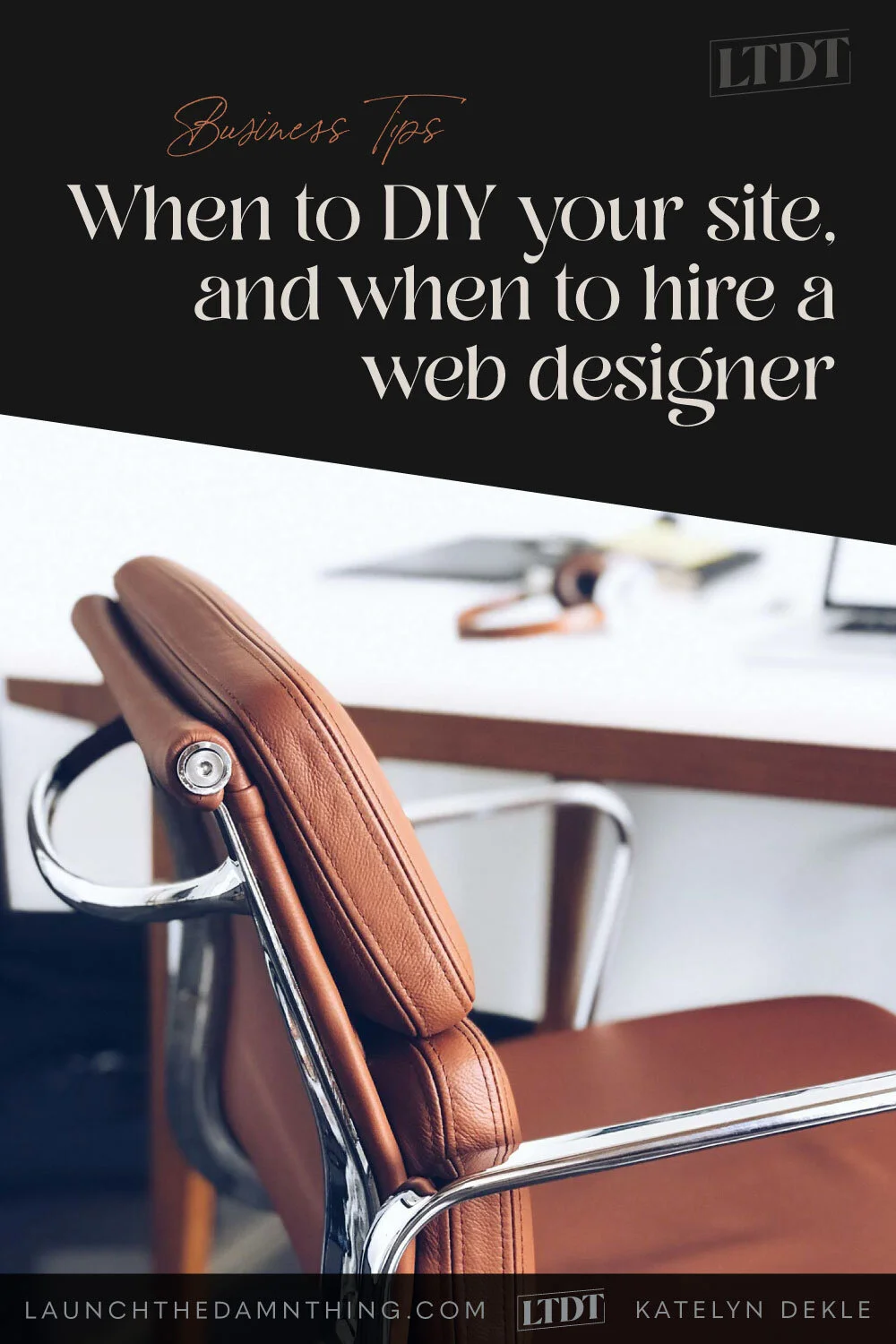When to DIY your site, buy a template or hire a web designer
What's inside this post: Hide
📌 Pin it!
Everybody’s gotta start somewhere, I get it!
I started with a DIY site too, on Weebly –and it was awful. 😂 At the time I mostly had male clients, so my site looked very masculine. I didn’t know what my web design style was so I felt like I was flailing, 1,000%.
What I soon figured out is that there’s gotta be a ‘science’ to laying out a page, which answers questions like:
Where do I put buttons & how many?
What makes people click?
How much will people read?
How big should my images be?
How many links should I have in the top section?
What do I put in the bottom section?
After those are answered, then there's a litany of other questions like:
How often should I blog?
Is blogging even necessary?
How do I rank on Google’s 1st page?
How do I get traffic?
What should my sales/product page text say?
What makes people want to buy?
How do I take appointments?
How do I set up a shop?
How many work-with-me buttons is too many?
Luckily for me, I wanted to learn all of that because I enjoyed the subject matter. I’d been professionally designing in the print industry as an in-house designer since 2006 and was sick to death of that work, so all-things web design came as a refreshing new subject of study for me.
Since 2015, I’ve learned the answers to most of the questions I had back then and a lot of answers to questions I didn’t even know to ask, –which begs the question:
DIY, buy a template, or hire a pro?
The answer isn’t so much to do with your budget, as you might think!
Here’s the deal...
When you DIY a site, you’re doing a LOT of troubleshooting. You’re doing and redoing parts of your website via trial & error, learning as you “do,” which includes the wait time between when you “finish” and when you have to “redo” something because you realize it’s not working the way you thought it would.
This wastes a LOT of time, –if you don’t have time to waste.
I’ll use myself as an example: I spent every weekend for maybe over a year working on my website since I was DIY-ing on Weebly in 2015. I published version 1.0, then completely redid it shortly after realizing what I’d designed looked like it belonged to someone else. While I was proud(er) of version 2.0, it still didn’t sit right with me.
Then I found stumbled onto Squarespace and decided to switch from Weebly, and so version 3.0 was born! I picked an “official” business name, created a logo and a color palette & that stuck for a few months …until I got sick of it and wanted a change again.
Cue version 4.0 when I changed my logo style (but not the name itself), ––then 4.1, then 4.2, then 4.3, then maybe even 4.4 as I continued to change brand colors, not feeling settled in anything.
It wasn’t until I stopped being so corporate & professional, and started being more of myself that I began to nail who my audience was, what you wanted from me and how you wanted it. Did you mind a little cursing? Why did I have to make it all “so serious?”
You can skip through the headaches & heartaches by learning these 2 main points:
Just because you have good design instincts, doesn’t make you a good web designer because web design isn’t just aesthetics. It’s not just a pretty place on the internet, because if that’s all it is, you’re leaving money on the table!
Websites are primarily about usability and strategy –while looking attractive to your audience. You have to know your target audience in order to build something they will use, go to (search rankings), and want to interact with, which means you have to get clear on who you’re talking to & what you want your website to DO for your business.
If you don’t have both pieces of that puzzle, nothing else matters. It’d be like throwing spaghetti at the wall & seeing what sticks. (And if you do, now you have a giant AF mess!)
It won’t matter how tech-savvy or design-savvy you might be, if you have good design instincts or a college education in art or design. It doesn’t even matter if you know how to code or any of that backend stuff, ––if you don’t also know how to make it strategic and user-friendly.
How to decide which option is best for you
Not sure exactly what the differences are? Let’s go through each one!
DIY Website
Platforms like Squarespace do work really hard to make building a basic site very easy, ––or at least as easy as building a website can be. There’s still a learning curve for the platform you’re using, and lots of considerations like accessibility and SEO best practices, not to mention design aesthetics, rules & principles, as well as marketing strategy and sales psychology.
Yeah… okay, so the learning curve is higher than you initially thought, right? 😂
That said, if your budget is close to nil, then this is your only option unless you have a web designer friend that feels like being generous with their time, because the software &/or tools alone will cost you around $200 - $500/year.
What you’ll be paying for:
Squarespace’s hosting plans are some of the most affordable, ranging from $16-$99/mo when paid annually. These plans also include hosting (storing your website’s content & design on the web), the design theme, security, updates, and support. It also includes basic website features you’d expect like blogging, basic event calendar, contact forms, FAQ style accordions, even page or section layouts, and a very long list of available fonts, etc.
Domains generally start around $7-15/year at their cheapest, and on Squarespace they start around $20/year, per domain.
❗ Don’t be fooled by the ‘free’ option on platforms like WordPress.
Here’s why ––and I’m NOT just saying this because I’m biased toward Squarespace, multiple WordPress developers who’ve moved/switched to Squarespace themselves have told me the same thing:
Technically, you probably can build a website for free on WordPress’s foundational platform, using a free theme and some free plugins like Yoast for SEO guidance. But you will still need to pay for hosting and a domain, somewhere else. If you don’t pay for hosting & a domain, then your pretty site can’t be live on the web, and you might as well have built it in Canva, because it’s just something pretty to look at that only you can see when you’re logged in. And you really do need security for it too, these days; otherwise, it’s not a matter of IF your website will be hacked, but WHEN.
You almost always (only) get what you pay for and if you’re not paying for a theme or builder, security, support, and you end up using a litany of plugins for added features/capabilities, ––then you’re ripe for mess if you don’t know what you’re doing. The second one of those puzzle pieces requires an update that breaks one of the other ones… your website could go down & you have no one available to help you fix it, because WordPress itself doesn’t have support.
However, if you’re very tech-savvy, or have a lot of time to (very) regularly maintain your website’s tech, understand the difference between website vs domain hosting, and have a LOT of patience (& confidence) to deal with troubleshooting, ––then yeah picking WordPress as your very first website platform may not be terrible and you’ll have a lot of options at your fingertips as your business grows.
Buying a template
This is a great option for platforms that are more DIY-friendly, like Squarespace, or even Showit (though, arguably, Showit has a steeper learning curve than Squarespace and it’s a lot less accessible-friendly).
What you’ll be paying for:
Website Templates
Most website templates for either Squarespace or Showit, come with a library of tutorials and/or support, and prices can range from $100 - $1,500, depending on how big the template is, and the amount of support & resources it comes with.
What it is: a pre-existing website design, including the most used types of pages and features. You fill in or swap out the content yourself, and you update the style options yourself (fonts, colors, etc)
What it isn’t: a custom anything ––not from the website designer. They design it once, sell it to many as a product, and not all of them offer support so check first because you may be on your own if you need help with it!
Website Template Customizations
Another, perhaps little-known option, that also kind of fits into this category is a combo service I’ll call a ‘template customization’ or a ‘semi-custom website’ and pricing for these can range between about $1,000 and $3,500. This is a great option if you have a little more in the budget, found a template you love, and don’t want to set it up yourself. It may also be referred to as a ‘white glove install’ or something along that line.
What it is: This is a template you can purchase from a web designer, that also comes with about 8 hours (or less, but usually no more) of installation time, doing things like adding the design into your Squarespace account, swapping out images, setting fonts & colors, and adding in your text content for you.
What it isn’t: This is not a custom template. A custom template is a template designed from the start with your specifications initially, and designed to sell a copy of the design style (with placeholder content) later.
Hiring a Website Designer
This is both exactly what you expect and also not what you expect it to be, depending on who you hire.
Website designers vary in skill, drastically, across so many categories that it’s really hard to make blanket statements about what they do or don’t do, what the process is like, how much they charge, etc. Because most of us are running our own businesses, those details can vary wildly depending on a lot of factors in our own lives: do we have kids to work our schedules around, do we live in a high or low cost of living country/state/province, how fast can we do the work, and what platform do we specialize in, etc.
How to choose your web designer
Do some research on the website platform you think you want to use, because ideally, the designer should be giving you full ownership & access to edit the site when the project is over, so you will want to be on a platform that feels comfortable for you. Especially if you plan to maintain it yourself or in-house with a team member in your business. On platforms like Squarespace, it’s unnecessary for the designer to maintain ownership of the site when it’s done and charge their clients for regular updates, because Squarespace handles the security & updates to the tech, so if the updates don’t also include design changes/edits, then that just seems controlling & unethical (to me). You should OWN your own website, no matter who did it.
Next, do some research on designers that specialize in that platform AND in your business model or industry. Designers like myself that ONLY work in 1 or 2 platforms will know it like the backs of their hands; they’ll know the quirks, the limitations, the features and capabilities. Designers that also specialize in service-based or product-based businesses will also know the intricacies of what those types of businesses need in their websites, and the same applies to specializing further into specific industries like coaches, artists, health professionals, or attorneys.
Then, submit a few inquiries and schedule a few calls with potential options. These calls may be called consultations, discovery calls, etc and should be free, or if paid, the price would go toward the service you book with them. When you meet with them to discuss a potential project, they should be able to tell you on that call, whether or not that platform is a good option for whatever you want to do on your website.
Things to look for in your web designer:
SKILL: Look at their portfolio, or even their own website (though, ironically, far too often our own websites are the last to see updates, putting our clients first) to see if the design style or range of styles is a match for you. Not sure what to look for? Keep an eye out for anything that you react positively to, like, “that’s so cool! How did they do that?” or “that’s really unique; I love that!” or “this website feels [so easy to use] or really [fun/elegant/insert adjective here.]”
EXPERIENCE: Many web designers are self-taught, but not all. Some of us have a combination of skills, like myself, who learned the general skills of graphic design in college, but later taught myself how to apply those skills to website design. Check the designers About page for details about who they prefer to work with (industries, personality types, business models, etc.). Bonus points if the designer is open about how they continue their education, because everything on the web moves at lightning speed and to stay relevant in this profession, we should be constantly learning how the market changes, design trends change, and sales trends change, in order to do our jobs well.
PRICE: It’s not all about the money, but I understand why it’s still an important factor in the decision. A good website should generate money for you, whether in leads (who you can then sell to later), or actual sales (in services or products), so the initial investment needs to make sense within that scope. For example, if you expect to only spend $1,500 on a custom website but need it to make you $20k this quarter, you need to adjust your priorities because they’re in the wrong order. 😬
Beginner-Level Designers these days generally start under $2,000 per website. They’ve most likely taken a course on web design and need projects for their portfolios, so their experience is on the short side, but they’re eager for clients.
Intermediate-Level Designers seem to range between $2,000 and $7,500-ish. They’ve probably had a lot more continuing education, done a lot more project work with clients, have better processes for the project & so your experience will be better. They’ve also probably got a better understanding of basic sales strategies, so the finished product is more likely to earn your investment back within the first year of being live, though that’s rarely promised (because that’s actually outside of our control once we hand it off to you).
Expert-Level Designers can be $7,500 and up, but I’d say anything under $15,000 – $20,000 is probably more average for freelancers or solo entrpreneurs (solopreneurs), with the most popular rates being under $10,000 – $12,000. Some of the higher level expert designers will work with larger businesses in their client work, and charge upwards of $30,000 – $80,000 while still handling the project by themselves. Any project that cost more than that is most likely NOT just one person that’s working on the site; it’ll be an agency and/or team of experts handling it instead.
The tricky part to understand about pricing, is that it’s not necessarily based on experience alone, it’s also decided based on the scope of work involved in your project.
What you’ll be paying for:
Scope: In the agreement you’ll sign with your website designer before the project begins, there will (should) be a Scope of Work section, that details the specific types of work the designer will do for you as their client. It typically includes a predetermined list of website pages, but may also include things like stock photo sourcing, basic brand development specifically for items the website will need (fonts, colors, basic logo, etc), asset organization, copy (text) edits, sales strategy, SEO implementation & best practices, accessibility best practices, integrations with software to handle legal requirements for website owners, etc. It may/may not also include integrating third-party apps with the site, like installing email marketing forms, course or membership logins, online schedulers, CRMs (Client Relationship Management apps).
Demand: ‘Expensive’ web designers don’t necessarily also include all those extra bells and whistles, though. The extra cost may be because of demand in their inbox, literally. The more people want to work with you, the higher your price needs to go in order to filter out some of the crowd to more manageable levels! If you see “expensive” designers charging lots of money for what seems like less scope of work than intermediate designers, it’s probably because they get a LOT of inquiries, and price is the easiest way to thin that out.
Efficiency: Experts also charge more simply because we’ve generally spent a lot more time honing our skills to work efficiently and quickly, but it took many years & lots of education to do that ––thus, the higher price tag. What we can do in 30 minutes, might take you 10 hours of troubleshooting and frustration, but that’s why you pay us the big bucks –to bypass that frustration & waste of everyone’s time. 😉
With all of that in mind, let’s take the Cosmo-style quiz below & see where you fit on the scale!