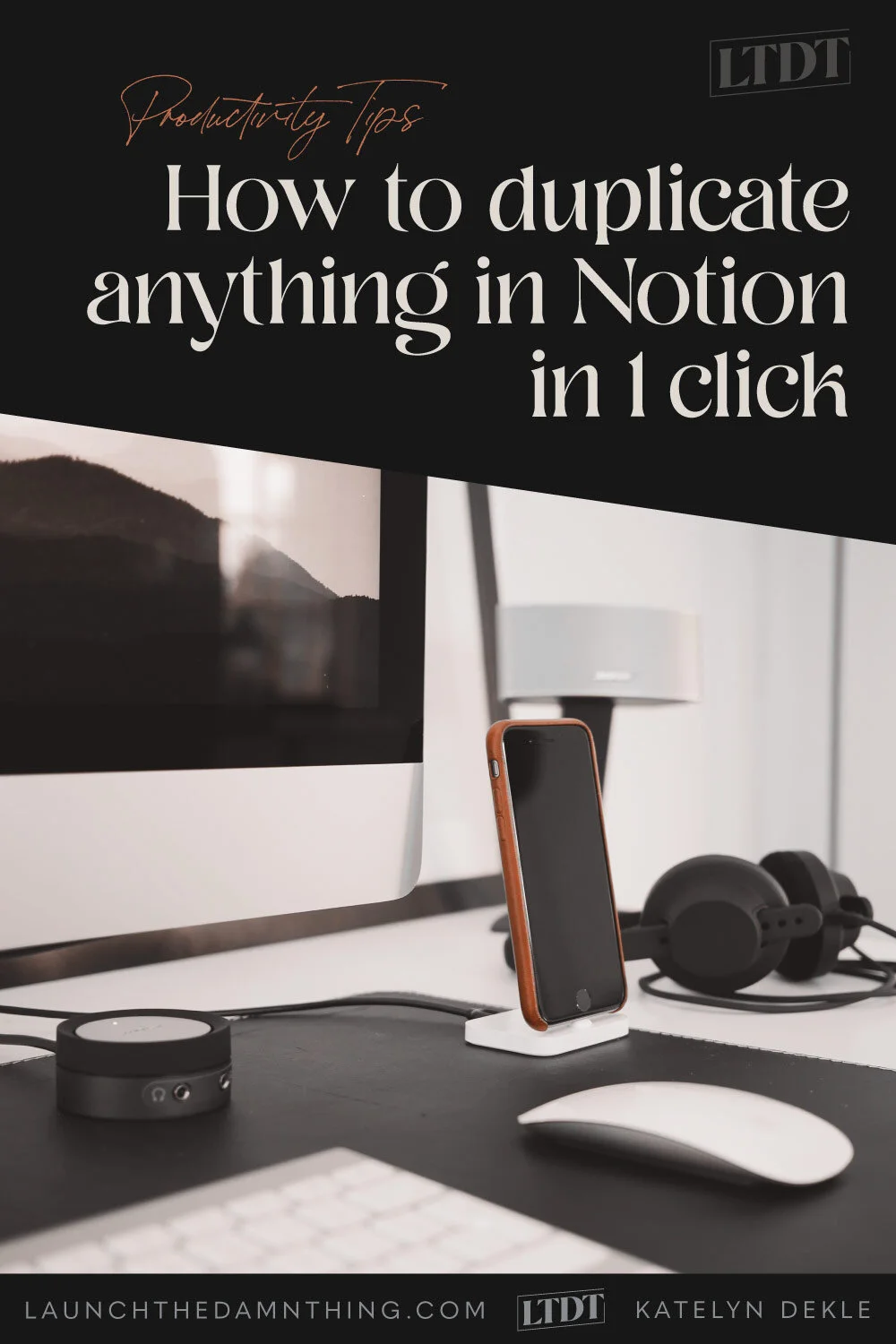How to duplicate anything in Notion in 1 click
Table of Contents Show
📌 Pin it!
Way back when I first got started freelancing I had NO processes whatsoever and a ton of loooong email threads. No due date reminders, no checklists, no assigned tasks, NONE of that! I'd never even heard of project management apps, either.
Luckily, I was only working on 1 small project at a time in my side-hustle and they didn't tend to have a lot of moving parts/pieces/stages, otherwise, things would've become a massive nightmare, and FAST.
All of that lived in my head!
When a client emailed (or –gasp– texted!) me a list of requests, I didn't necessarily have a checklist that I'd move it to. I might have a digital or physical sticky note where I'd write it down to refer to while I worked or edited, but that was about it.
In 2016, I was still using Asana to manage projects. Between then & now, I've tried a TON of project management tools, and you can check out those posts here.
I had projects, listed, due dates & deadlines, etc. Everything is managed much better now & frankly, it HAS to be, because websites have so many moving pieces and so many different stages that we move through during the project.
In Asana, I could templatize anything by just duplicating a "Template” project but it took a 2-3 clicks to get to it, –which I fully realize is NOT the end of the world. 😂
However, with Notion, you can make this process happen in LITERALLY one click.
One.
And you can put these create-template buttons ANYWHERE in your Notion account pages, for anything or any series of things.
Why is that useful?
Using template buttons in Notion*
I use them to duplicate my client portal for each new client. I go to my project hub if I’m not already in there, then click the button to duplicate the entire portal including all the sub-pages, checklists, sections, databases, and whatever is inside that space, in a single click.
Once it’s done, I can go in & change the icon, add a cover image, rename it and drag it into the appropriate section, within my “Hub” page, which tells me what the status of the portal/client is at a glance.
Streamlined organization in Notion
Another thing I didn’t love about Asana was that the sidebar menu had 1 list of shit and you couldn’t segment it further into sections without opening it up. And it was a short list that you could forever scroll depending on how much you kept in that main list like that.
I don’t know why that bothered me so much, but it did. It felt cramped and too small to see everything that was inside.
In Notion, the sidebar menu works a bit more like ClickUp, where you can have different workspace hubs within your main account, and inside those, you can have unlimited subpages, and subpages within subpages, and subpages within––you get the picture. 😂
I’m sure you can do something similar in Asana (in fact, I know you can have projects with subpages, and your subpages can also have subpages, etc), but the UI is different enough between the two apps that for me, Asana felt limited in what I could do with it. I couldn’t see ‘enough’ all at once, or organize it on the page how I wanted it to look or be laid out.
So, in my Notion account, I have a handful of main ‘hub’ pages listed in my sidebar, and inside those, I can organize things however I want &/or however it makes sense for whatever section I’m looking at, which means it can be different for any of my Notion pages. 😍
The links to those subpages are still in the sidebar menu, just with collapsible toggles so they’re accessible there too when you want them to be & not visible all the time in order to keep things clean & simple.
Why am I talking about this? I promise it’s relevant!
So, my Client Portal Hub is one of the main hub pages within my Notion account, which means when I’m already there, I don’t have to go into a couple of menu options to access the Duplicate button for anything, though I could choose to do it that way if I want. Any page or element is duplicate-able with a few clicks, just like Asana or ClickUp or Trello, or…etc).
Instead, I can literally just click the template button on that page and watch it duplicate for me. It’s so fast & easy, and still editable at any time.
wanna see how it works?
Heads up! I’ve since copied some of this over to ClickUp*, which has a built-in template library function which is easy to use too!