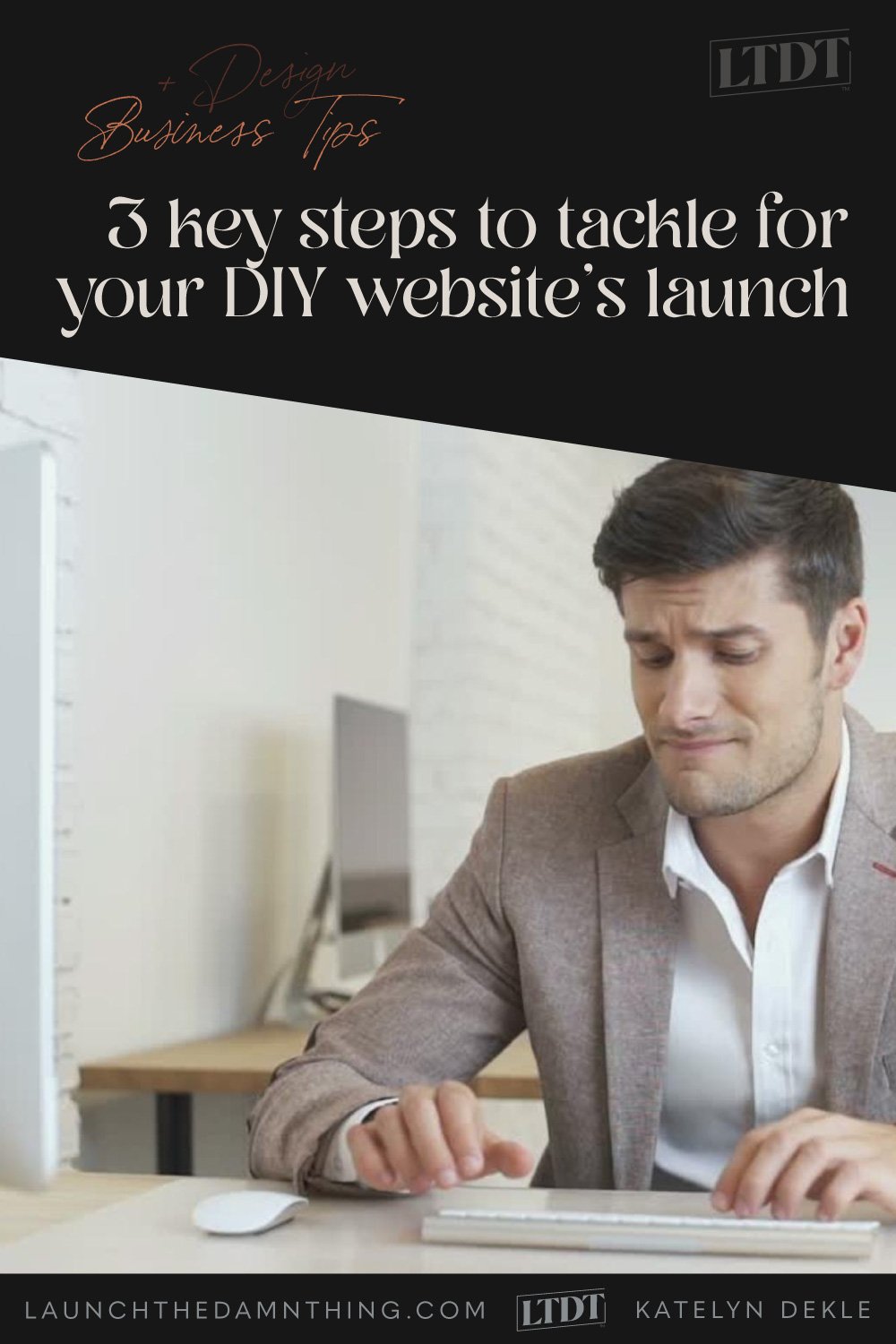3 key steps to tackle for your DIY website’s launch
What's inside this post: Hide
📌 Pin it!
Okay, so you’ve created the content, the pages feel as “finished” as they’ll ever be (for now) and you’re ready to publish it.
And then you begin thinking while your mouse hovers over that “PUBLISH” button, hesitant to actually click…
…because what happens when it’s public?
What’s the difference in ‘publishing’ it & ‘launching’ it?
What does “launch” even mean, for a website?
What should I do before, during, and after publishing my new site?
Back when I published my first website (my own) in 2015 I had no idea what to do, beyond just literally clicking “Publish.”
Though I’d been a graphic designer at that point for 10+ years, I’d always worked in print design, so staking a claim for my very own spot on the World Wide Web was totally new territory for me.
Over time, and with experience publishing many websites since then, I’ve learned there’s (of course) much more to it than that.
Not least of which is the fact that just clicking Publish doesn’t actually do anything except basically make the website you just designed publicly viewable. It doesn’t necessarily also announce its existence to Google, or to internet-land in general, when it's published.
Unfortunately, the old-school ‘build it & they will come’ mentality for websites just doesn’t work anymore. There’s too much out there that already exists (ie: your competition) for you to just hit publish and immediately start raking in traffic, inquiries & purchases. The fact is, that rarely happens, and usually only for businesses with a super-niche. Like, a niche within a niche within a niche.
A fellow Squarespace web designer friend gave a great example of a super-niche: she was living in a country where English wasn't the first/native language, so when she searched for an accountant that also spoke English and worked with companies that did online business over seas, the options were super limited because that wasn't a service most other CPAs were providing in her country and in her city. THAT is a super-niche. 😂
When searching for something that specific, Google comes up with so few choices because there's literally so few other options which do/provide that same thing, ––vs searching for 'Squarespace web designer' where you get hundreds, maybe even thousands of search results. (takeaway: "Squarespace web designer" isn't a niche by itself anymore!)
Websites take work. So if you’re not interested in having something that requires frequent updates, …then maybe you shouldn’t have an online business? Because if you want that website to do some of the business admin work for you (bring in new customers, etc) then there just aren’t many other options for the online space, UNLESS you have a 'super-niche.'
Social media will require upkeep & constant pushing, attention and effort, whether you have a website to go with your social media pages/profiles or not.
Websites require effort too, but it’s a different level and the effort you put in does collect & compound on itself, whereas that’s not typically the case on social media platforms (because the algorithms are literally designed to feed you new info, not ‘old’ posts).
Now that you’re feeling thoroughly put out about the work it WILL take to grow your website’s audience & tell people you exist, let’s take a look at some of the key steps involved in launching your site into the masses, DIY style, in today's Lesson!
6 basic strategies to get more sales and eyes on your website (Part 4)
3 key steps to launching a DIY website successfully
Clean it
What tends to happen in a DIY website is one of two things, depending on your personality type:
lots of trial & error, creating a mess on the backend of your website
lots of trial & error WITH some clean-up as you go, not creating a mess on the backend of your website
For all your Type A’s out there, you won’t have much to do here; for the rest of you, you probably have lots of stuff in your Pages menu like:
“Untitled” pages
too many irrelevant “New Page” pages
multiples of more than one of any page, (ie: you tried something, didn’t like it, saved your changes, duplicated it to try something else instead with the same content, but never deleted the bad versions)
lots of arbitrarily named “Blog 2” titled pages & the like, etc
This kind of mess is a recipe for disaster later, for a number of reasons. Squarespace pages menu in 7.1 has 2 areas: linked (Main Navigation, ie: links that show in your site header) and Not Linked (ie: links that don’t show in any navigation unless you put them in your footer, etc).
If you don’t rename these, delete them, or organize them now while their reason for existence is fresh in your memory, you WILL eventually get confused. And so will Google, if any/all of those unused “mistake pages” have similar page titles & URL slugs as the real/live ones and if they aren’t “disabled” in the page settings (which makes them private to you & only viewable while logged in).
Also clean up your Page titles, navigation titles, SEO titles & descriptions, if you want to make things easier for literally everyone. (Click that link to get Squarespace’s overview on how to edit those & what purposes they each serve.)
PRO TIP:
You can add & use folders in the “Not Linked” section of your Pages menu in Squarespace, and dump like-pages or groups of pages in the same folder to keep them together & collapsible in the folder withOUT creating a dropdown menu, to clean up your Pages menu & keep it organized.
While ‘dropdown menus’ are created with the use of folders in the Main Navigation area, they don’t act that way in the Not Linked area; down there it’s just for organizational purposes. So I typically group settings, templates, legal stuff, etc in a folder on my website’s Not Linked section, which houses pages like:
my Terms & Conditions
my Privacy Policy
my instagram linktree page for my bio
my template style guide
any ‘thank you’ pages I’ve made to redirect to after form submissions, etc
links to any uploaded files for your freebies (PDFs, etc)
Test it
Once you’ve cleaned up your shit, and got things organized, it’s time to go back through and test EVERYTHING. Yes, even if you’ve already tested it. After cleaning things up, some links may have changed, so you need to double-check everything again.
You also need to check everything on MULTIPLE devices, including and excluding the one you mostly designed the site from, especially if you have custom code on your site (like custom installed fonts).
Check through ALL of your website’s settings. Go through every single option, and all of its options:
Pages
Design
Marketing
Commerce
Settings, etc
test all hyperlinks and buttons on multiple devices
check the design on multiple devices, is the design responding (ie: responsive) the way you expected?
turn on Test Mode for e-commerce sites and test the entire purchase process (Test Mode allows you to do this without having to actually buy anything)
ask other people to test it out for you & get their feedback (is anything confusing? hard to use or understand?); you know your website better than anyone else and you also know your business better, so you do WANT constructive criticism to help you make sure it’s all easy for OTHER people who don’t know it all inside & out like you do
turn OFF Test Mode when you’re confident that all testing is satisfactory, otherwise no one will be able to actually buy anything
Launch it
When you’ve done all of that, and you’re feeling perfectly terrified to hit Publish, it’s time to hit publish. 😂 Or ya might never get up the courage to do it!
I’ve said it many times and I’ll say it again, websites are never perfect, so just do the best you can, tweak as you learn more, and that’s always good enough to just get started!
Once you’ve published it, it’s time to share it!
Don’t be shy about it because that doesn’t do YOU any favors. You have to talk about it, share it, link to it, connect it, etc. and here are some of the ways you can do that:
connect your website to Google Search Console
submit a sitemap to Google Search Console
connect your website to Google Analytics
claim a free Google Business listing
pick ONE marketing strategy for your new website and focus (go all-in)
One mistake I see new business owners or established physical businesses that are new in the online space, is to feel like they must be “everywhere all the time.”
It’s literally not feasible to be everywhere all the time, without an expert team helping to manage that level of content output. If you’re talking about ads, posting on all the social platforms, blogging/vlogging/podcasting, writing up show notes, recording those videos or podcasts, answering DMs, handling client work, business admin, ––all the things, you will become exhausted QUICKLY.
Pick ONE thing, where you think your audience hangs out, and hang out there with them. Master that ONE thing first, before you add more to your plate, then grow slowly from there (one thing at a time).
Want more details on today’s lesson?
Get tutorials on how to connect your Squarespace website to Google Search Console, submit a sitemap and connect to Google Analytics, in the Lesson 4 of my 6-part mini-course.
Get a sneak peek of the full lesson!